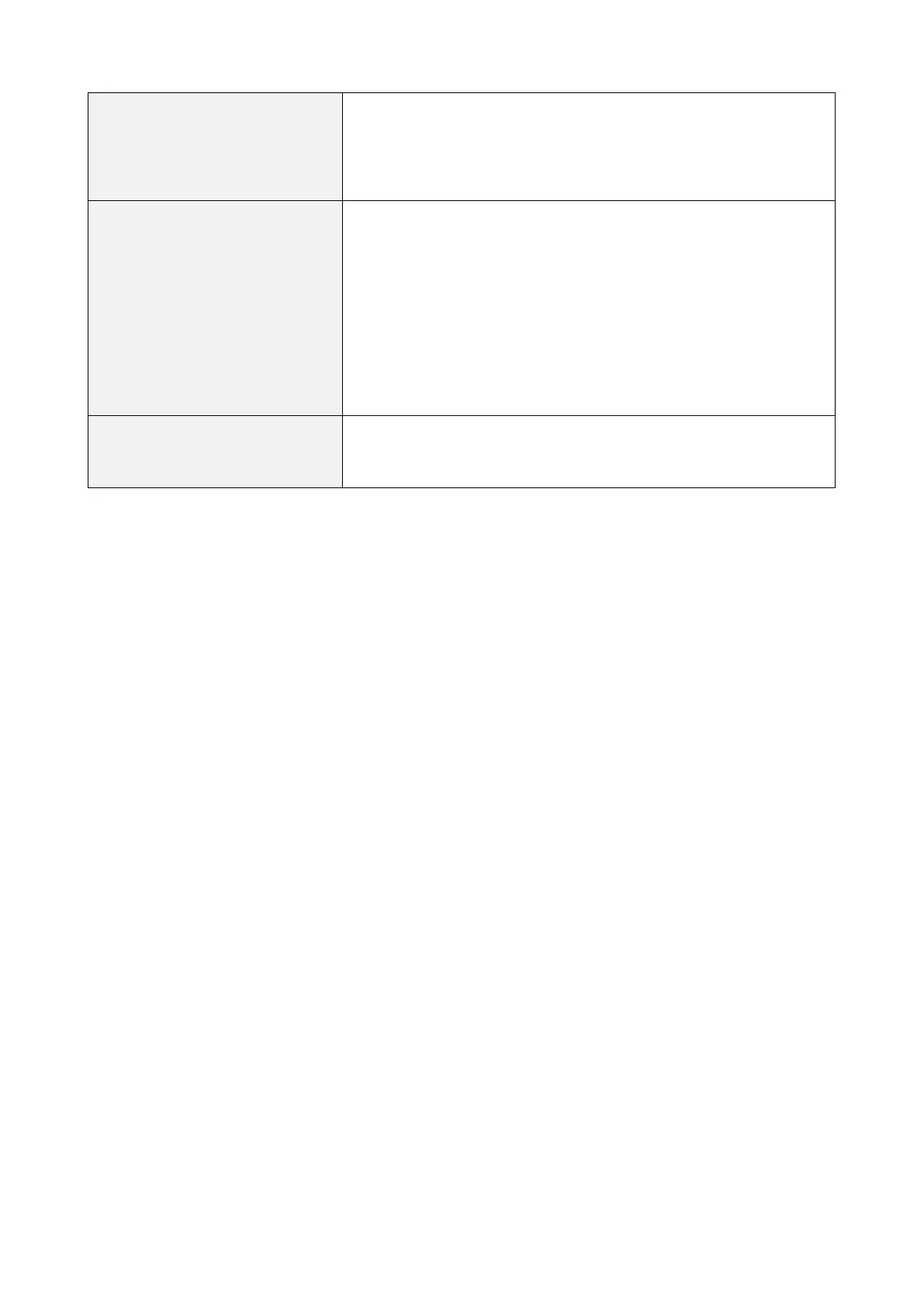Check if the typed-in phone number
is correct.
Check if the phone number entered
to the [Phonebook] is correct.
Enter the correct phone number if
necessary.
5. Proper phone maintenance.
Proper use of the battery
Battery in this device can be charged with a charger. If
the battery level is low, charge it. To prolong battery life,
let it discharge beneath 20% of the battery capacity
before connecting the charger. Then charge it back to
100%. If not used, unplug the charger from the phone.
Excessive charging might cause shortened battery life.
The temperature of the battery has an impact on its
charging cycle. Prior to the charging process, cool the
battery or raise its temperature so that it is similar to the
room temperature (approx. 20°C/68°F). If the battery
temperature exceeds 40ºC the battery must not be
charged! If the battery overheats, the device will
display an appropriate message. Use the battery only
according to its intended purpose. Avoid leaving the
battery within a magnetic field range, because it
shortens its lifespan. Do not use a damaged battery.