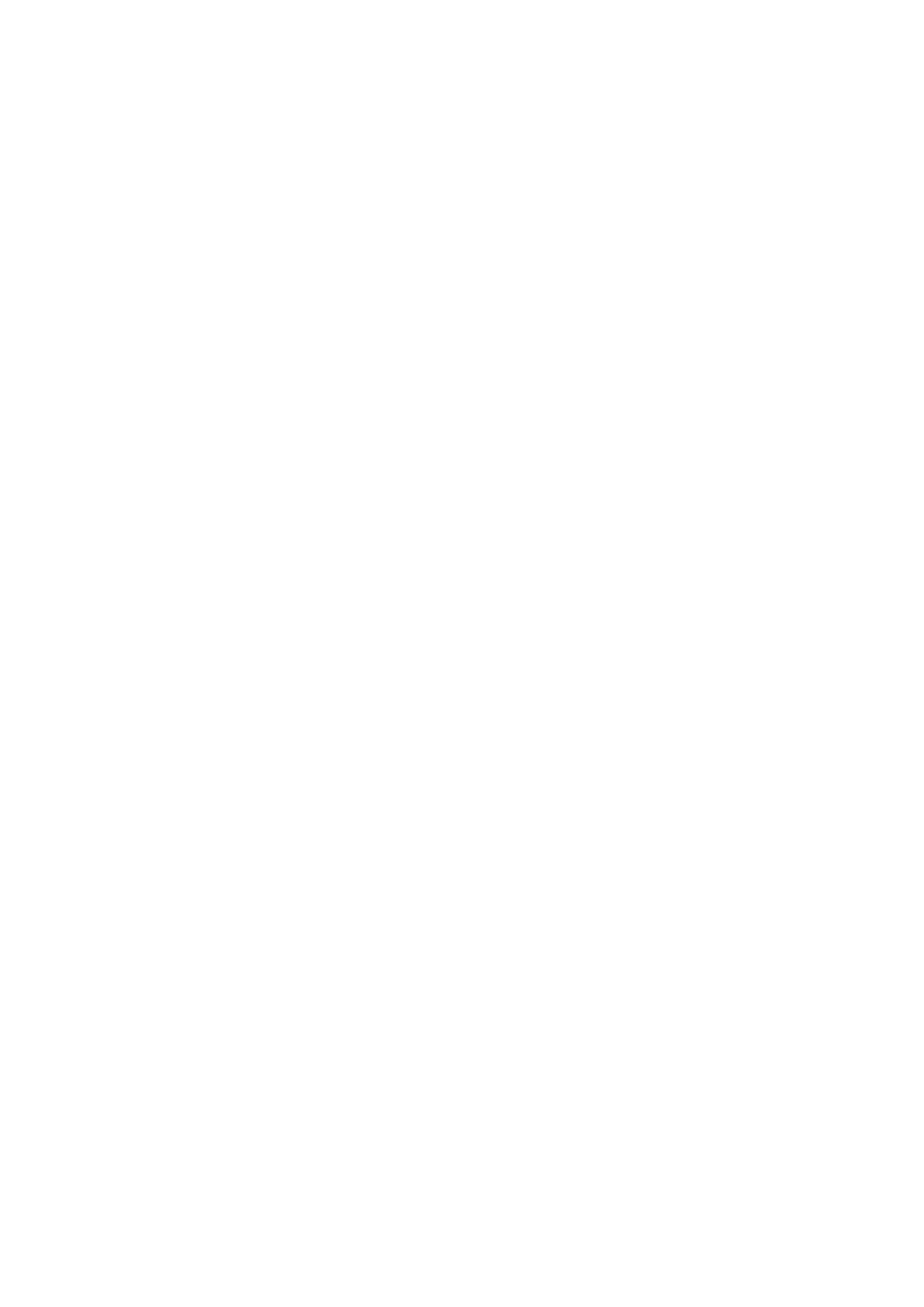© 2021 mPTech. All rights reserved. Rumba 2 EN
51
<Select> and select the tone of opening the flip-
(silent, different tones). Confirm with <OK> button.
• [Close the flip] - press [Options] > [Change] >
<Select> and select the tone of closing the flip-
(silent, different tones). Confirm with <OK> button.
• [System Alarm] - press [Options] > [Change] >
<Select> and select to enable or disable the alarm.
Confirm with <OK> button. To save the profile
change, select [Options] > [Save] after making the
change.
Turning the „Silent” mode on and off
The <#> key is used to switch profiles in the standby
mode. Press it and hold for about 2 seconds, until
„Silent mode activated” announcement is displayed.
Pressing and holding the <#> key again activates the
previous profile.
Call handling functions
Calling
Enter the number using the keypad on the home
screen.
It is recommended that you enter the area code prior to
the telephone number. Press <green handset > to
start the call. Press <red handset> to finish the call.
Answering
You can receive an incoming call by opening the flip. If
it is already open - press <green handset> button or
<Options> > <Answer>. When the flap is closed, the
call is rejected by pressing the volume control key