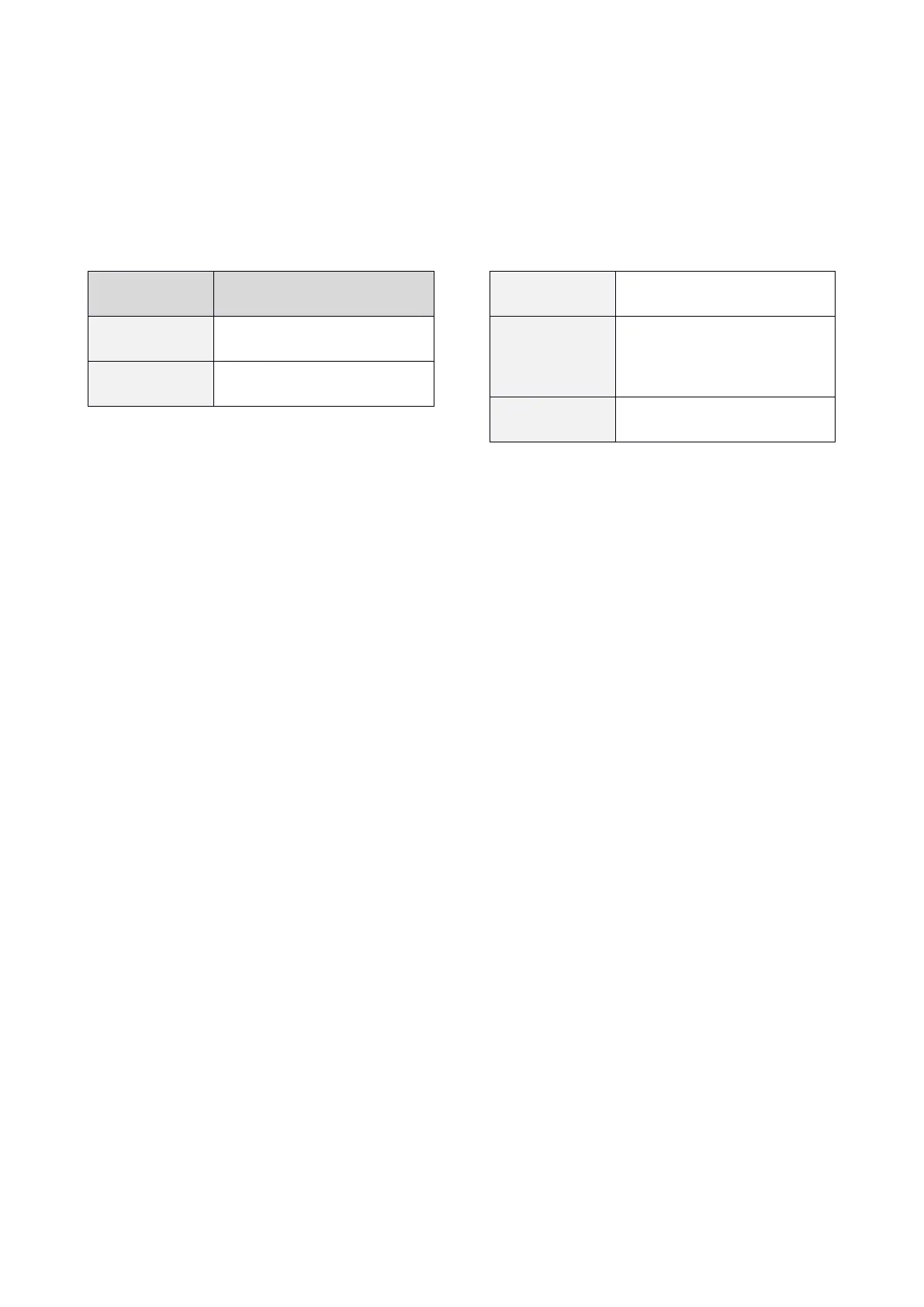© 2021 mPTech. All rights reserved. Rumba 2 EN
61
Choose [Options] > [Auto search] > [Select] to
search for radio stations. All found radio stations will be
saved and available at [Options] [Channel list].
To enjoy the audio player use the following buttons:
Calendar
MyPhone Rumba 2 is equipped with calendar option.
You can view the current date or check various dates
of your choice. To switch on the calendar, select
[Menu] > [Organizer] > [Calendar]. You can add
events to the calendar, to which you can set reminders.
Use the <Down>, <Up>, <M1> and <M3> (left/right)
buttons to navigate between calendar dates. Select the
date and press [Option], then select [Add Event] >
<Select>. A screen where you can enter the following
will appear:
• [Subject] - name of the event.
• [Start] - date and time of the beggining of the event.
• [End] - date and time of the ending of the event.
• [Type]- type of meeting (reminder, meeting, course,
date, telephone, anniversary, birthday).
• [Alarm] - how long in advance you want to trigger the
reminder,
• [Repeat] - how often the reminder should be