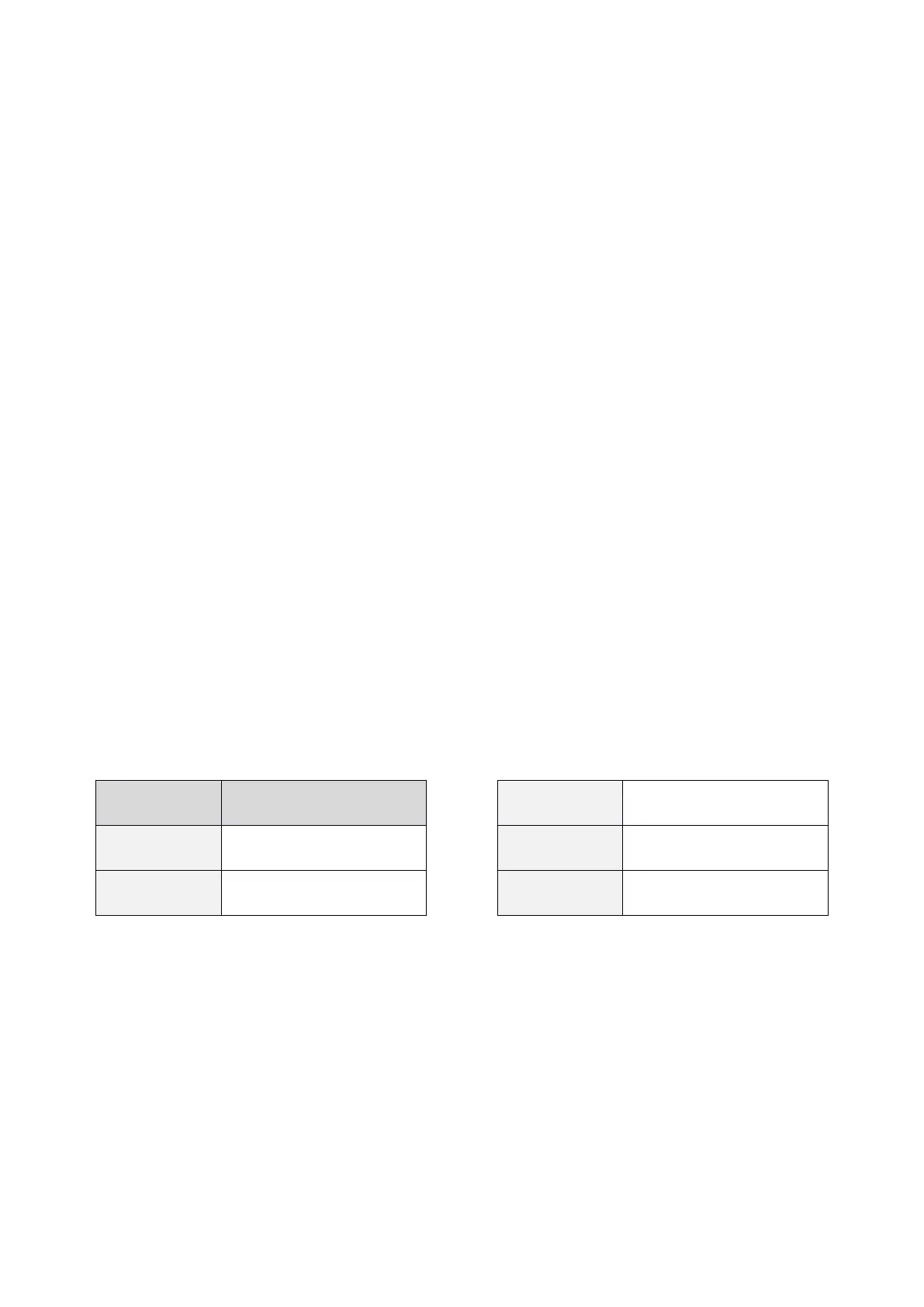© 2021 mPTech. All rights reserved. Rumba 2 EN
60
• Received calls
• All calls
• Delete call logs
To enter one of the listed options one has to select it
from the list and press <OK>.
Audio Player
Audio player is launched by selecting [Menu] >
[Multimedia] > [Audio player]. This application allows
you to play music files in MP3, AMR, WAV format. To
play music files, you need to add them to the playlist. If
they are stored on a memory card, you need to select
[Directory] > [Options] > [Settings] and select the
phone memory or memory card with <M1> and <M3>.
Then select <Save> and then [Options] > [Add],
select a memory card or select the appropriate music
folder saved on it and select [Options] > [Select]. The
files will be added to the playlist.
To enjoy the audio player use the following buttons:
The file list is available in [List].
FM Radio
To use a build-in FM Radio, enter [Menu] >
[Multimedia] > [FM Radio].