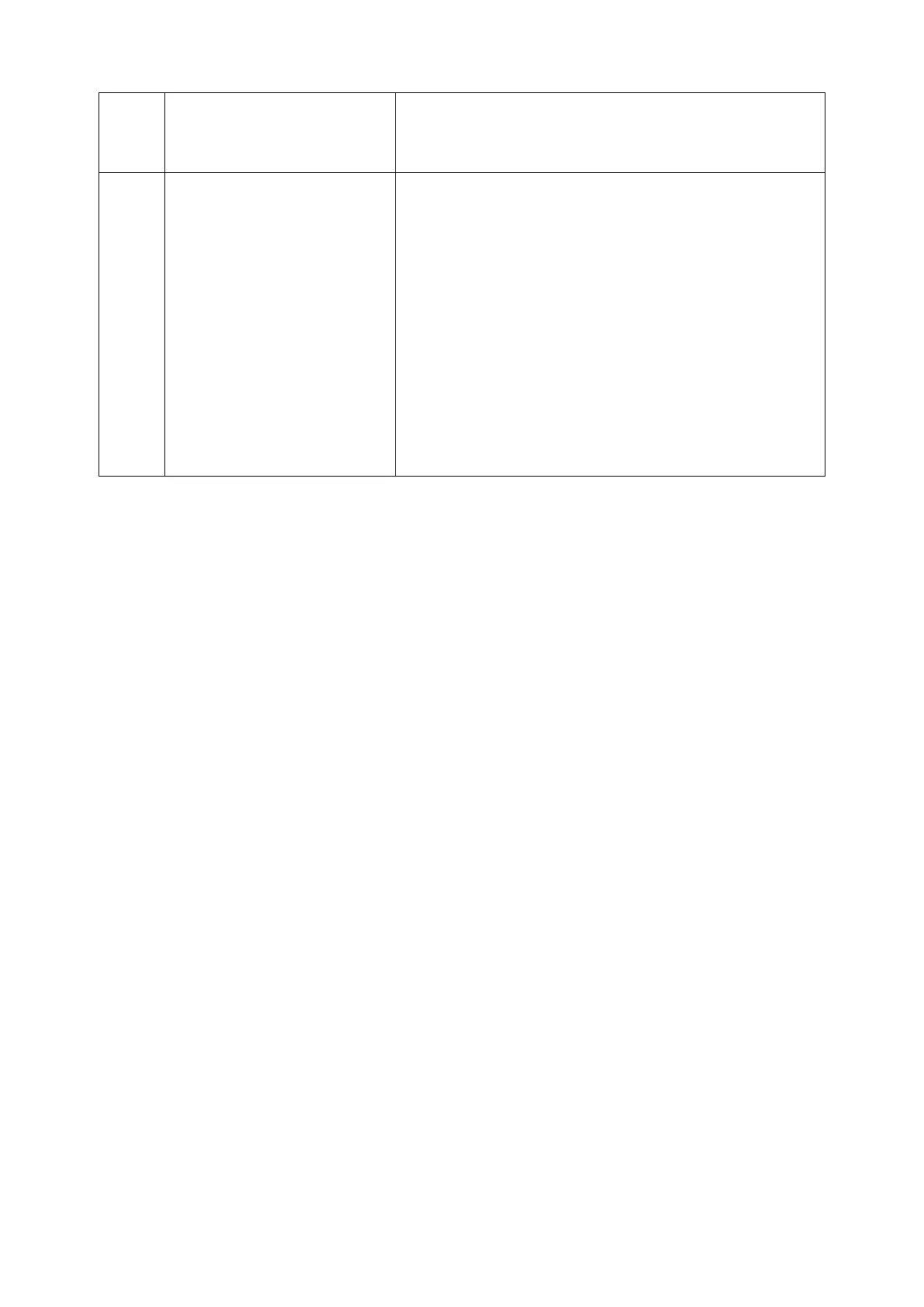It allows you to connect
headphones to your phone, so
you can listen to the radio
(improve the quality of
reception - act as an additional
antenna), music, and also make
calls (when headphones are
equipped with a microphone).
Turning the phone on/off
To turn the phone on/off press and hold the <red
handset> button. If directly after turning the phone on
you will see the code request, (in form of “****”) type the
code and press <OK>.
Installation of the SIM card, memory card and
battery
If the phone is switched on - switch it off Remove the
battery cover (flap) by levering it with your finger at the
slot (19). Insert the SIM card into the embossed slot
with the side shown on your phone.
Insert the memory card. Micro SD card is to be placed
with its gold contacts facing down, the way in which the
slot is embossed and close the protective flap. The
maximum supported capacity of memory card is 128
GB. Insert the battery - the battery should be placed so
that its three gold contacts touch the triple connector in
