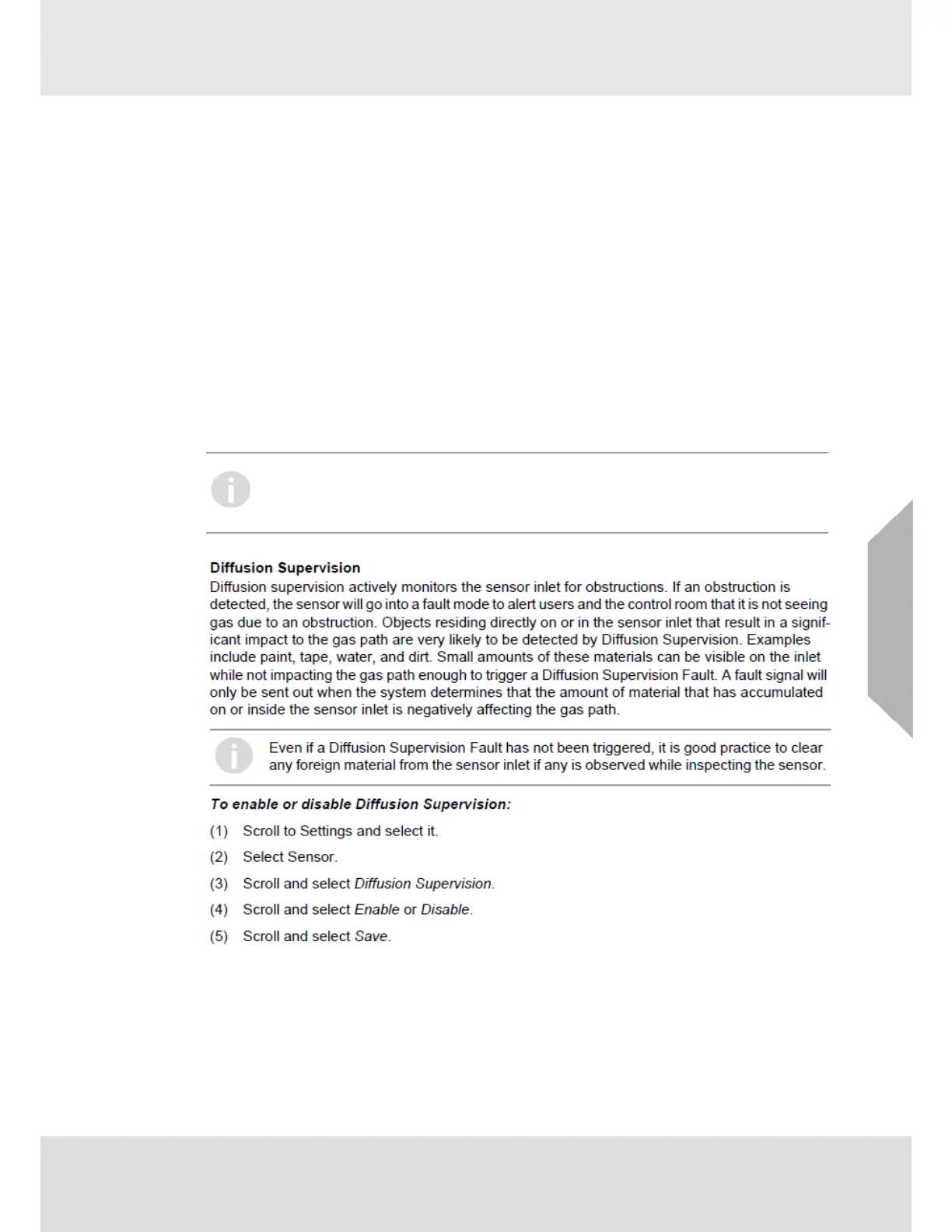45
Operation
Disable Sensor
When removing a sensor from the transmitter while under power, the TG5000 will enter a Sensor
Missing fault condition after the two-minute Swap Delay period has expired (if enabled). If Swap
Delay is disabled, the transmitter will go into Sensor Missing fault immediately after removing the
sensor from the transmitter. If the system is off at the time a sensor is removed, the transmitter
will go into fault after its startup sequence. This fault condition can be removed by disabling the
affected sensor position.
Disabling a sensor removes the fault and stops communications with the sensor, the sensor’s
reading on the display is removed, and the mA channel for that sensor position is set to 0 mA. By
default, the TG5000 has the Sensor 2 position disabled. If at any time a sensor is connected to a
position that is disabled, the TG5000 will automatically enable that sensor position.
To disable the sensor after removal:
(1)
Scroll to Settings and select it.
(2)
Select Sensor.
(3)
Scroll and select the sensor you want to disable (Sensor #1 or Sensor #2).
(4)
Scroll and select Disable Sensor.
Only one sensor can be disabled at a time. The transmitter will not allow both sensor
positions to be disabled simultaneously.
The TG5000 only allows a sensor to be disabled after the transmitter has gone into
Sensor Missing fault.
US