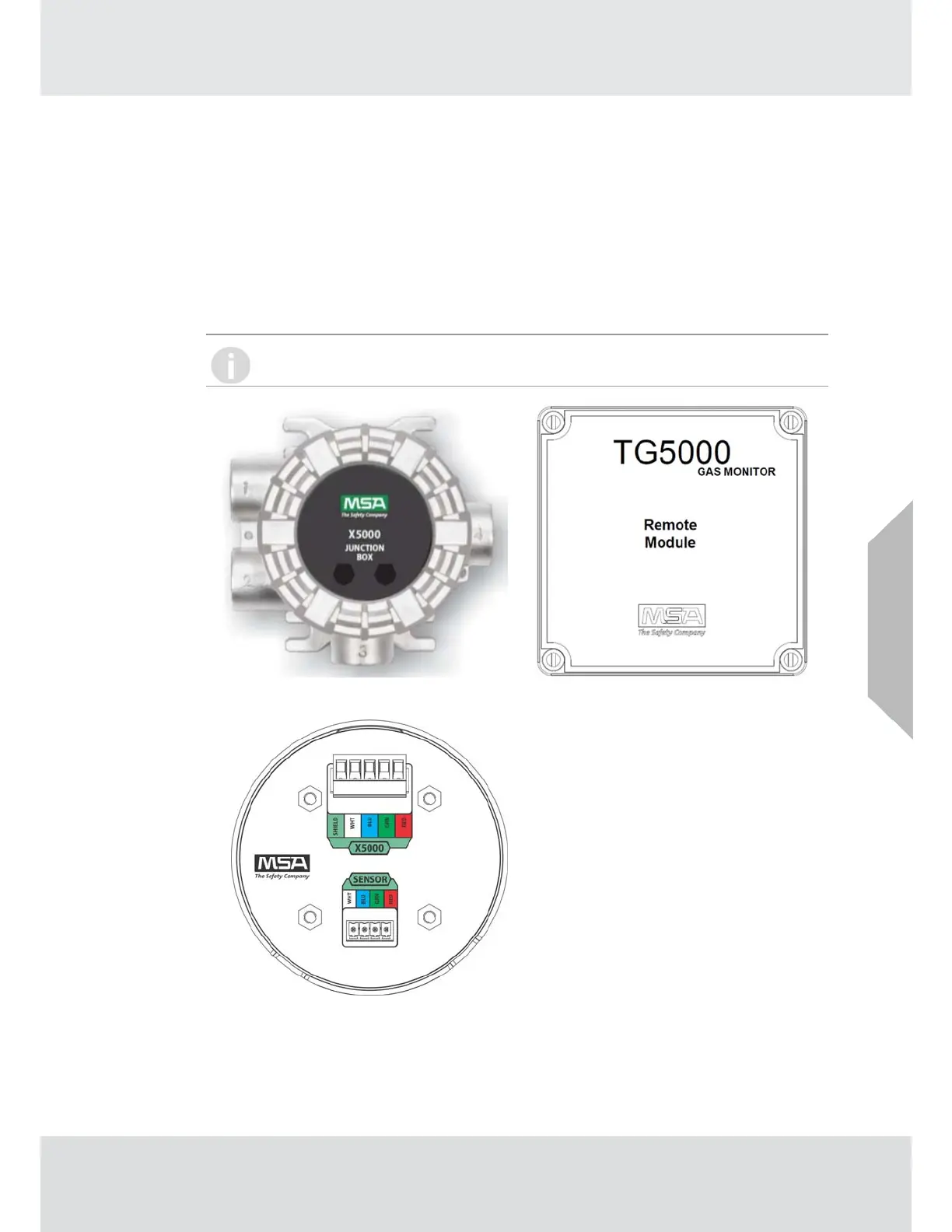20
Installation
3.3.6 Installing a Remote Sensor Junction Box
Sensors mounted remotely must use either a XP or GP junction box. Only one sensor can be
connected to each junction box. The instructions for connecting the sensor to the TG5000 are
outlined in sections 3.3.4. The XP junction box is available in 316 Stainless Steel and the GP
junction is available in polycarbonate plastic.
Sensors can be remoted up to 328 ft (100 m) from the transmitter housing, as long as the
TG5000 transmitter is mounted within maximum distance from the power supply, see Ultima
X5000 Gas Monitor Manual (P/N 10177361) for wire lengths. The junction box does not have an
illuminated display and has two connectors: a single sensor input and an output connecting to
the transmitter. A 16 AWG (1.31mm2) 4 element cable with a braided shield should be used for
the electrical connection between the junction box and the TG5000 transmitter. Specific cable
recommendations are Alpha wire 3248 or equivalent.
The X5000 junction box must be used for remote XIR PLUS sensors. The use of third
party junction boxes may void product warranty.
Fig. 12A XP Junction Box Fig. 12B GP Junction Box
Fig. 13 Junction Box Electrical Connections
US