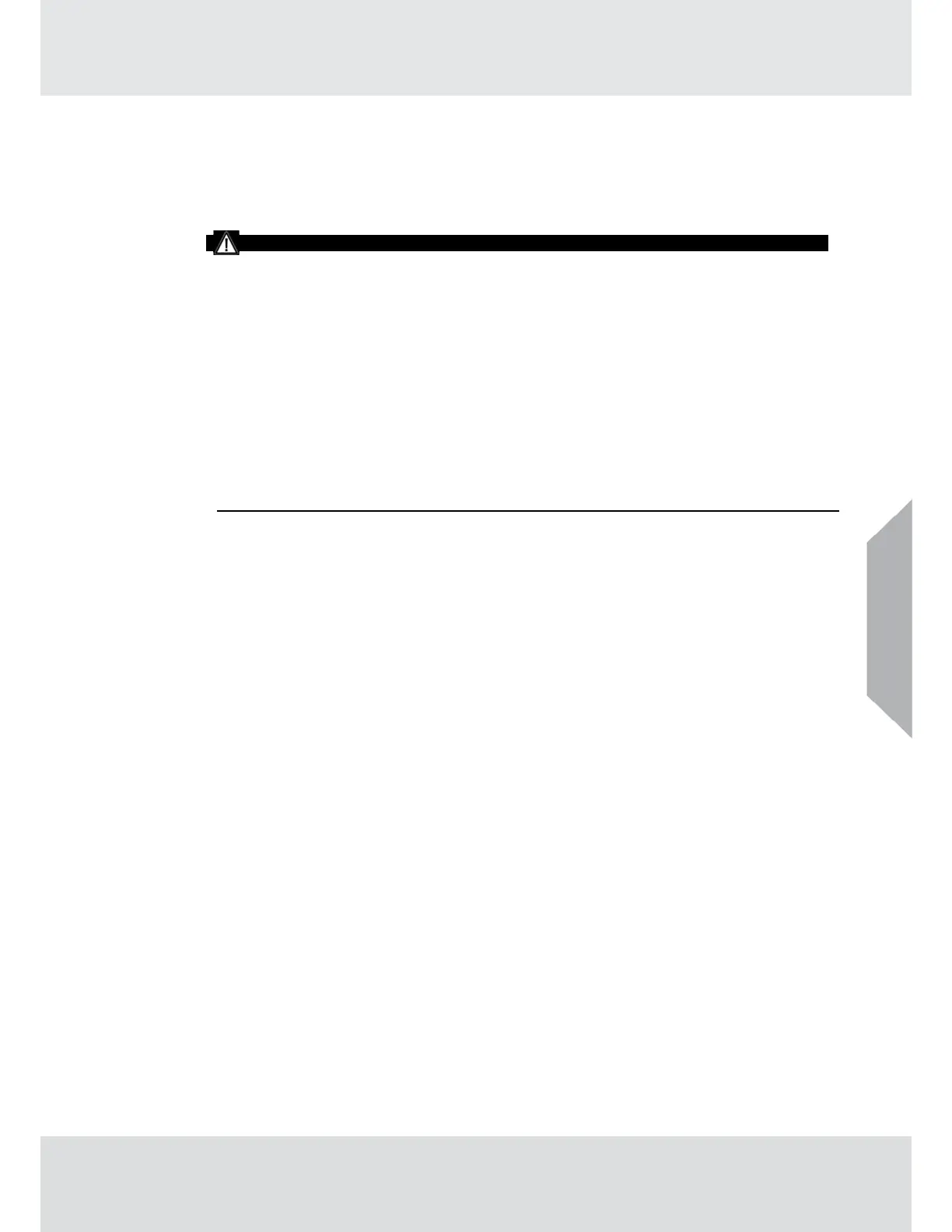10
Description
2.7
SafeSwap
The TG5000 comes with patented SafeSwap technology, which allows users to change or replace
XCell sensors without needing to power down the instrument. For added convenience, the TG5000
comes with Swap Delay enabled by default; a feature that gives users a 2-minute window to change
sensors without triggering a fault condition. For more information on SafeSwap and Swap Delay,
see section 4.2.1.
WARNING!
As part of the product certification, it was verified that optional communication functions of this
gas detection instrument while operating at the maximum transaction rate do not adversely
affect the gas detection operation and functions of the instrument. The product certification,
however, does not include or imply approval of the SafeSwap feature, communications
protocol or functions provided by the software of this instrument or of the communications
apparatus and software connected to this instrument.
Follow the warnings below when removing or replacing sensors.
-
Never remove or replace a Sensor Body Assembly or an Ultima XIR Plus while under power
or when explosive hazards are present.
-
Confirm that the area is free of explosive hazards before removing or replacing an XCell
Sensor under power.
-
To remove an XCell Sensor, unscrew XCell Sensor three full turns, wait 10 seconds, and then
remove the XCell Sensor completely.
Failure to follow the above warnings can result in serious personal injury or loss of life.
2.8
Housing
The TG5000 comes in a polycarbonate housing with integral mounting holes for 10-32 screws in
the enclosure base. The enclosure cover must be removed in order to gain access to the
mounting holes that are located at the four corners of the enclosure.
US