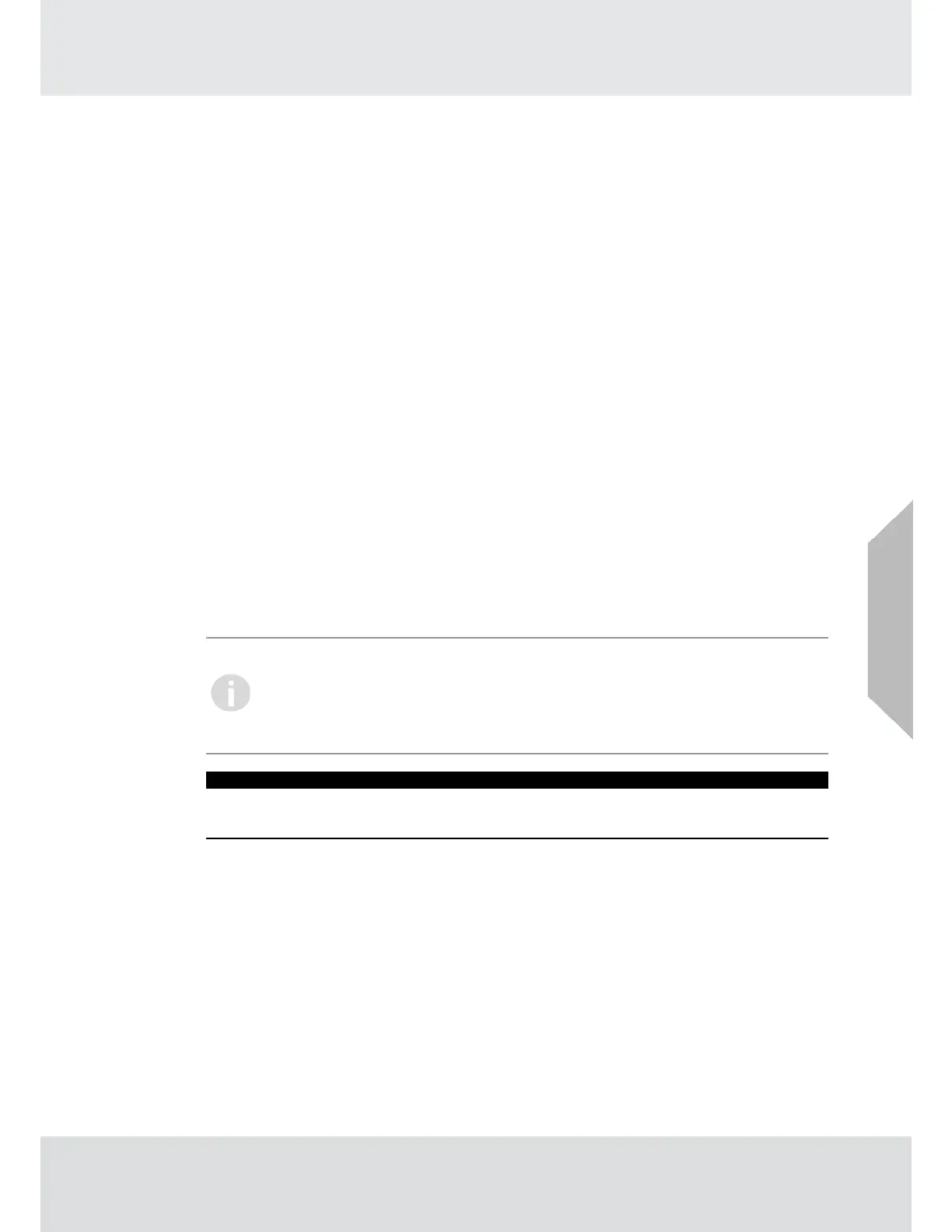49
Operation
4.3 Status Menu
The following settings can be viewed through Status Menu without a password, regardless of
whether one is enabled.
(1)
Scroll and select Status.
(2)
Use
↓ to scroll through the
list:
•
Tag #
•
Software Version
•
Sensor Type
•
Life and Health
•
Previous Calibration Dates Alarm Setup
•
Alarm 1 Set Point
•
Alarm 1 Actions
•
Alarm 2 Set Point
•
Alarm 2 Actions
•
Relay Setup
•
Mapping Energy State
•
Bluetooth Tag ID
(3)
Use
→ to go back to the main
menu.
4.3.1 Life and Health - XCell H
2
S and CO Sensors with TruCal Only
The Life and Health information reports the general health of the sensor. XCell sensors with
TruCal (Hydrogen Sulfide and Carbon Monoxide) calculate current sensor sensitivity using auto-
mated pulse checks. The pulse stimulates the sensor with a response similar to having actual cali-
bration gas applied. The stimulated response is compared to the last calibration and will make
adjustments to sensitivity to match the last calibration. When the required adjustment is greater
than the accuracy of the algorithm’s adjustment, the sensor will call for a calibration.
Catalytic bead and Oxygen sensors will show life health status as 'Good' or 'Fair' with
the following calculation:
Good condition occurs when the current calibrated span sensitivity is greater than 50%
of the way between the initial calibration sensitivity and the end of life span sensitivity.
Fair condition occurs when the current calibrated span sensitivity is less than 50% of the
way from the initial calibration sensitivity and the end of life span sensitivity.
NOTICE
Using expired calibration gas or the incorrect calibration gas can result in a premature "Fair"
status.
US
