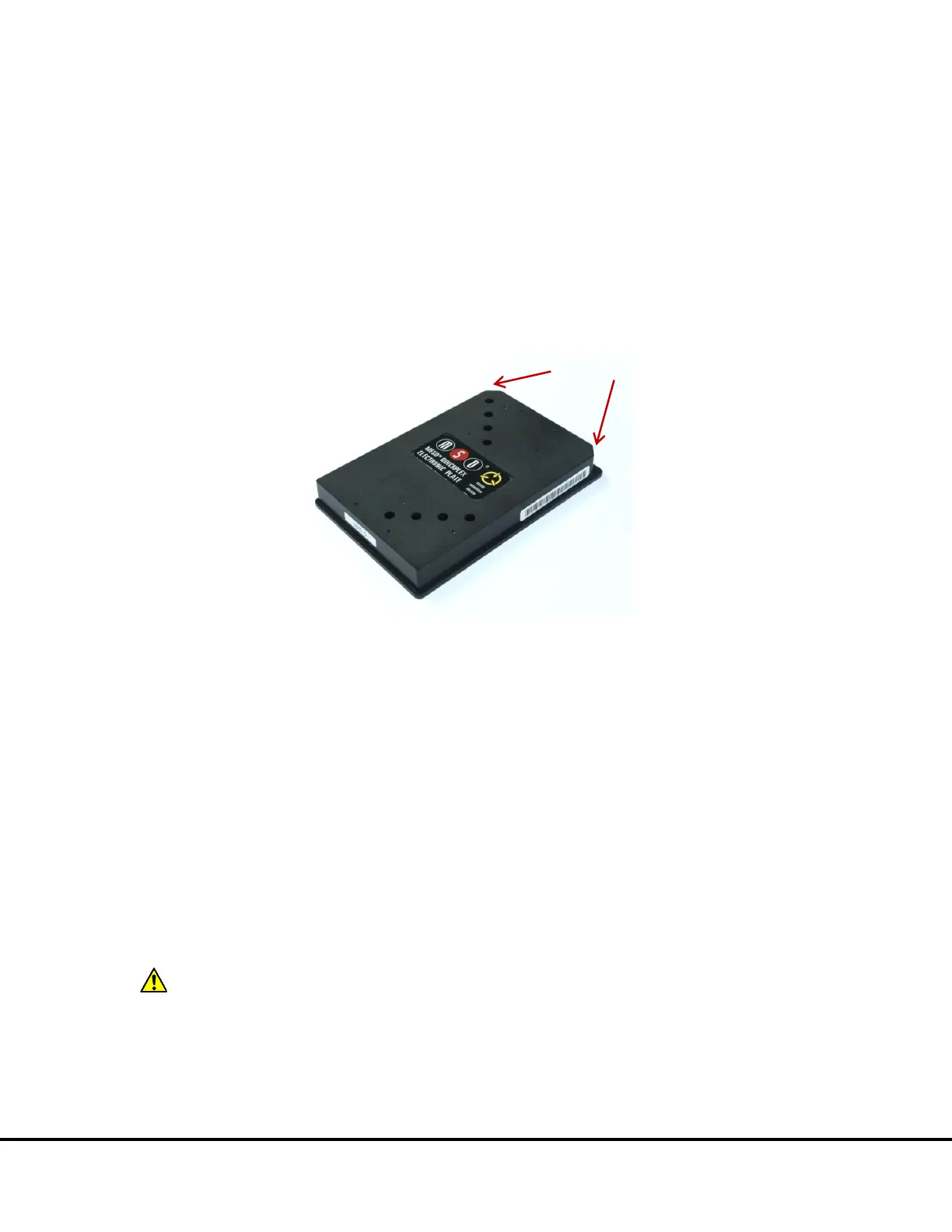System Description 26
3.9.1 Reading Partial Plates
The QuickPlex SQ 120 can also be set up to read partial plates. When reading partial plates, the QuickPlex SQ 120 reads both SECTOR
and QUICKPLEX plates in sectors (
Figure 3:9). You may specify the sectors (not the individual wells) that will be read. Refer to the
DISCOVERY WORKBENCH User’s Guide for more information on reading partial plates.
3.10 Electronic Test Plate
Each QuickPlex SQ 120 system is shipped with an electronic test plate (Figure 3:11). This test plate verifies operation of the system and
can be used for operational qualification. It does not verify performance and should not be used for calibration purposes or performance
qualification.
The electronic plate consists of an electronic circuit board housed in a plastic carrier in the shape of a standard assay plate. The circuit
board for the electronic test plate has 24 separate sectors, simulating the structure of a QUICKPLEX plate (
Figure 3:10).
Figure 3:11 The electronic test plate
On the electronic test plate, wells 9, 22, 35, 48, 52, 63, 74, and 85 contain an LED that tests the CCD camera. The remaining sectors
include known electronic components for testing the electrical functionality of the instrument across its range of operation. The electronic
plate can be used without any chemical reagents to check instrument function at the start of each day or as a tool for demonstrating the
instrument and software to new users.
Store the electronic plate in its case when not in use, and keep the electronic plate clean and free of dust and debris.
To use, place the electronic plate in the input stack with the chamfered corners of the plate facing into the instrument (
Figure 4:5). This
orientation ensures that the barcode reader can read the barcode label. See Section
4 Installation, Quick Start, and General Use for
more details.
3.11 Uninterruptible Power Supply
The QuickPlex SQ 120 should be operated with an uninterruptible power supply (UPS) to ensure the integrity of data in the event of
power line transients.
The UPS required will depend on the standard operating voltage at your laboratory’s location. Please ensure that the proper UPS is
employed for the power conditions in your country and local area.
CAUTION: To avoid interference from electrical transients, plug the notebook computer and the instrument into outlets on
the same circuit. If an uninterruptible power supply (UPS) is available, plug the notebook computer and instrument into the battery
backup outlets. Please contact MSD
Scientific Support if you have questions or need assistance.
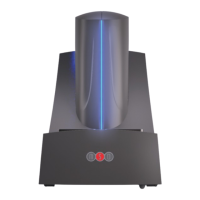