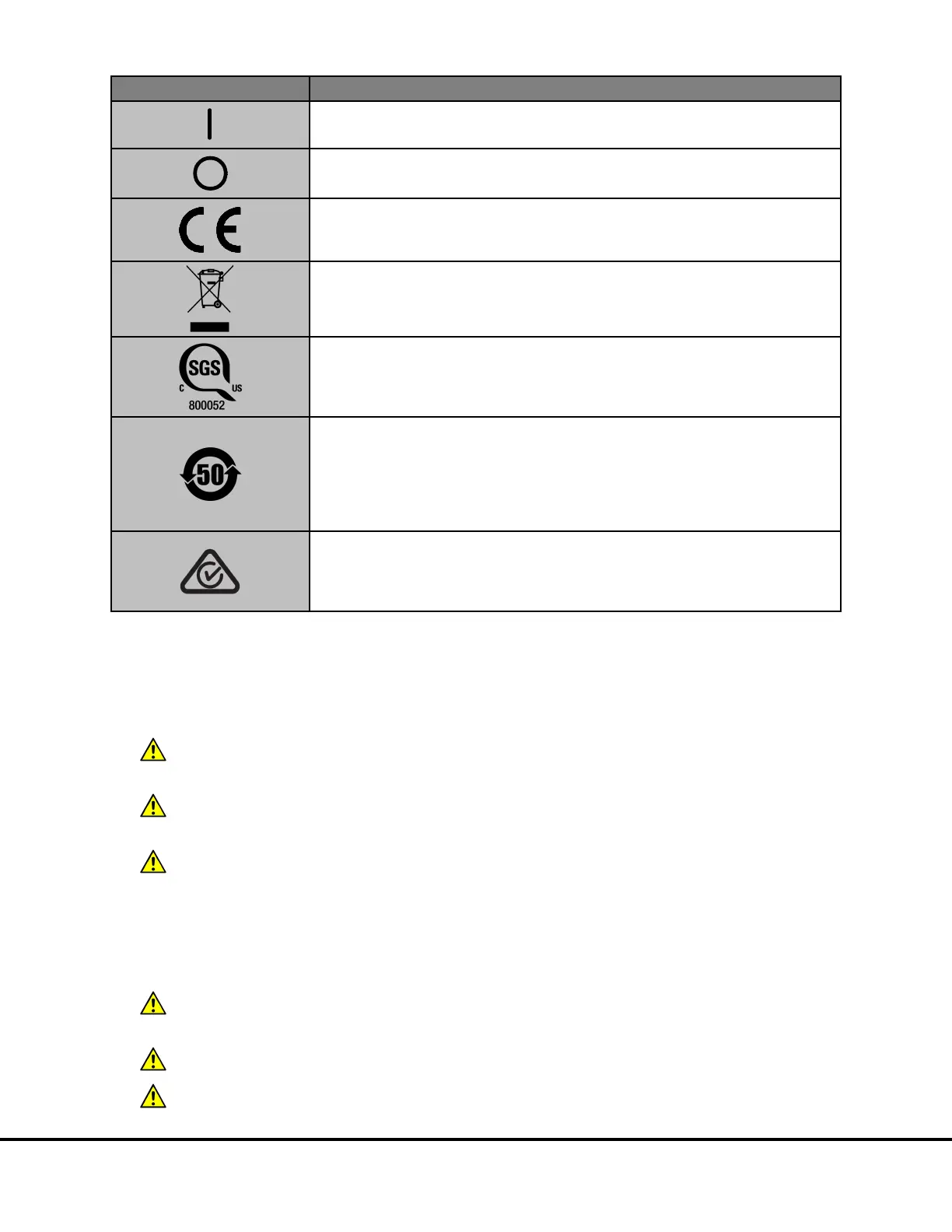Safety Information 12
This symbol indicates placing a toggle switch in this position will place the instrument in a powered on
state.
This symbol indicates placing a toggle switch in this position will place the instrument in a powered off
state.
The European Conformity Marking indicates that the device complies with the essential requirements of
the relevant European health, safety and environmental protection legislation, which includes compliance
with the Restriction of Hazardous Substances (RoHS 2) directive.
The WEEE symbol above a horizontal bar indicates this product was placed on the market after 2005 in
compliance with European Union (EU) directive 2012/19/EU, the Waste Electrical and Electronic
Equipment (WEEE) Directive.
The SGS System Certification Mark, or “Q-mark”, is issued by the Société Générale de Surveillance. It
indicates this instrument has been tested by an accredited certification body for electromagnetic
compatibility (EMC) and safety. This product is certified in the United States and Canada. The SGS
contract number for Meso Scale Diagnostics, LLC. is 800052.
This logo is required by the China Ministry of Industry and Information Technology. It indicates the
environmental protection use period of this instrument, in accordance with Order No. 32 (Management
Methods for the Restriction of the Use of Hazardous Substances in Electrical and Electronic Products).
This product contains certain hazardous substances and under normal operating conditions can be used
safely, without harm to the user or to the environment from these substances, for 50 years from the date
of manufacture.
This Regulatory Compliance Mark (RCM) is required by the Australian Communications and Media
Authority (ACMA). It indicates this instrument complies with all applicable ACMA regulatory
arrangements and the instrument meets the regulatory requirements necessary for shipment to the
Australian market.
2.3 General Operation
Once initialized, the QuickPlex SQ 120 instrument enters standby mode and maintains the CCD camera at its set temperature. The
instrument is ready to read plates at any time. The QuickPlex SQ 120 is designed to run indefinitely in standby mode.
WARNING: The instrument must be operated with all covers in place. If the unit is operated in any manner not specified in
this manual, the protection provided by the equipment may be impaired.
CAUTION: Additional USB devices should not be connected to the QuickPlex SQ 120’s computer system or used while plates
are being read.
CAUTION: Changes to the computer clock can cause a system error if the changes are made during a plate read. A system
error may also occur if a plate is being read when the time is automatically changed from standard to daylight savings time or vice
versa.
NOTE: The QuickPlex SQ 120 should be operated in a dust-free environment with an ambient temperature between 20 °C and
26 °C, and humidity levels between 10 % and 80 % (non-condensing). Environments or locations with high levels of vibration
should be avoided. See
6.2 Specifications for complete environmental specifications.
CAUTION: Keep the QuickPlex SQ 120 away from direct sources of heat or cold and direct sunlight. Ensure that the rear
cooling vents and the CCD camera tower cooling vents on the QuickPlex SQ 120 are not blocked.
CAUTION: Do not place any objects, materials, or liquid containers on top of the QuickPlex SQ 120.
CAUTION: Falling objects or splashing liquids, including chemically reactive or infectious reagents, can cause damage to
the instrumentation or cause injuries. Avoid handling or storing infectious or radioactive materials near the QuickPlex SQ 120.