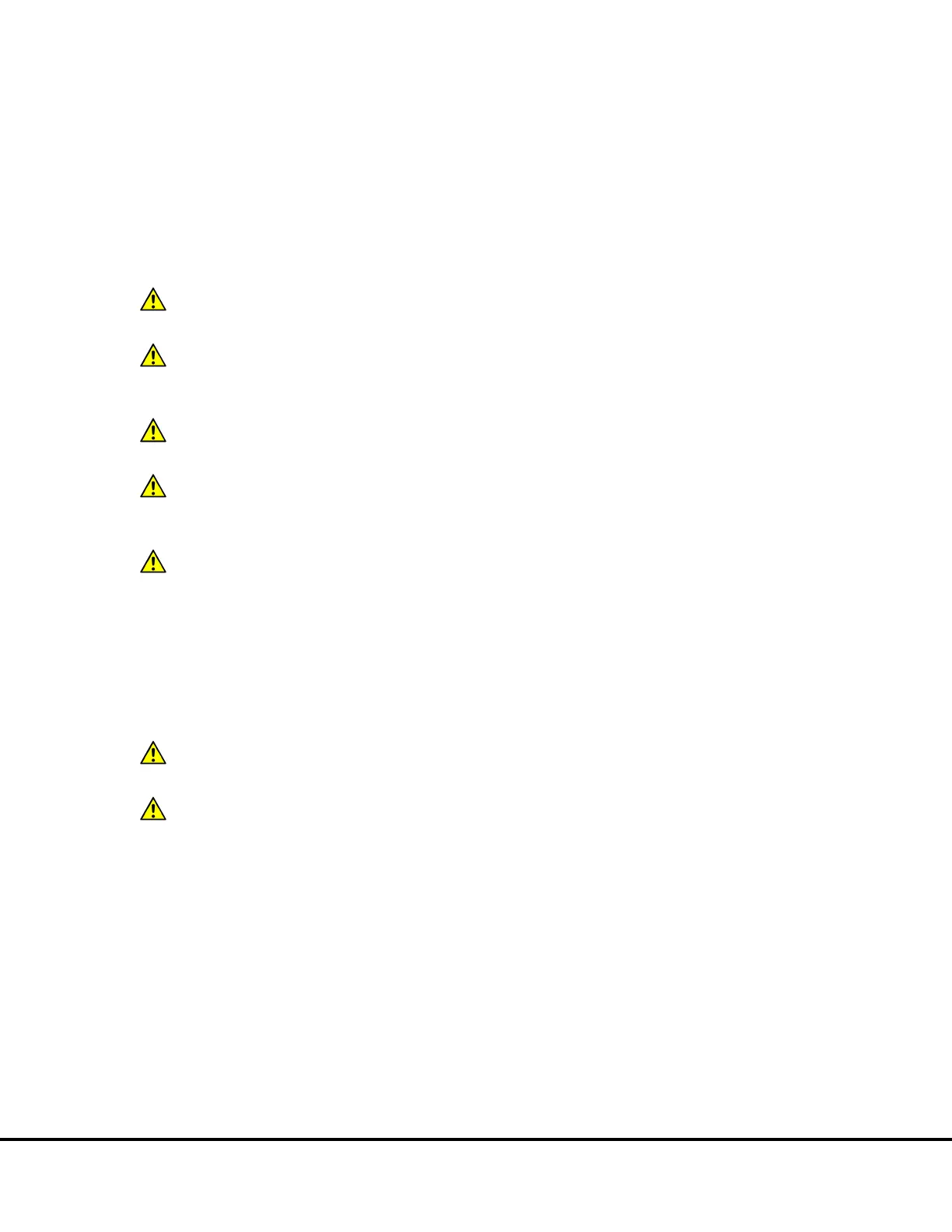Safety Information 16
2.5 Software and Operating System Compatibility
The Microsoft Windows
®
Update service can affect the operation of the instrument software. When running, the update application can
turn off the database services upon which the instrument relies, causing errors and stopping instrument operation. Updates should not
be run during instrument use. Run manually or schedule Windows and other software updates when you are sure that the instrument
will not be in use.
Occasionally, Windows Update does not restart the database server after it runs. This will cause the instrument software to run incorrectly.
Restarting the computer will restart the database service and restore the instrument to full operation.
The QuickPlex SQ 120 system has not been tested for compatibility with all programs. Installation of additional applications, such as
anti-virus and security programs, may interfere with function.
CAUTION: Turn off automatic Windows and application update installation to prevent the system from automatically restarting
while a run is in progress.
CAUTION: Installation of additional software on the computer system used to operate the QuickPlex SQ 120 is not supported.
Specifically, updating aspects of the operating system or installing any software that changes parameters of the computer
environment could interfere with proper operation of the instrument software.
CAUTION: Running screen-savers, automated maintenance software, network-security software, and other software on the
QuickPlex SQ 120 computer system could cause conflicts with the operation of the instrument software.
CAUTION: The instrument generates files when running. Virus scanning on the instrument computer can interfere with
instrument operation. It is suggested that any virus checking software run on the instrument computer be configured to minimize
the scanning of newly generated files while the instrument is operating.
CAUTION: Use of other applications while plates are being read may interfere with system performance. Use of operating
system power features that disable USB communication, such as Hibernate or Sleep, will cause the system to stop responding.
2.6 Decontamination Prior to Shipping or Servicing
The QuickPlex SQ 120 instrument may have been used to analyze infectious materials or used in an environment where infectious
materials were handled. For the protection of future users and service personnel, please follow site safety procedures and the directions
of the site safety officer to disinfect the QuickPlex SQ 120 instrument. If shipping to MSD, contact MSD
Instrument Service to determine
the level of decontamination required.
WARNING: Follow site safety procedures and the directions of the site safety officer to determine decontamination
requirements for the imager before shipping or service.
WARNING: Prior authorization must be obtained before the instrument and/or its accessories are shipped to MSD.
Authorization is contingent upon completion of the MSD Instrument Decontamination Certification Form and issuance of a Returned
Merchandise Authorization (RMA) number by MSD
Instrument Service.
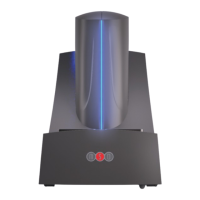