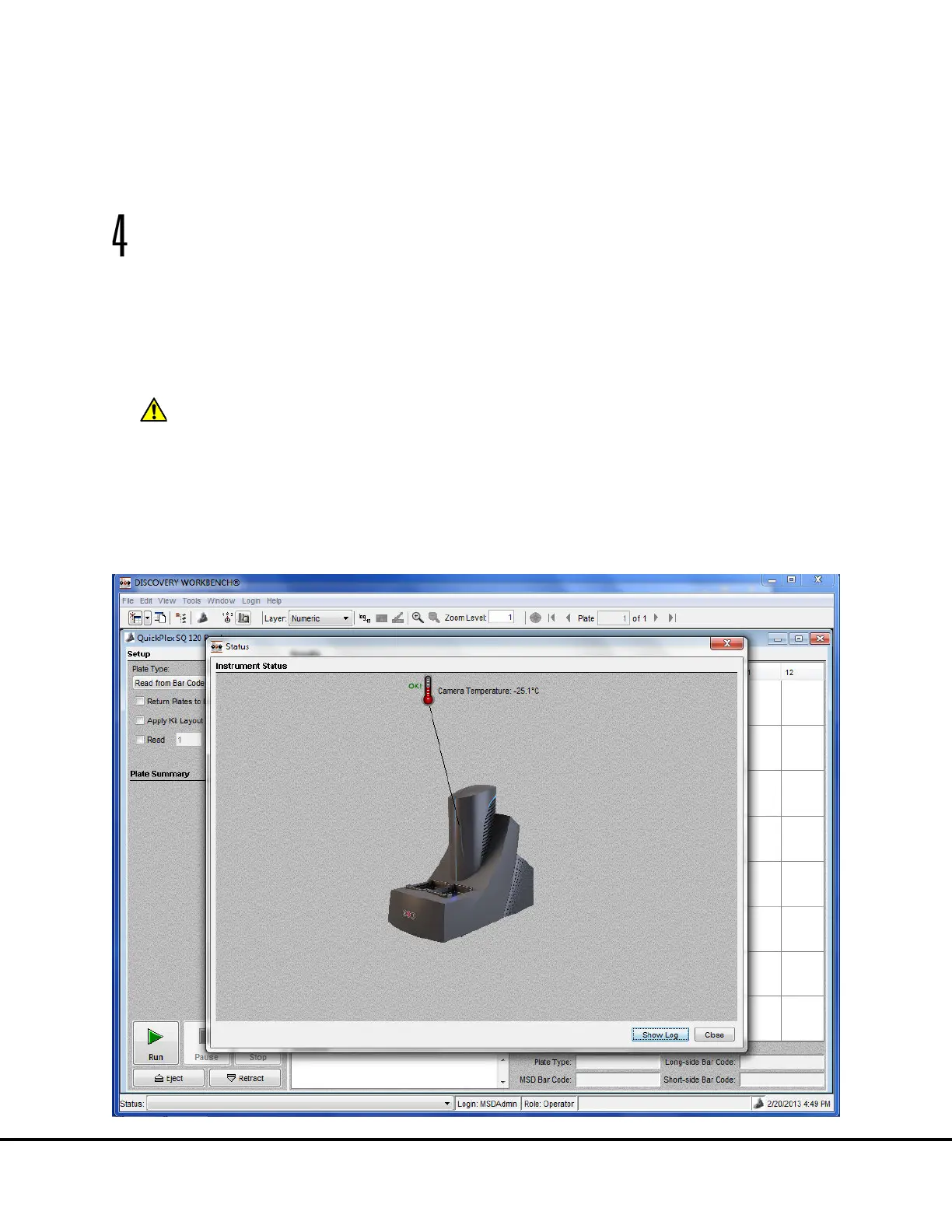Installation, Quick Start, and General Use 28
Installation, Quick Start, and General Use
4.1 Installation
A qualified MSD service engineer must install and configure the QuickPlex SQ 120 system before use. Installation includes setup,
connection of the instrument to its computer, and verification that the system is functioning properly. Only the computer provided with
the instrument and preconfigured by MSD should be used to operate the instrument.
WARNING: The instrument must be located in a position where the rear power switch and power input connector are
accessible.
4.2 Quick Start
This chapter explains how to run the electronic test plate on the QuickPlex SQ 120 instrument and verify that the instrument acquires
data and functions properly. The electronic test plate may be run at the start of each day as a part of standard operation.
Figure 4:1 Status window