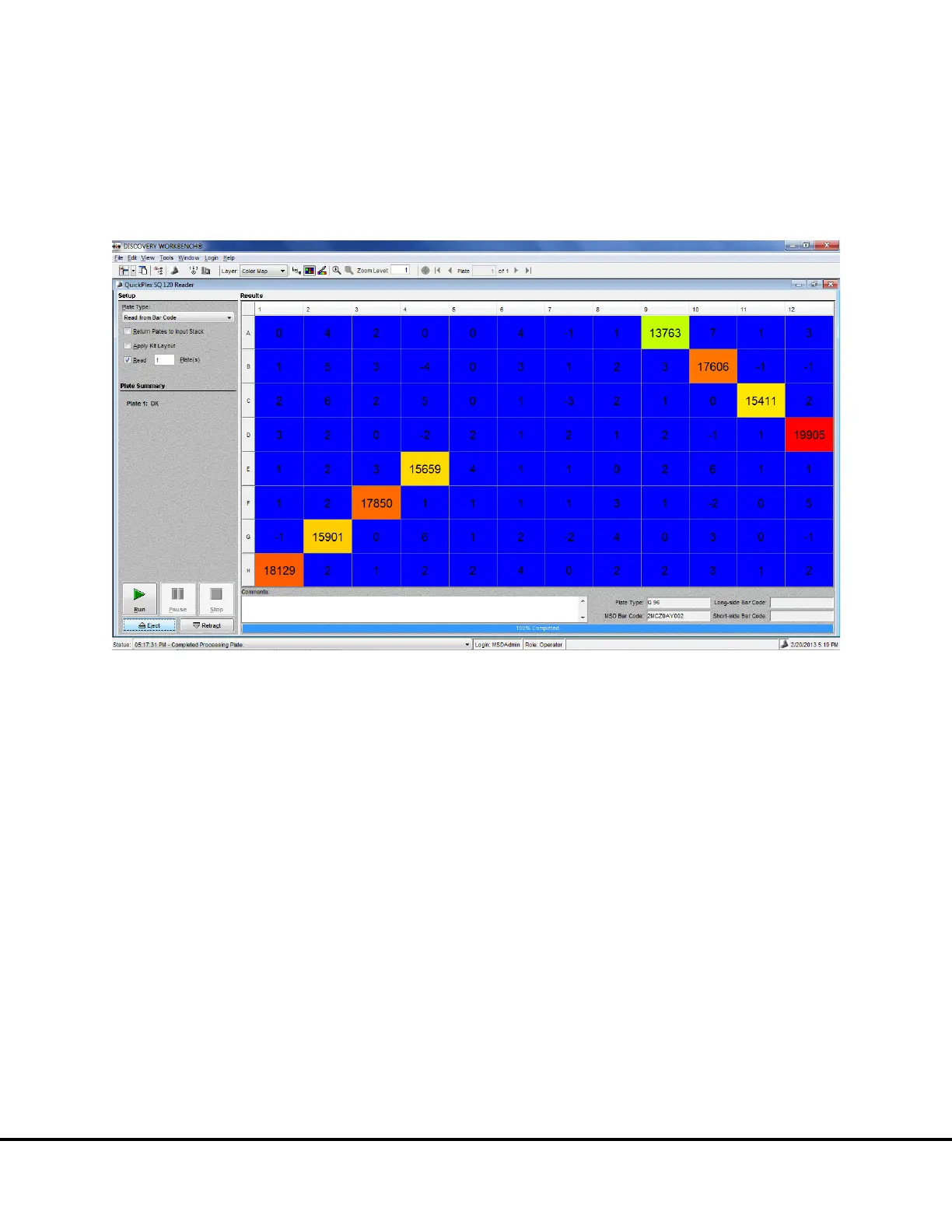Installation, Quick Start, and General Use 32
4.2.4 Results
The software provides several options for viewing results. Select View Layer Views from the menu or select a layer from the Layer
menu on the toolbar. Refer to the DISCOVERY WORKBENCH User’s Guide for details on data viewing options. If you observe the data as
it is acquired in Color Map view, bright wells should display numbers above 2000 and dark wells should display numbers below 200.
Figure 4:7 shows a Color Map view of the data from the demonstration plate. The values shown in this figure will differ slightly each
time the plate is read. This behavior is expected.
Figure 4:7 Electronic test plate results, Color Map layer
When using the electronic test plate, wells A9, B10, C11, D12, E4, F3, G2, and H1 should display numbers above 2000, as shown in
Figure 4:7. All other wells should display background signal.
4.3 Run Multiple Plates
For multi-plate runs, do not select Return Plates to Input Stack. Up to 5 plates may be loaded into the input stacker per run. Loading
more than 5 plates is not recommended. Plates will accumulate in the output stack of the instrument and can be removed at any time.
Do not allow more than 5 plates to accumulate in the output stack.
4.4 Robotics Integration
The instrument can be integrated with a robotics system for loading and unloading plates using the Remote Instrument Mode, which
allows the instrument to be used as a component through its remote interface. A remote instrument manual that provides descriptions
of the commands recognized by the MSD software is available upon request. Contact
Scientific Support for more information on
robotics integration.
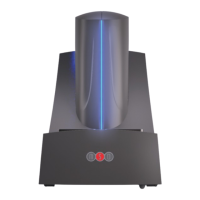