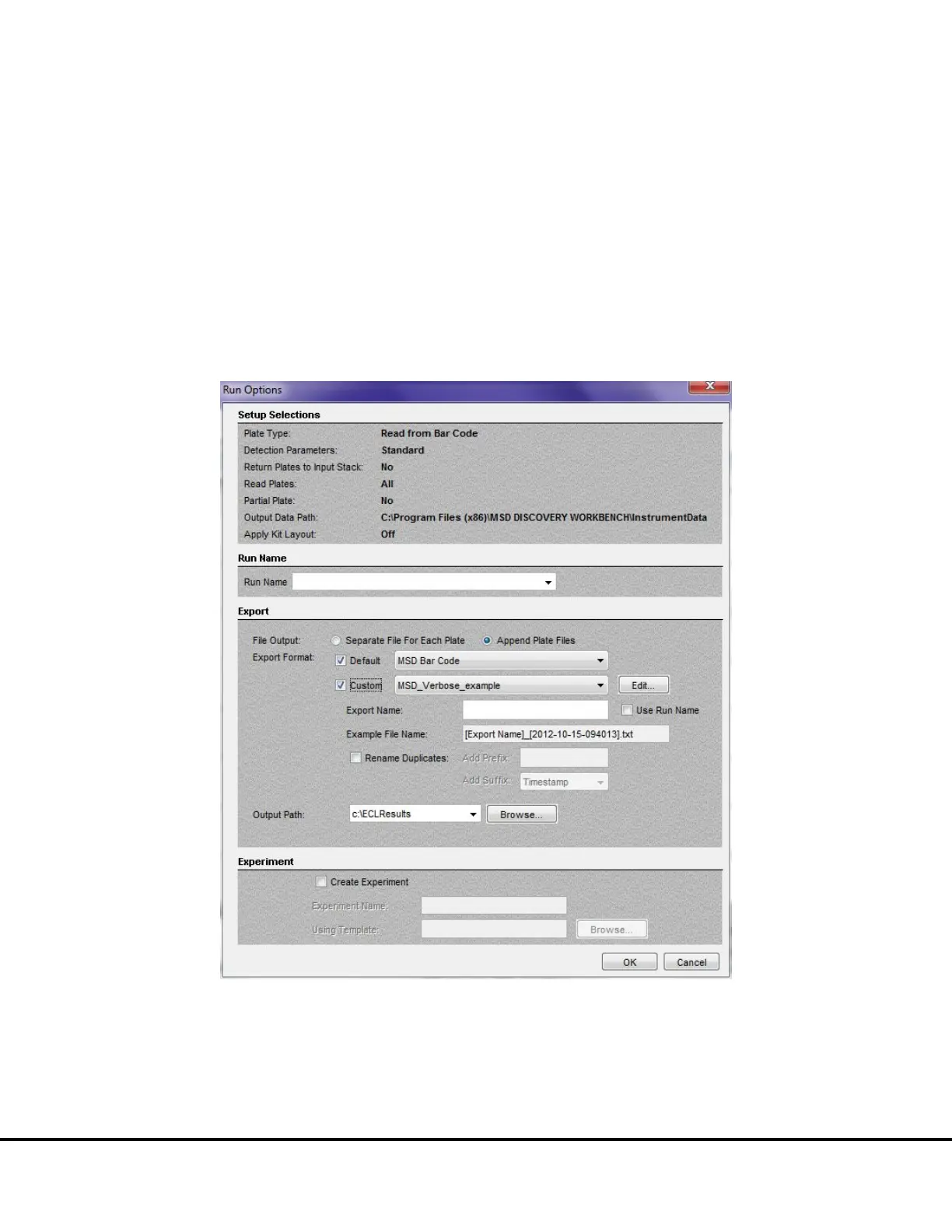Installation, Quick Start, and General Use 31
4. Click OK. The plate read starts. View the status in the lower left region (Status bar) of the DISCOVERY WORKBENCH software
to monitor progress. When the plate read is complete, the electronic plate is ejected to the output stack and
Run is enabled
again.
4.2.3.1 Operations
The Pause, Stop, Eject, and Retract buttons operate the motion control system that moves plates through the instrument.
•
Pause: Pauses the plate read. Selecting Pause again resumes the read.
•
Stop: Stops the current run and ejects the plate if it has already been retracted into the instrument.
•
Eject: Transfers a plate from inside the instrument (if not being read) to the stacker output port where it may be retrieved. This
function is disabled during a plate run.
•
Retract. Lowers the stacker mechanism if needed and then ensures the instrument door is closed. Any plates in the input
location will remain where they are. No further action is taken without input from the operator. This function is disabled during
a plate run.
Figure 4:6 Run Options dialog box