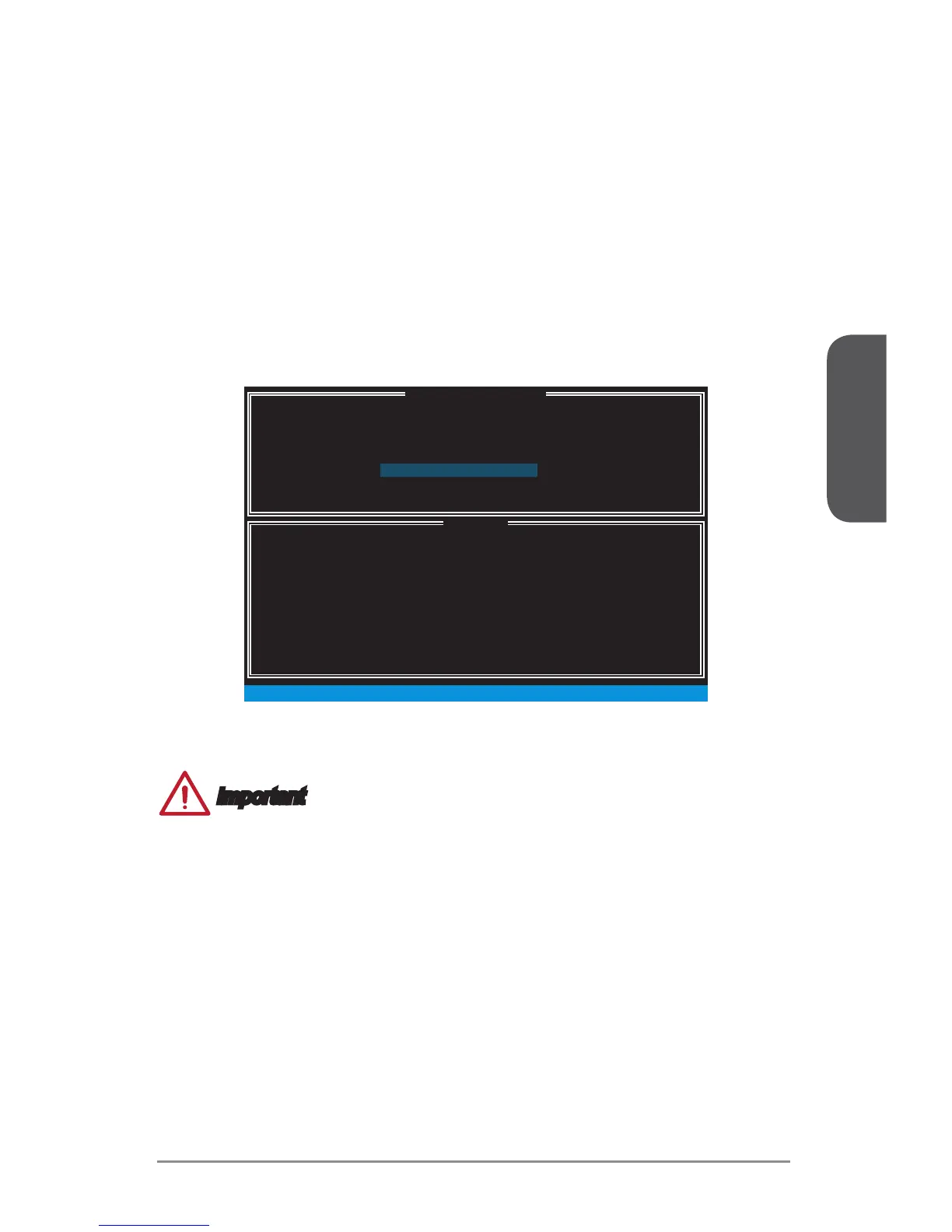4.
arrow” keys to scroll through the available values, and pressing the <Enter> key
planned drive usage. Here are some typical values:
according to the selected RAID level.
5.
the maximum volume capacity of the selected disks.
[ ]
CREATE VOLUME MENU
[ ]
HELP
Name :
The default value indicates the maximum capacity using the selected
disks. Entering a lower capacity allows you to create a second
volume on these disks.
RAID Level :
Disks :
Capacity :
Sync :
Volume0
RAID1(Mirror)
Select Disks
N / A
XXX.X GB
N / A
Create Volume
Important
is shown by default. The second volume, when created, will automatically span the
remainder of two hard drives.
