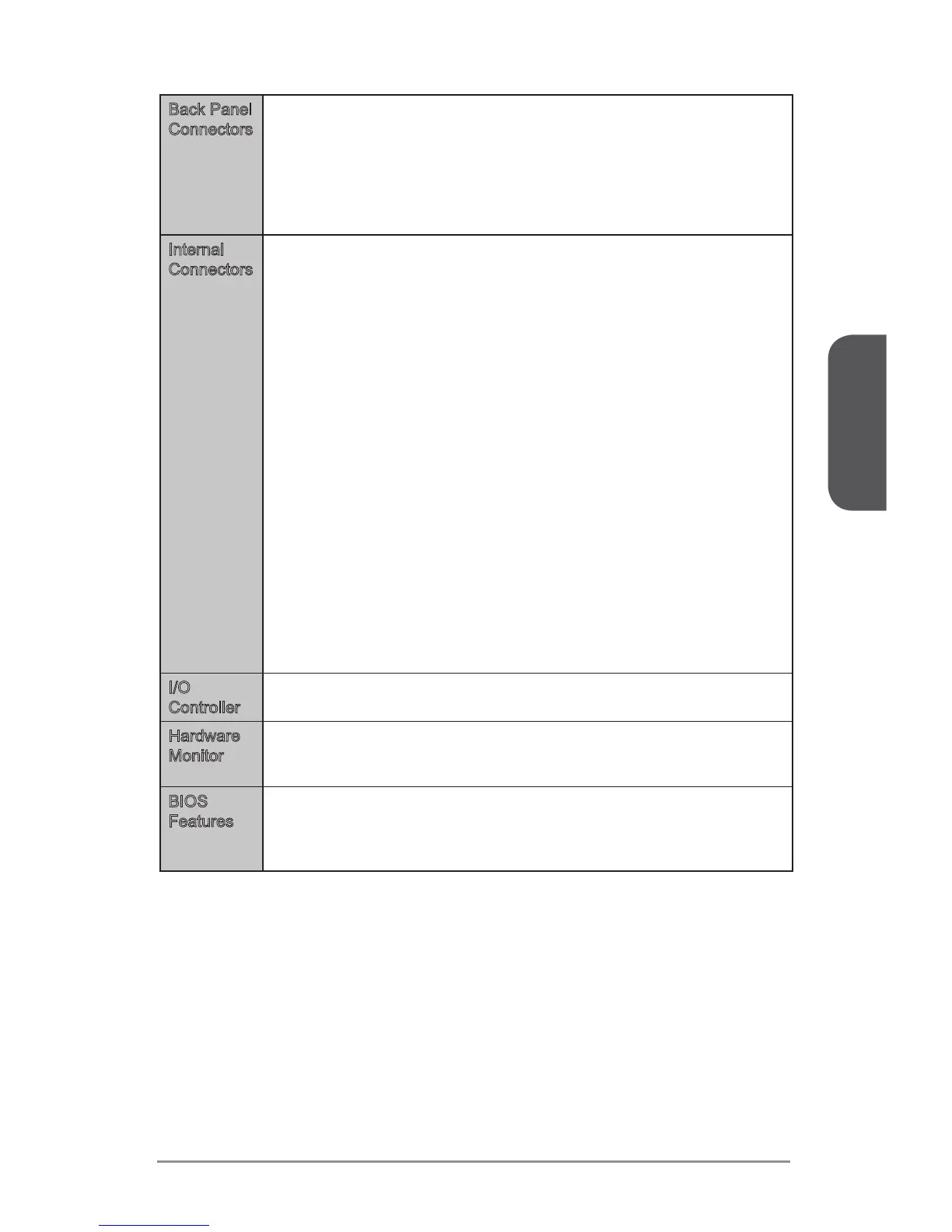Back Panel
Connectors
1x PS/2 port
2x USB 2.0 ports
1x Clear CMOS button
1x Optical S/PDIF OUT connector
1x LAN (RJ45) port
5x OFC audio jacks
Internal
Connectors
1x 24-pin ATX main power connector
1x 8-pin ATX 12V power connector
1x 4-pin ATX 12V power connector
10x SATA 6Gb/s connectors
2x USB 2.0 connectors (supports additional 4 USB 2.0 ports)
2x 4-pin CPU fan connectors
1x Clear CMOS jumper
1x Front panel audio connector
2x System panel connectors
1x TPM module connector
1x Chassis Intrusion connector
1x GO2BIOS button
1x Power button
1x Reset button
2x Base Clock control buttons
1x OC Genie button
1x Multi-BIOS switch
1x OC Genie mode switch
1x Slow mode booting switch
1x Slow mode booting jumper
1x 2-Digit Debug Code LED
I/O
Controller
NUVOTON NCT6792 Controller Chip
Hardware
Monitor
CPU/System temperature detection
CPU/System fan speed detection
CPU/System fan speed control
BIOS
Features
UEFI AMI BIOS
ACPI 5.0, PnP 1.0a, SM BIOS 2.7, DMI 2.0
Multi-language
