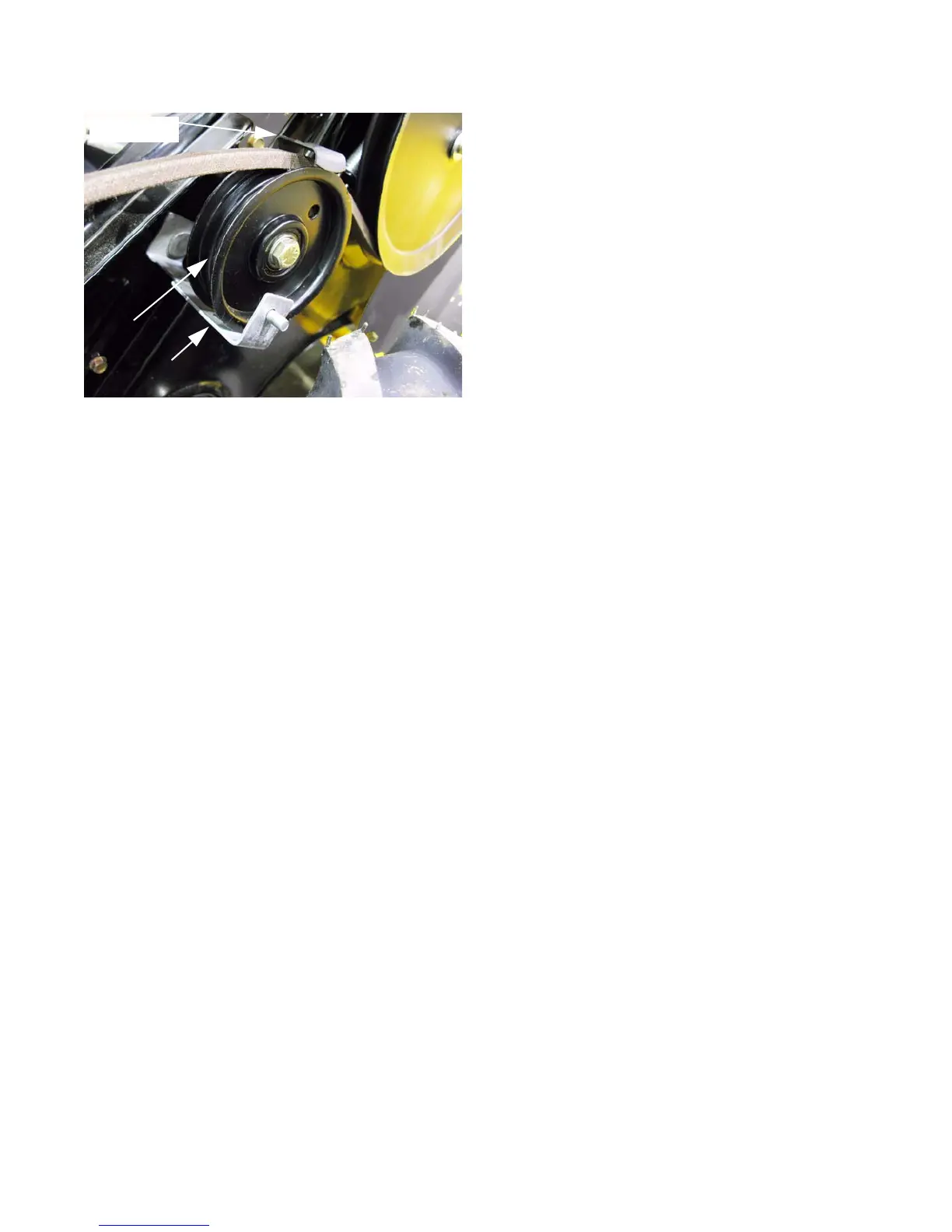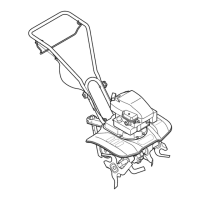Clutch and Controls
9
4. Loosen the idler pulley using a pair of 9/16”
wrenches. See Figure 2.5.
5. Slip the belt from between the idler pulley and the
keeper.
6. Remove the V-belt from around the large input pulley,
and lift it off the tiller.
7. Install a new belt by following the previous steps in
reverse order.
NOTE: Make certain the V-belt is installed properly
between the pulleys and the belt keepers.
8. Adjust the clutch cable by following the procedures
described in the Cable section of this chapter.
9. Test run the tiller in a safe area before returning it to
service, checking the operation of the clutch.
Figure 2.5
Idler pulley
Belt cover bracket
Belt keeper
For Parts Call 606-678-9623 or 606-561-4983
www.mymowerparts.com
