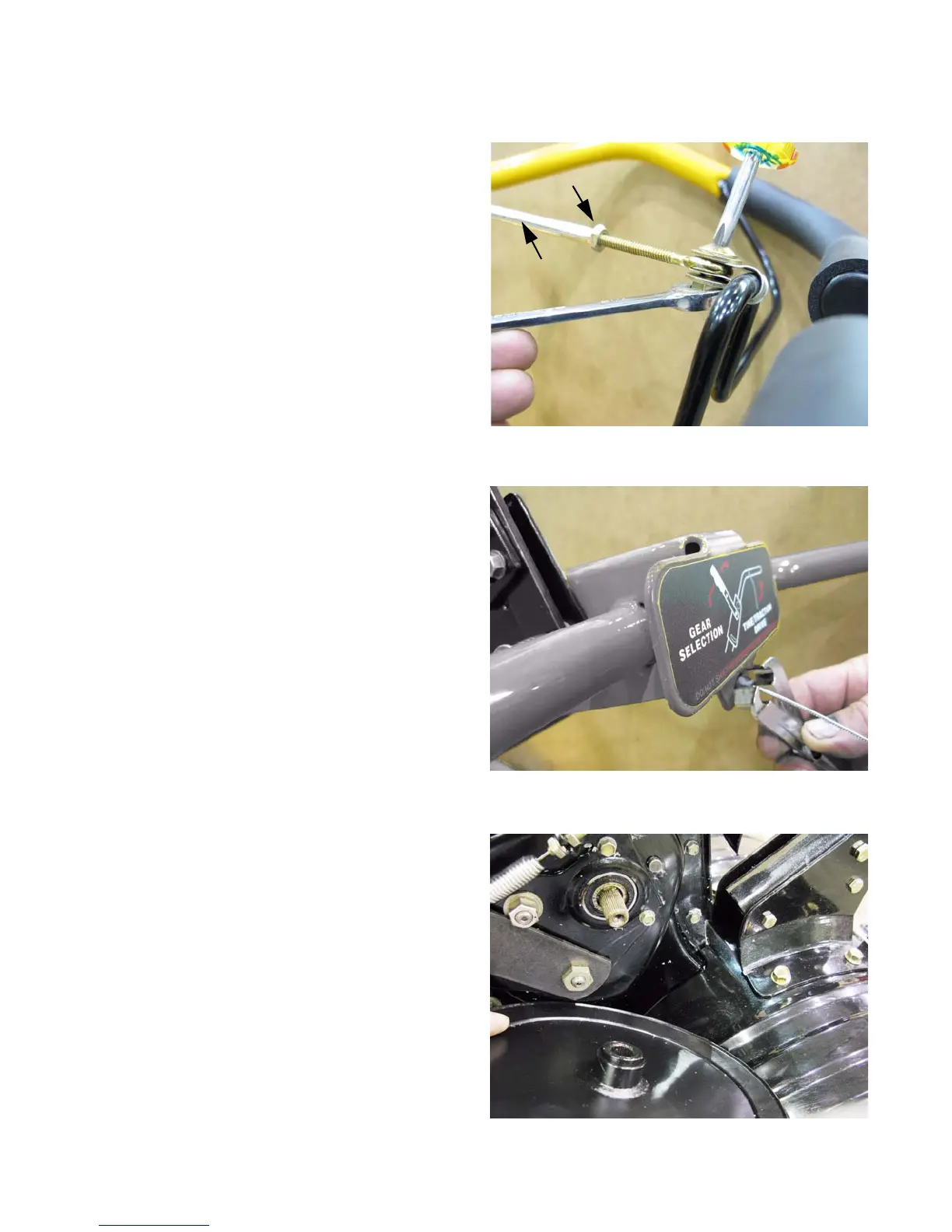450 Series Tillers
12
Replacing and Adjusting the Clutch Cable
1. Loosen the jam nut that locks the ferrule at the top
end of the clutch control cable to the threaded eye.
The ferrule can be held with a 1/4” wrench and the
nut can be turned with a 3/8” wrench.
2. Disconnect the cable eye from the clutch control
bale using a #2 Phillips head screwdriver and a 7/
16” wrench. See Figure 2.12.
3. Thread the eye out of the ferrule.
4. Release the barbed end of the clutch cable housing
from the bracket that it fits into on the handlebar.
See Figure 2.13.
5. Pull the cable through the bracket.
6. Remove the belt as described in the Belt Removal
section of this chapter.
7. Remove the input pulley from the chain case input
shaft using a 7/16” wrench. Selecting one of the
gears that engages wheels and tines will help keep
the pulley from rotating. See Figure 2.14.
Figure 2.12
Ferrule
Jam nut
Figure 2.13
Figure 2.14
For Parts Call 606-678-9623 or 606-561-4983
www.mymowerparts.com
