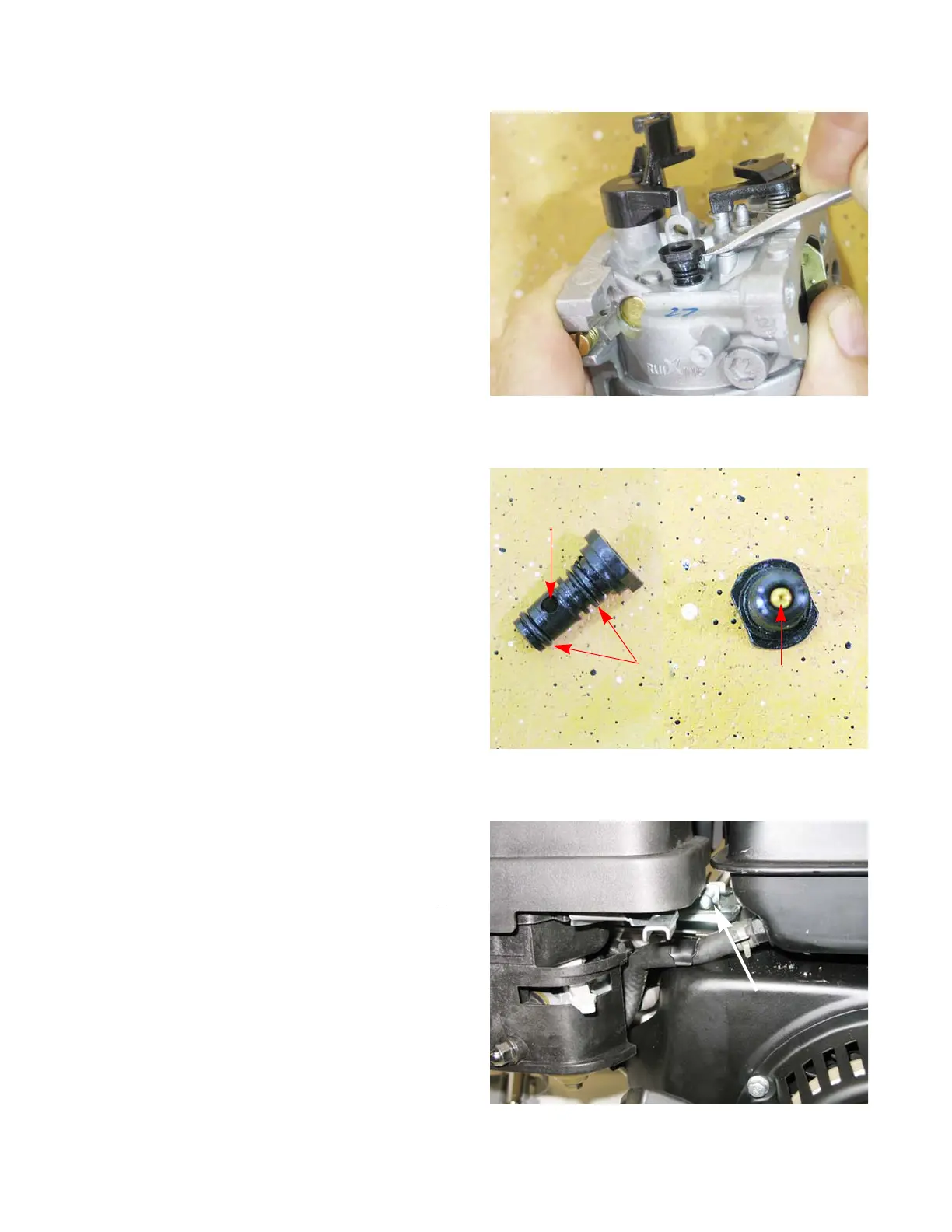61/65/70/75 Series Horizontal Shaft Engines
58
8. Carefully pry out the metering plug using a small
screwdriver. See Figure 4.34.
9. Examine the metering plug: See Figure 4.35.
NOTE: The transition ports are fixed. They are
drilled into the throat of the carburetor,
down-stream of the venturi. They lie behind
the brass welch plug near the pilot screw.
10. Clean the carburetor body in an ultrasonic cleaner.
11. Rinse it thoroughly.
12. Dry the carburetor body using compressed air.
13. Reassembly the carburetor and install it by following
steps 1-8 in reverse order.
14. Start engine and check the idle RPM using a
tachometer.
NOTE: Idle speed: If applicable, is 1,800 RPM +
160 R PM , s et us ing th ro tt le st op sc re w.
15. Check the top no load speed of the engine.
NOTE: The top no load speed will vary depending
on the application. The specification for it will
be listed in the manual for each application.
16. The top no-load speed is easily adjusted by tighten-
ing/loosing the speed adjustment screw. Tighten the
screw to decrease speed and loosen it to increase
speed. See Figure 4.36.
Figure 4.35
Air passage
O-rings
Fuel metering orifice
End view
Figure 4.36
Adjustment screw