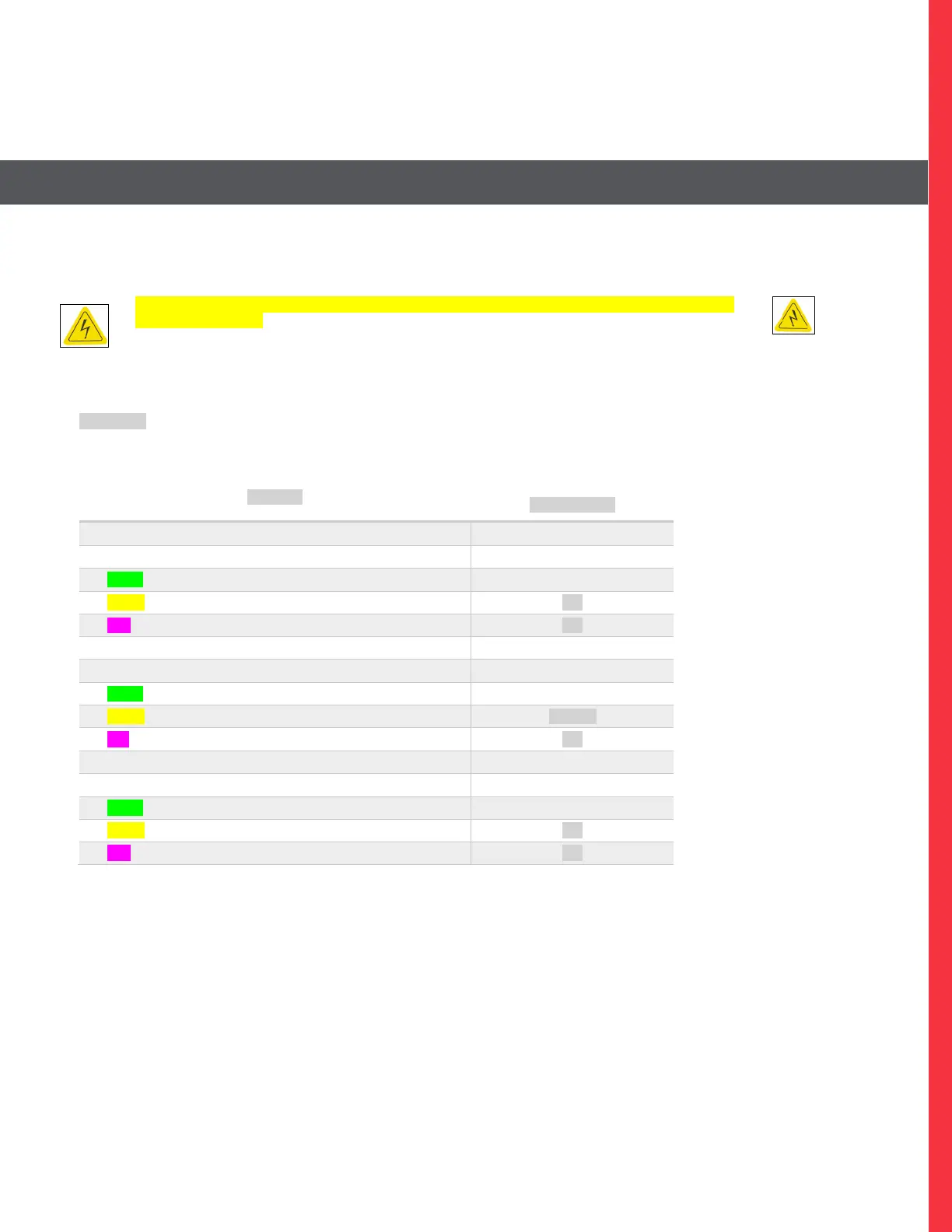MI.NET MULTI-NETWORK COLLECTOR
45
Installation and Operation Manual
*Refer to Figure A6-1 and A7-1
The following procedures should be performed by qualified personnel per applicable OSHA, NEC, local
codes, rules and laws.
***End of Section 1 of Trouble Shooting Guide***
SECTION 2:
Evaluate status LEDs and/or status codes from NOC and refer to the applicable trouble-shooting section as directed in Table A6-4.
Table A6-4
Gateway LED Definitions
Yellow – Temperature Fault
Yellow – Backhaul (modem or Ethernet) GPS Antenna Fault
Red – GPS Fault (No GPS lock Backhaul (modem or Ethernet)
Yellow – amplifier to Ant SWR Fault (Remote)
Red – Gateway to amplifier SWR or Power Fault