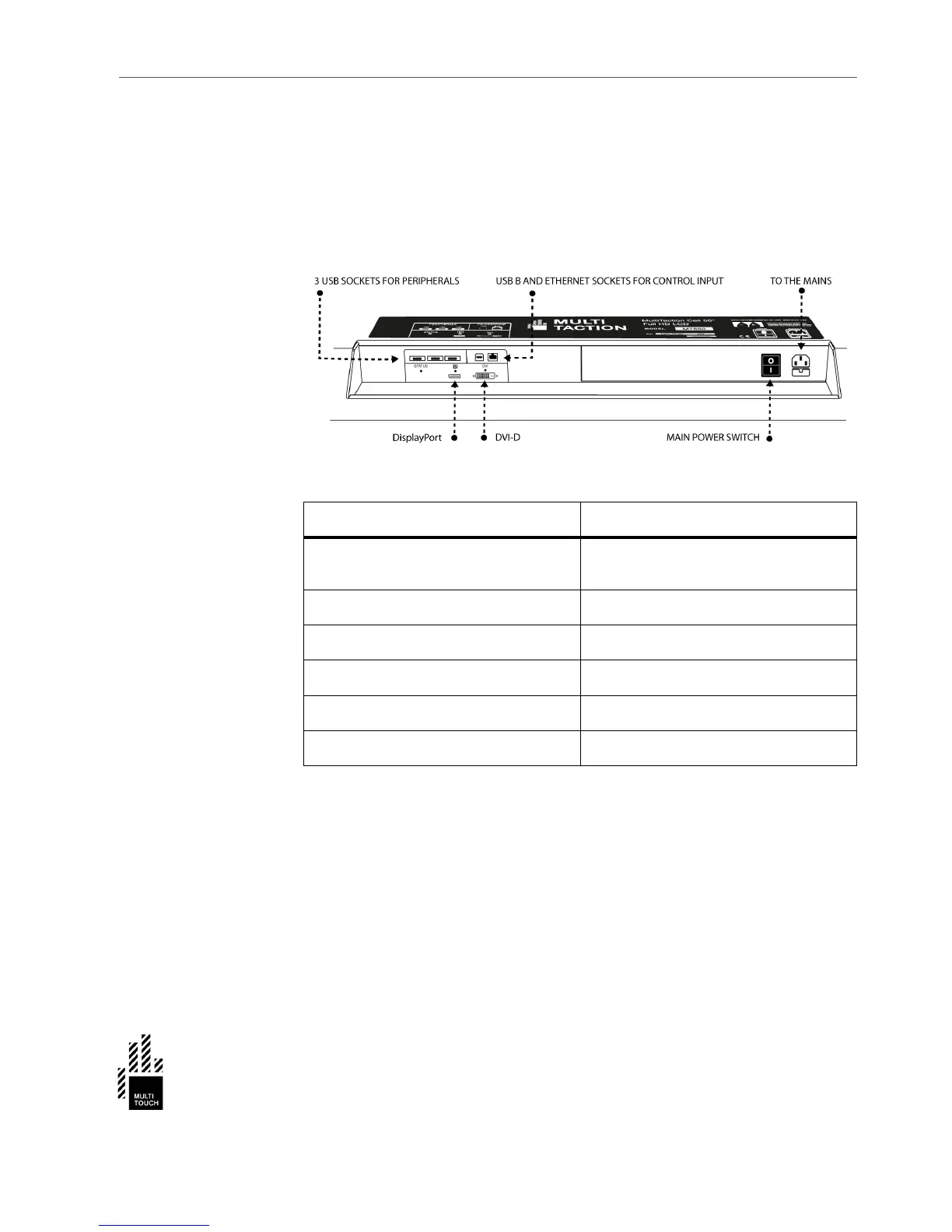CONNECTION PANEL
4
Connection Panel
Connection panel of the Cell is located at the back of the device. It contains
power switch and the following sockets for connecting the Cell to approriate
devices and to the mains.
Socket Purpouse
3 USB Sockets USB sockets are intended for peripherals of
the Cell (for example keyboard and mouse)
USB B For control input
Ethernet For control input
DisplayPort Display signal input
DVI-D Display signal input
Mains Power connection to the mains supply