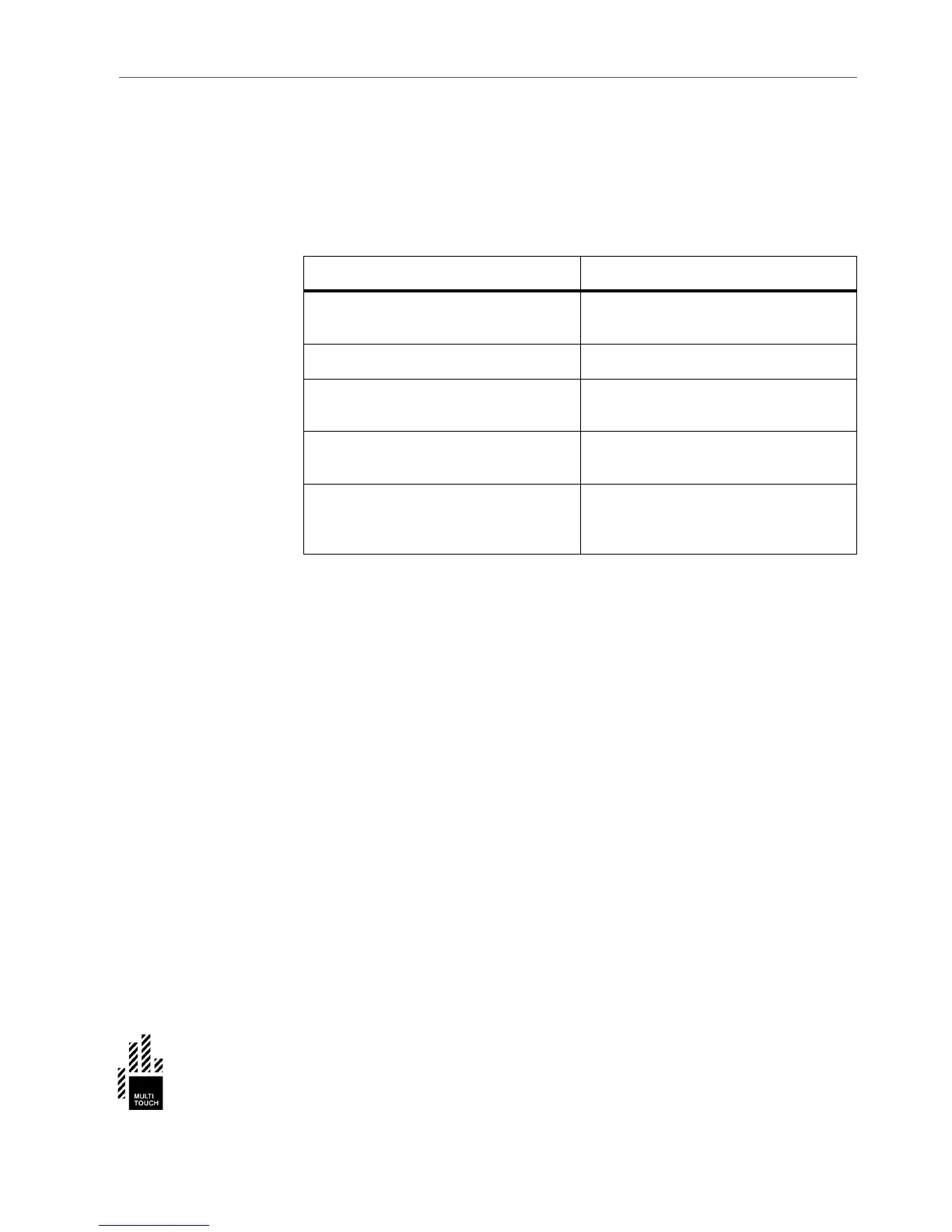NORMAL OPERATING CONDITIONS
27
Normal Operating Conditions
The following table contains the normal operating conditions for MultiTaction
Cells.
Using the MultiTaction Cell under other than the Normal Operating Condi-
tions may reduce the lifetime of the Cell.
To reach the lifetime specification of the Cell always use it under the Normal
Operating Conditions.
Operating condition Correct parameters
Temperature 0 - 35 Celsius (32 - 95 F) , Optimal
performance 20 - 25 Celsius (68 - 77 F)
Humidity non-condensing ± 80 %
Display pattern A moving picture or regularly changing
animation
Sunlight No intense sunlight on the display area
(front panel)
Infrared sources Do not use in the vicinity of strong
spot-light areas or other strong infrared
sources