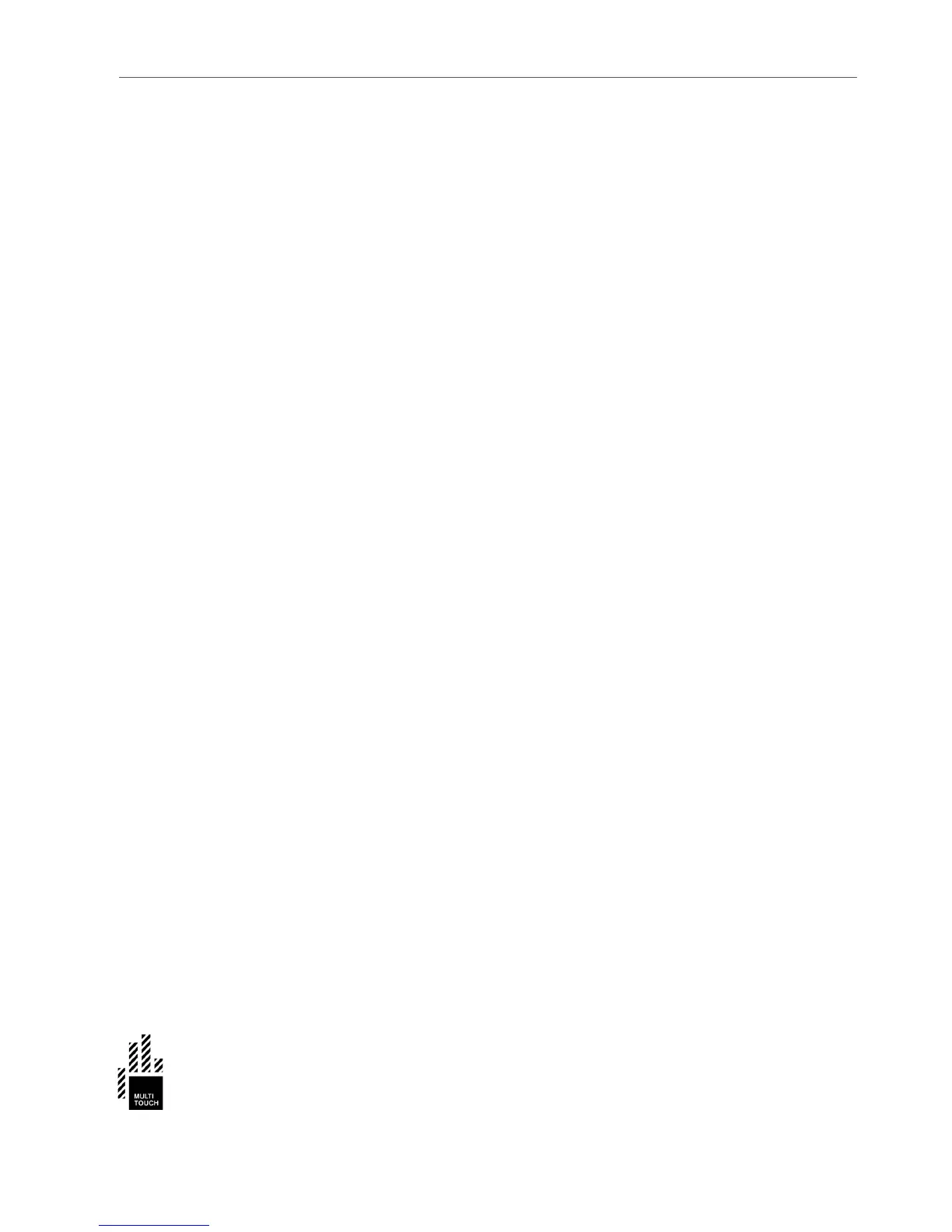MAINTENANCE AND CLEANING
CLEANING THE CELL
36
Maintenance and Cleaning
Technical maintenance or repair of the Cell must always be conducted by
personnel approved by Multitouch.
Opening the device enclosure causes immediate risk of electrocution, severe
personal injury and property damage.
Never open the device enclosure.
Cleaning the Cell
The front glass can be wiped clean with a moist soft cloth.
Solvents can damage the display area of the Cell.
Only use mild detergents (or none) when cleaning the front glass.