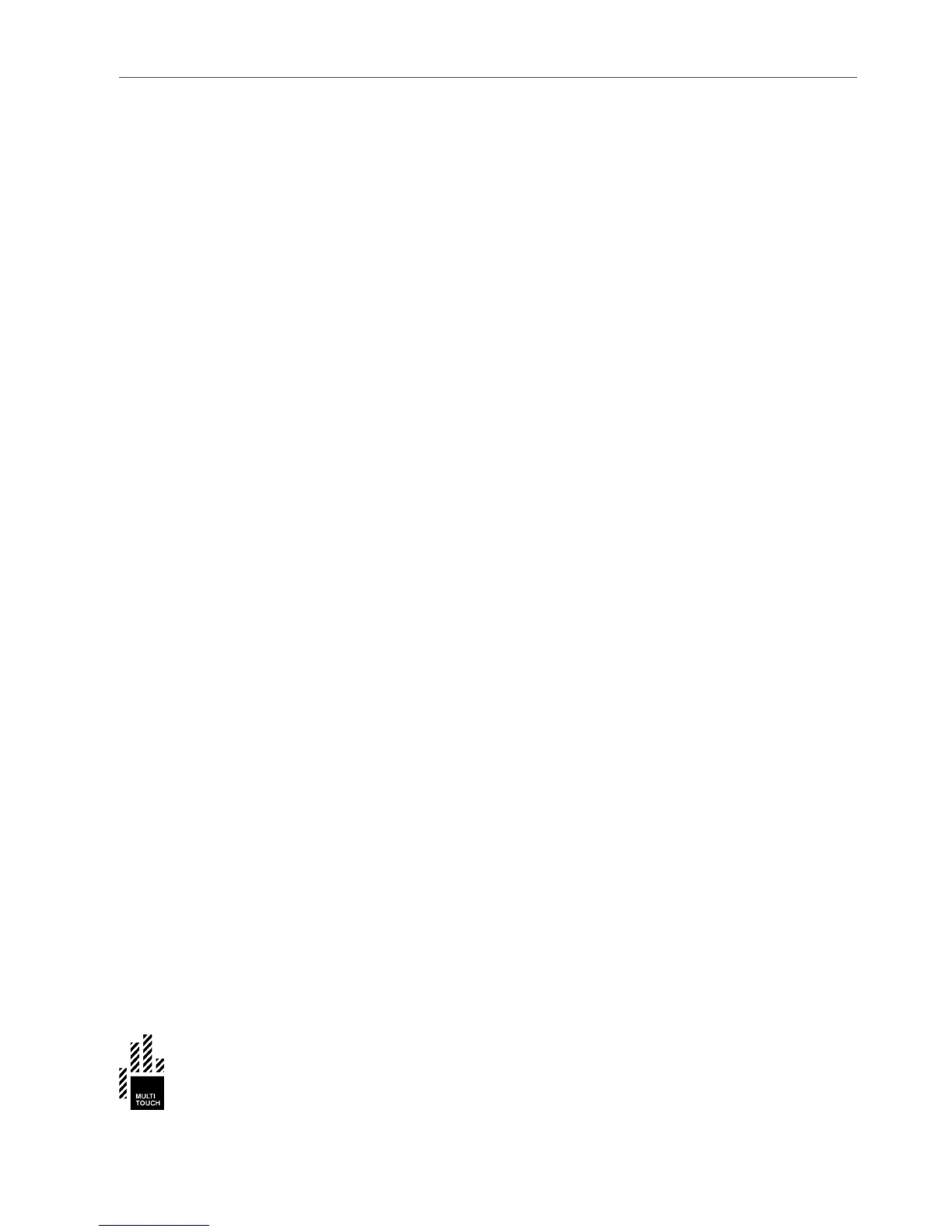Table of Contents
Introduction .................................................................................................................... ........ 1
Device Overview .............................................................................................................. ........ 2
Dimensions .......................................................................................................................... ......... 3
Connection Panel ................................................................................................................. ......... 4
Warning Labels ................................................................................................................... ......... 5
Technical Specifications ...................................................................................................... ......... 6
Box Contents .................................................................................................................... ........ 10
Unpacking the Cell .......................................................................................................... ........ 11
Installing the Cell ............................................................................................................. ........ 13
Proper Environment ............................................................................................................ ......... 13
Ventilation and Heat Control ............................................................................................ ......... 14
VESA Mount Installation.................................................................................................... ......... 15
Custom Installation ............................................................................................................. ......... 17
Desk Stand Installation ....................................................................................................... .........20
Multi-Cell Installation ......................................................................................................... ......... 22
Display wall installations....... ............................................................................................. .........23
Connecting the Cell .......................................................................................................... ........ 26
Normal Operating Conditions.......................................................................................... ........ 27
Guidelines for Maximum Performance ........................................................................... ........ 28
Software Setup ................................................................................................................. ........ 29
Operations on the MultiTaction Cell ................................................................................ ......... 29
Operations on the Application PC .................................................................................... ......... 30
Finalizing the Setup ............................................................................................................. ......... 31
More information ................................................................................................................ ......... 31
Computer Recommendations ............................................................................................ ......... 32
Installation of Cornerstone ................................................................................................. ......... 33
Calibration ........................................................................................................................... ......... 34
Tuning of the Tracking Parameters .................................................................. .........34
Finger Tracking ................................................................................................ .........34
Marker Tracking .............................................................................................. .........34
Automatic Geometry calibration 34
On-line Resources ................................................................................................................ .........35
Maintenance and Cleaning ............................................................................................... ........36
Warranty Information ..................................................................................................... ........ 37