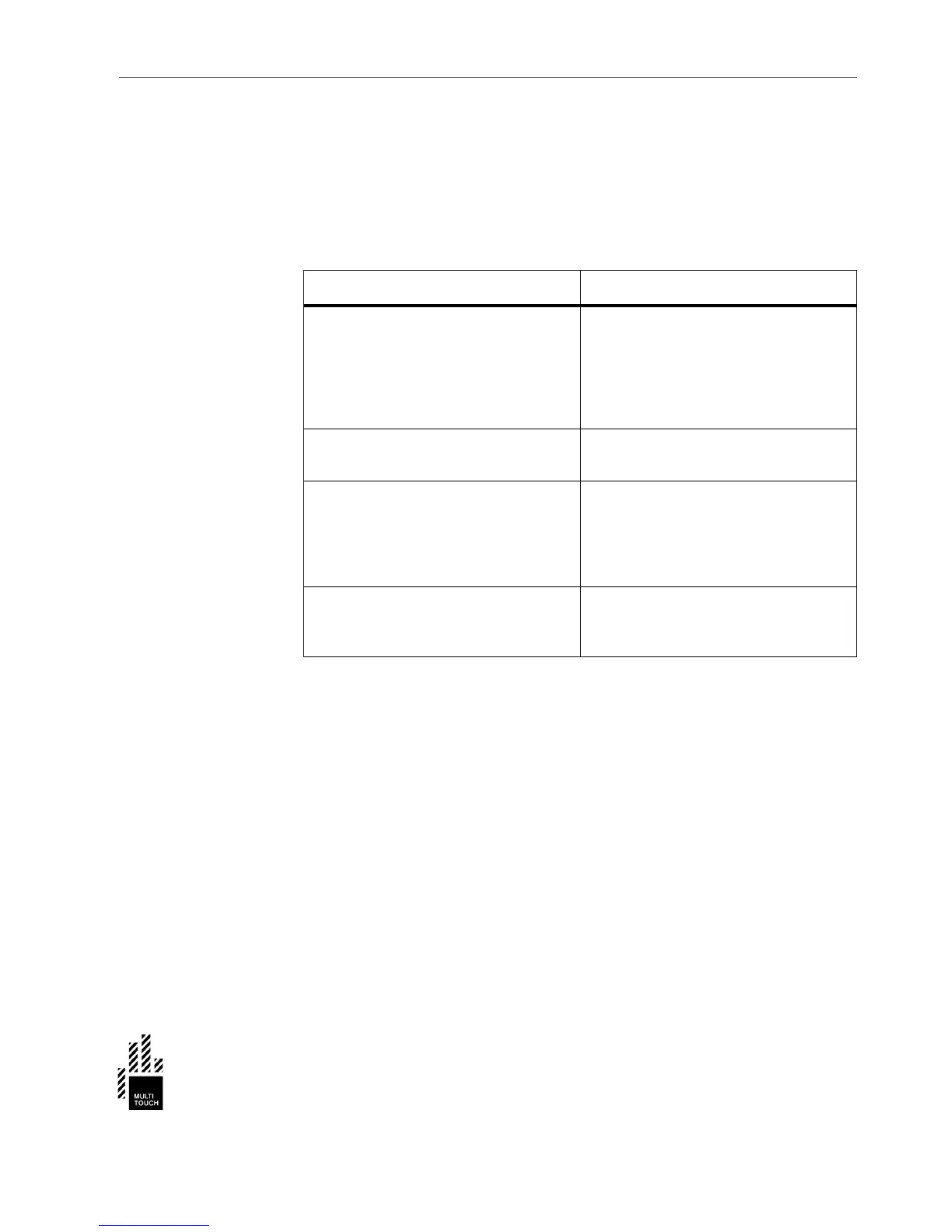VENTILATION AND HEAT CONTROL
14
Ventilation and Heat Control
Controlling the heat exposure of the Cell affects the lifetime and operating
safety of the device. To ensure proper heat control review the following check-
list.
Table 14: Heat Control Checklist
Heat control target Correct status
Ventilation The Cell is installed in a well-ventilated
environment and in a well-ventilated
enclosure (if enclosure is used). The device
is not covered with clothes, papers, props or
other materials which can prevent the
proper ventilation of the device.
Operating temperature Temperature is between the limits specified
on the Normal Operating Conditions.
External factors There are no external factors heating the
Cell above the temperature limits. External
factors can include for example direct
sunlight, spotlights or other heat emitting
devices.
Installation distances The minimum safety distances described on
t h e p r o p e r s e c t i o n o f t h e ch a p t e r I ns t a l l i n g
the Cell are followed.