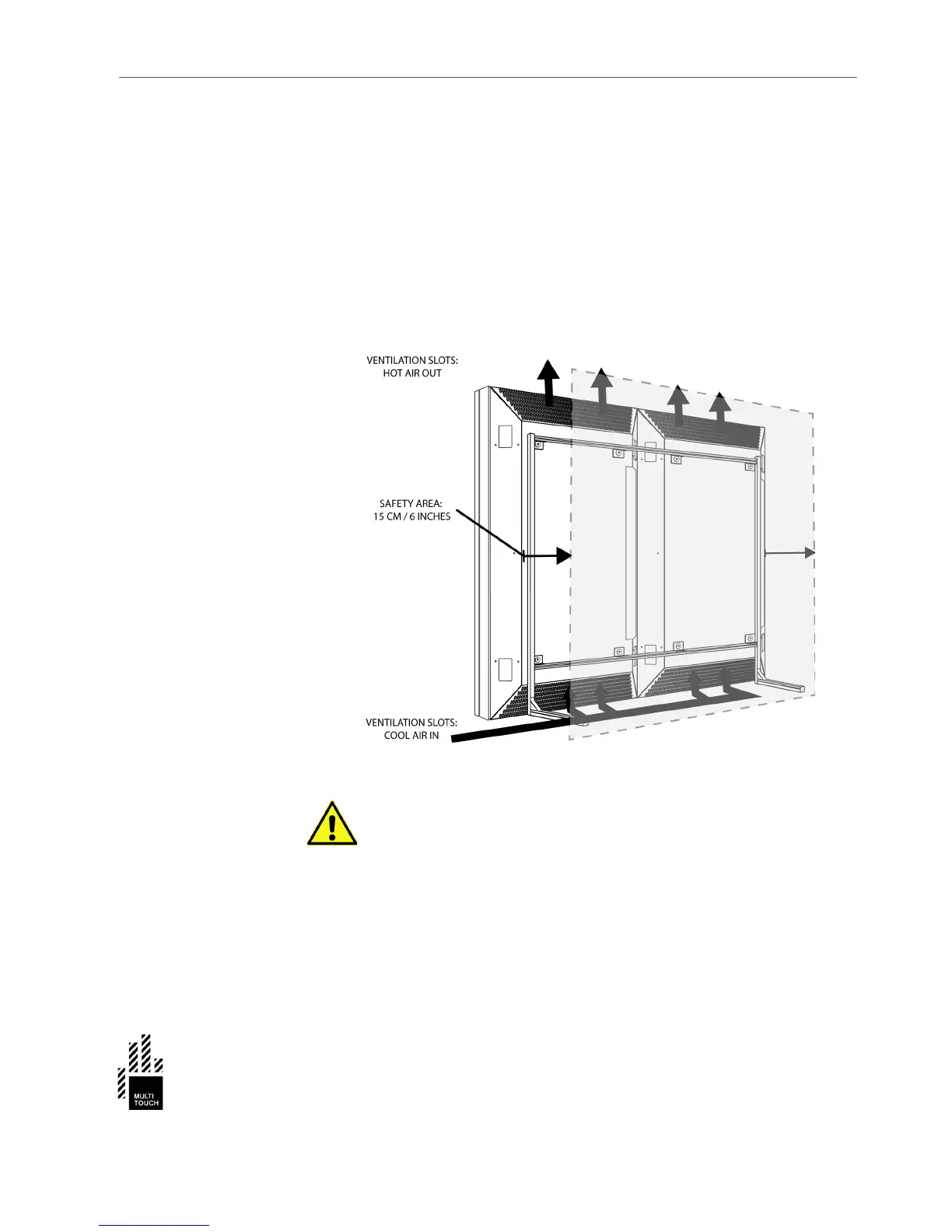MULTI-CELL INSTALLATION
22
Multi-Cell Installation
Using the VESA mounts and a custom sturdy metal frame, firmly and securely
install two or more Cells together to operate in Multi-Cell configuration.
Example of horizontal installation of the Cells
CAUTION: Cells installed too close to each other or too close to
walls or panels behind the Cells cause risk of device overheating,
which can lead to critical hardware failure and personal injuries.
• Leave enough space between the Cells and any walls or panels
behind the Cells to allow proper air circulation and cooling.
Minimum Safety distance for a Multi-Cell installation is 15 cm / 6
inches.