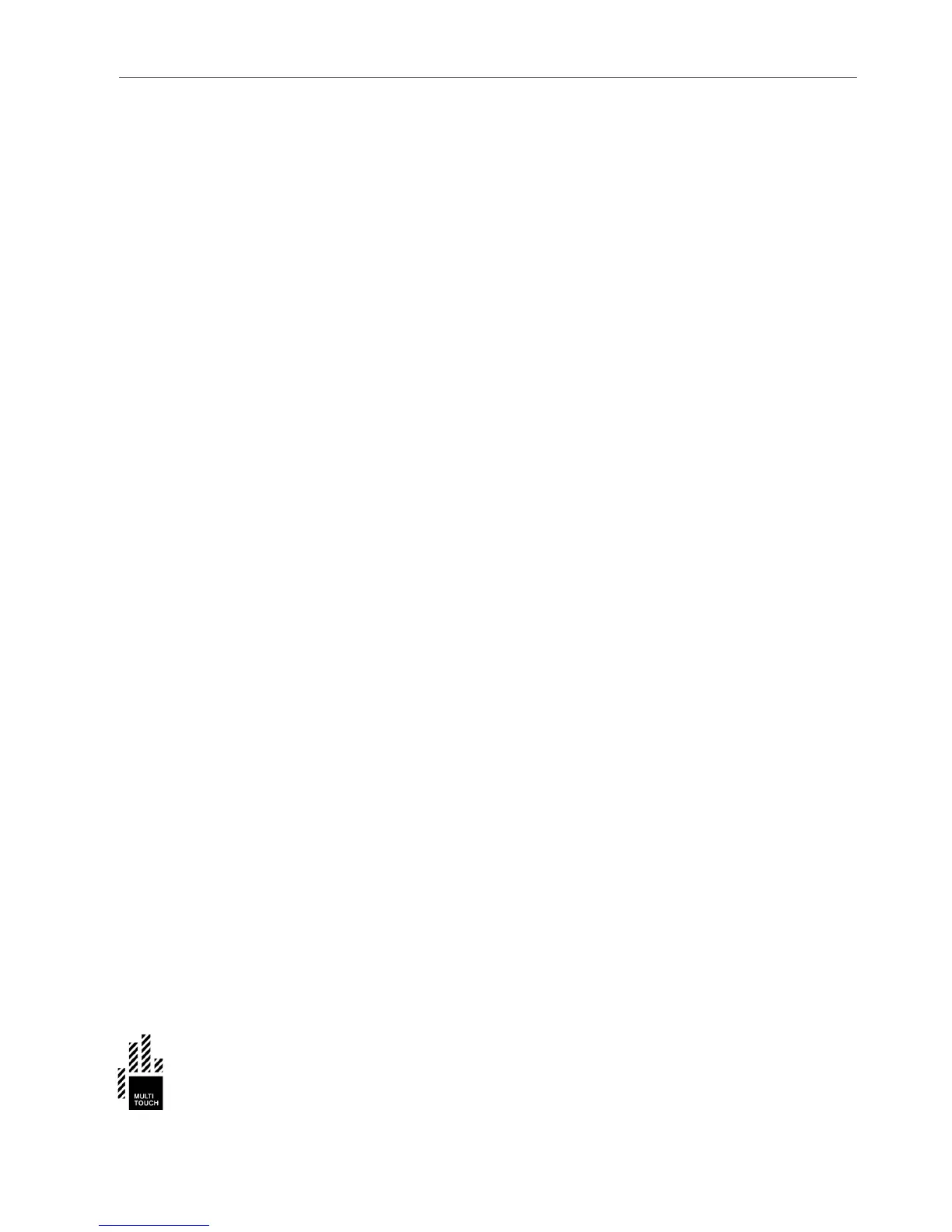INTRODUCTION
1
Introduction
MultiTaction Cells are multi-touch, modular LCD displays intended for (but in
no way limited to) retail businesses, advertising, exhibitions, museums, educa-
tion, and design installations. ‘MultiTaction’ means that Cells can track and
react to several people interacting with them simultaneously. Moreover, the
system tracks a person’s hands instead of points of contact only, further
enhancing interactive possibilities.
The LCD displays deliver Full HD picture quality, have a long life-span, and
need hardly any maintenance. ‘Modular’ means that Cells can be easily
connected to each other to create a single large display array showing interactive
content split into the various screens, while reacting to multiple users’ touch.
The system welcomes customization. Work on Linux, Mac, or Windows envi-
ronments, and create your own tailored apps through the MultiTouch Corner-
stone SDK or many other supported methods.
This manual contains the installing and operating instructions for
MultiTaction Cell 55”.