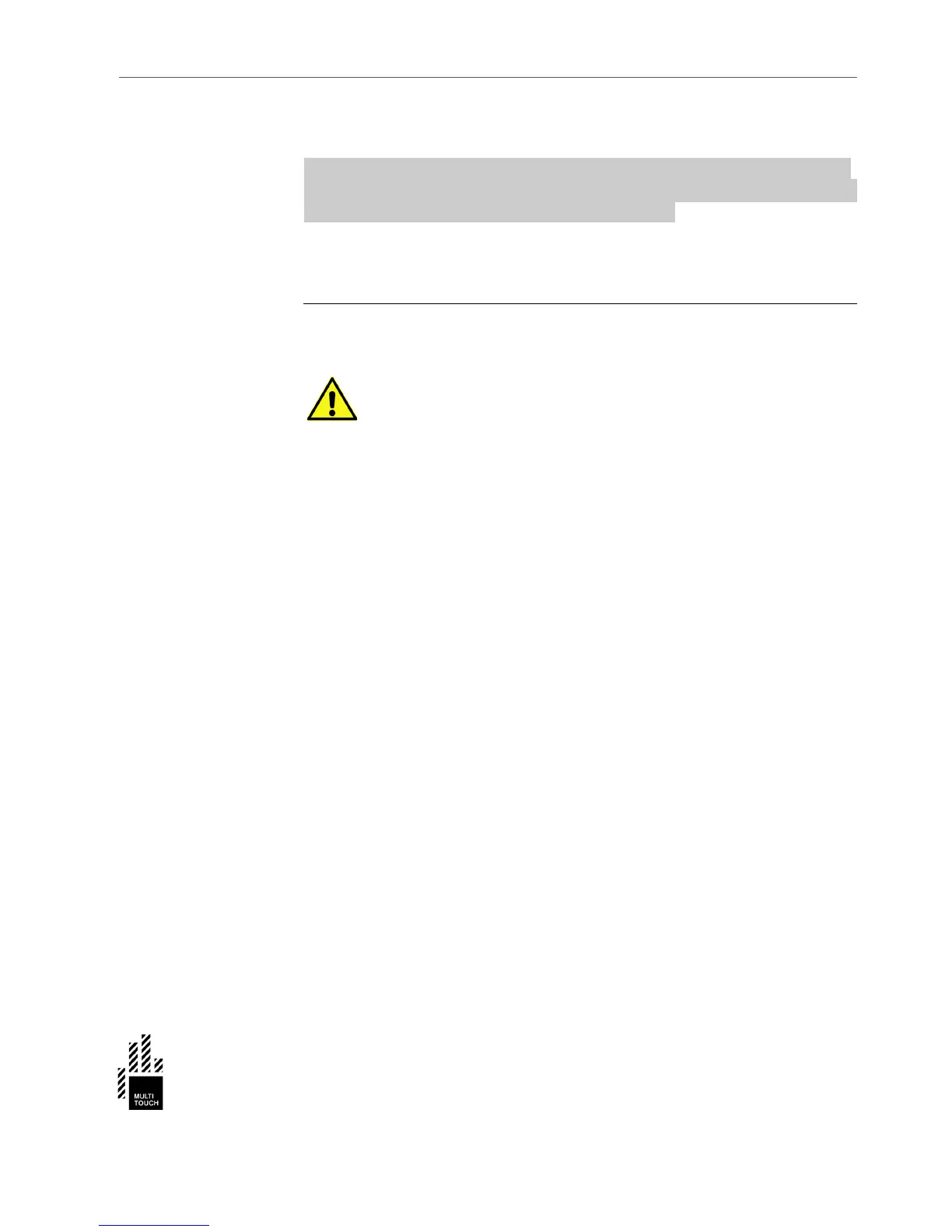VESA MOUNT INSTALLATION
15
VESA Mount Installation
The MultiTaction Cell complies with the VESA Mounting Interface Standard
(MIS-F) by having four screw holes of the VESA M8 MIS-F 800, 400, 8 type on
its back panel and can be installed to VESA Mounts.
Install the Cell to any pedestal or wall mount that conforms to the VESA
Mounting Interface Standard.
1. Locate the Standard M8 VESA Mount Screw holes on the back panel of the
Cell.
CAUTION: Heat build-up reduces the systems' life and can cause
hardware failure.
• Make sure that the cooling and air ventilation properties of the
installation location meet the requirements of the Cell.