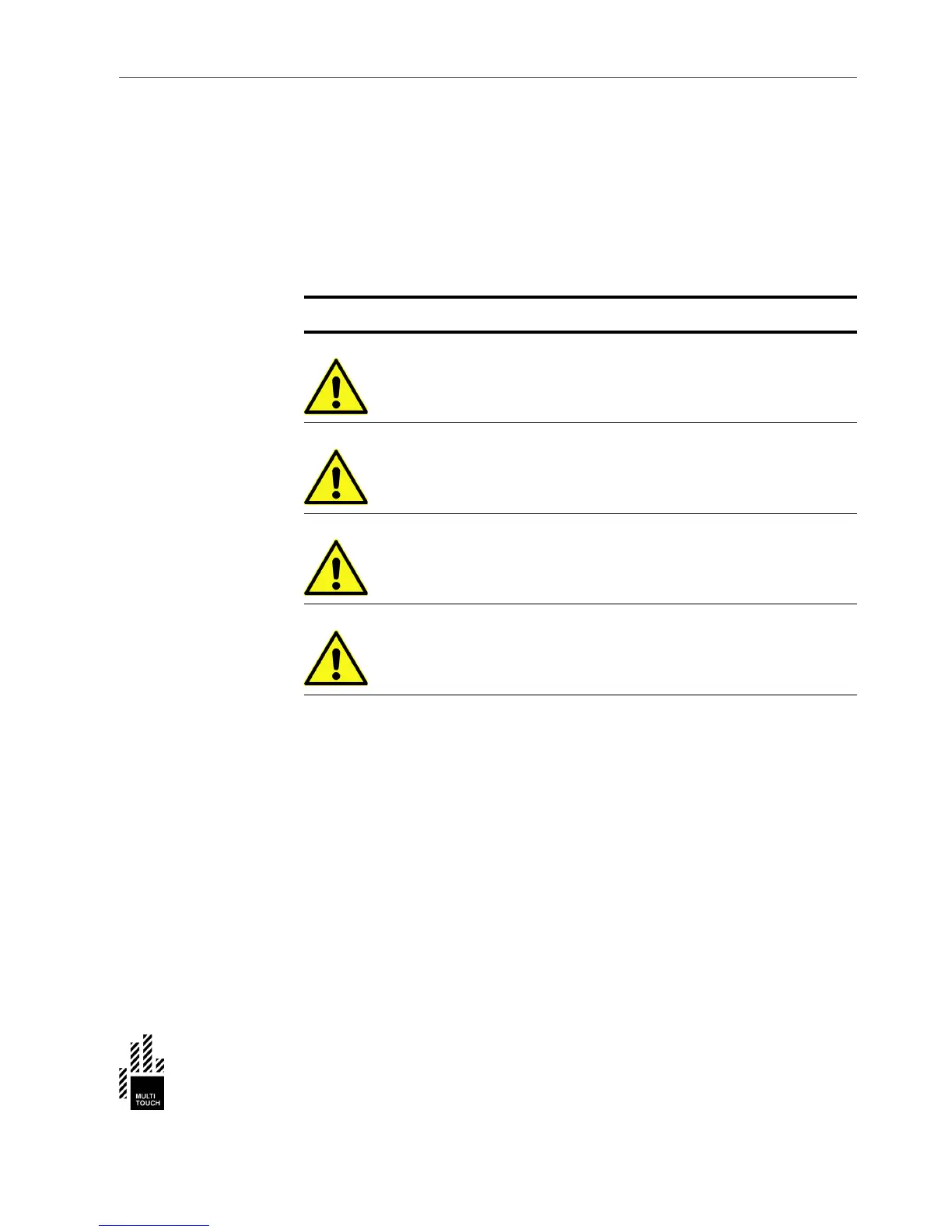Safety Information
Read carefully through and comprehend all the given safety information before
installing or using the product. Follow instructions found on this manual and
marked on the MultiTaction Cell. Take careful notice of all the warnings and
safety related instructions to install and use the product safely.
Safety Signal Word Explanation
DANGER Indicates a hazard with a high level of risk which,
if not avoided, will result in death or serious injury
AND / OR property damage.
WARNING Indicates a hazard with a medium level of risk
which, if not avoided, could result in death or
serious injury AND / OR property damage.
CAUTION Indicates a hazard with a low level of risk which, if
not avoided, could result in minor or moderate
injury AND / OR property damage.
NOTICE Indicates important information.