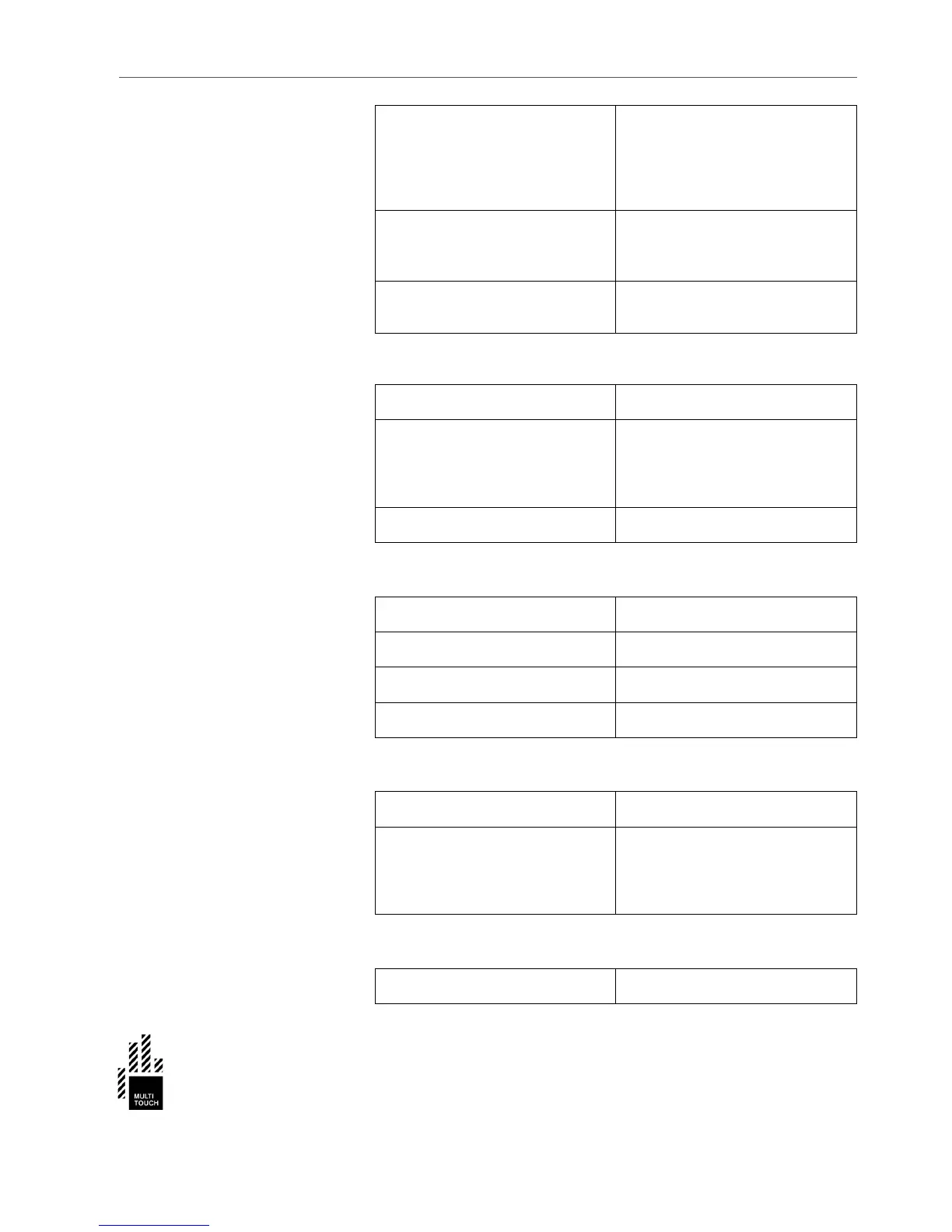TECHNICAL SPECIFICATIONS
8
Table 7: Enviroment Specifications
Table 8: Dimensions and Weight
Table 9: Display Mounting
Table 10: Cooling
Development Environment Support Most major programming languages
and environments (MS surface 2 SDK,
TUIO-compatible systems). See
MultiTouch Cornerstone for further
details.
Software Development Kit Cornerstone SDK available for
C++/OpenGL (Windows 7, Linux,
Mac OS X)
Stackability Up to 24 Cells can be connected to
run a single multitouch application.
Operating Temperature 0 to +35 degrees C
Storage Temperature -10 to +60 degrees C (Allow at least
two hours for temperature
normalization before switching on the
unit.)
Relative Humidity Non-condensing 80%
Physical Dimensions 1242 x 713 x 199 mm
Bezel width 16 mm (bottom & sides), 17 mm (top)
Weight 40 kg (90 lbs)
Color Black
VESA Mount 800 x 400 mm, M8 screws
Mounting positions Vertical, Horizontal, Angled position,
Table position, Display Array (2-24
units), Symmetric or asymmetric
layouts
Cooling system Forced Air