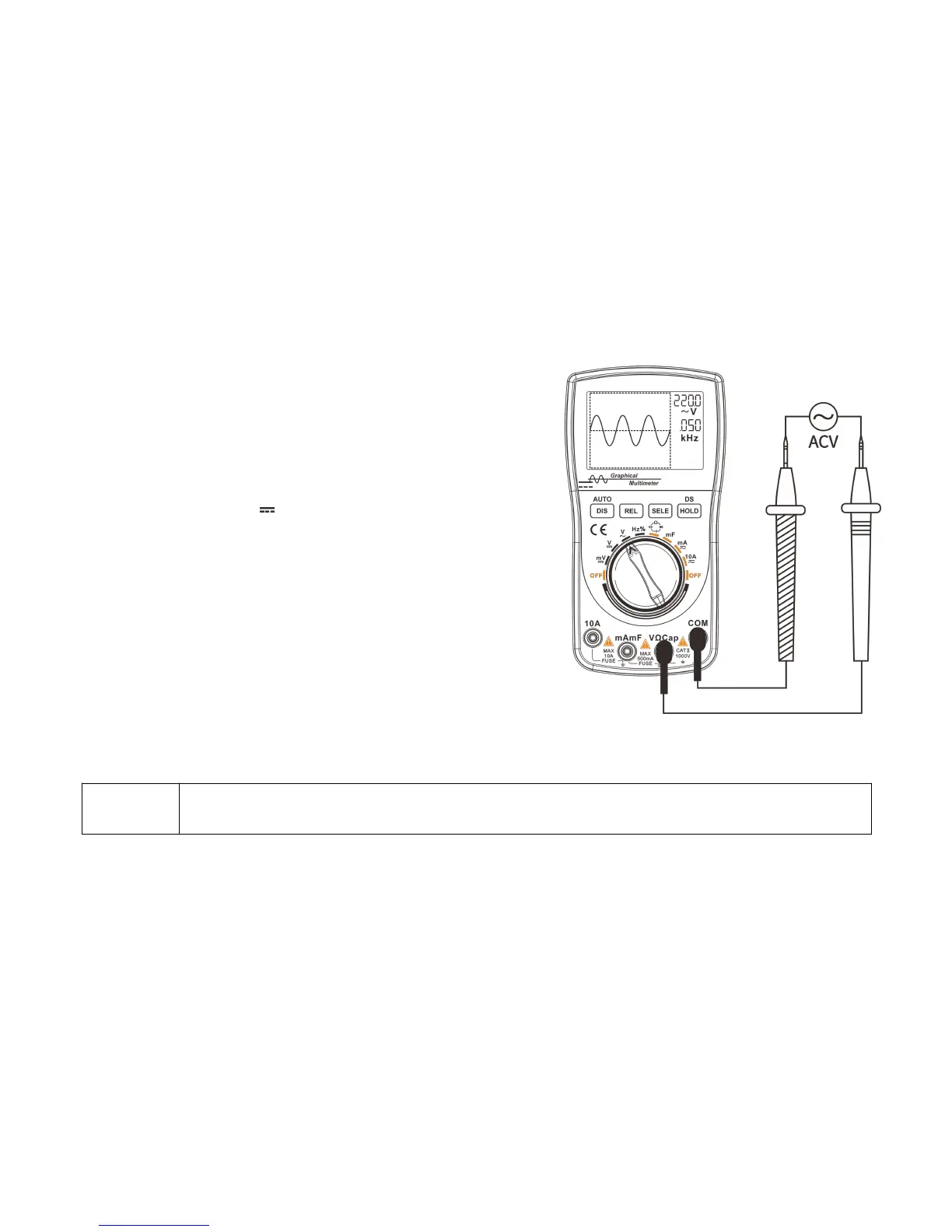Waveform of voltage measurement
1. Insert the connecting plug of the black test probe into the negative
COM jack; insert the connecting plug of the red test probe into the
positive V jack.
2. Rotate the function switch to select the AC or DC range.
When selected, the ~ or symbol will appear in the upper
left corner of the screen.
3. Touch the test point with the test probe.
4. Hold down the “DIS” button for 2 seconds (Enable the waveform
display mode in auto-range state).
The waveform of the current voltage can be displayed.
Waveform of voltage measurement
Only repeatable waveform can be measured for DC voltage (DCV); when measuring waveform,
press the “DIS” button several times to automatically capture the waveform.