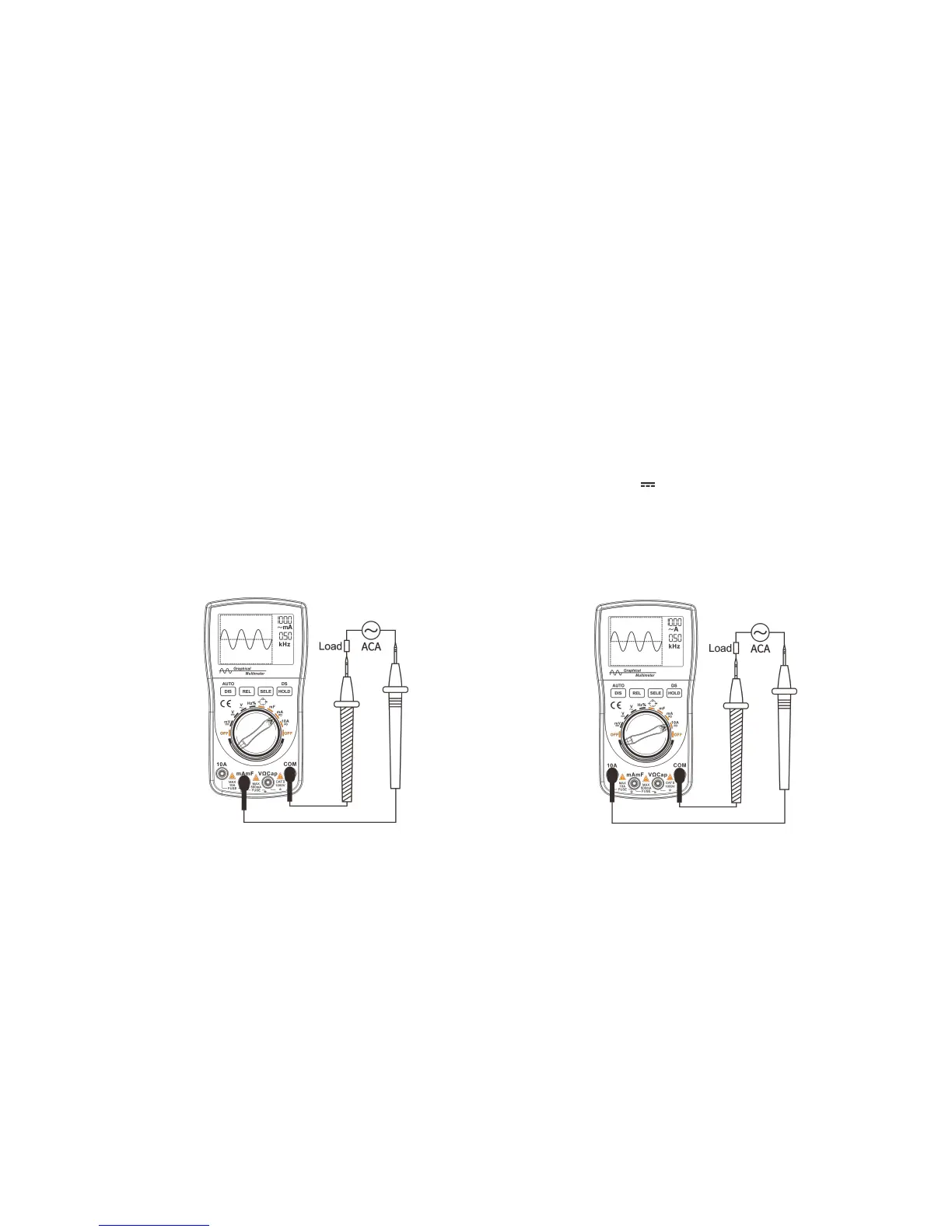Waveform of current measurement
1. Insert the connecting plug of the black test probe into the negative COM jack, and insert the connecting plug of
the red test probe into the positive mA/10A jack.
2. Rotate the switch. Depending on the size of the test signal, point the arrow on the knob to the mA/10A range.
3. Press the “SELE” button to select the AC or DC range. When selected, the ~ or symbol appears in the upper left
corner of the screen.
4. Connect the test probes into the circuit under test in series.
5. After holding down the “DIS” button for 2 seconds (Enable the waveform display mode in auto-range state), the
waveform and data of the current can be displayed.
Waveform of mA current measurement Waveform of 10A current measurement