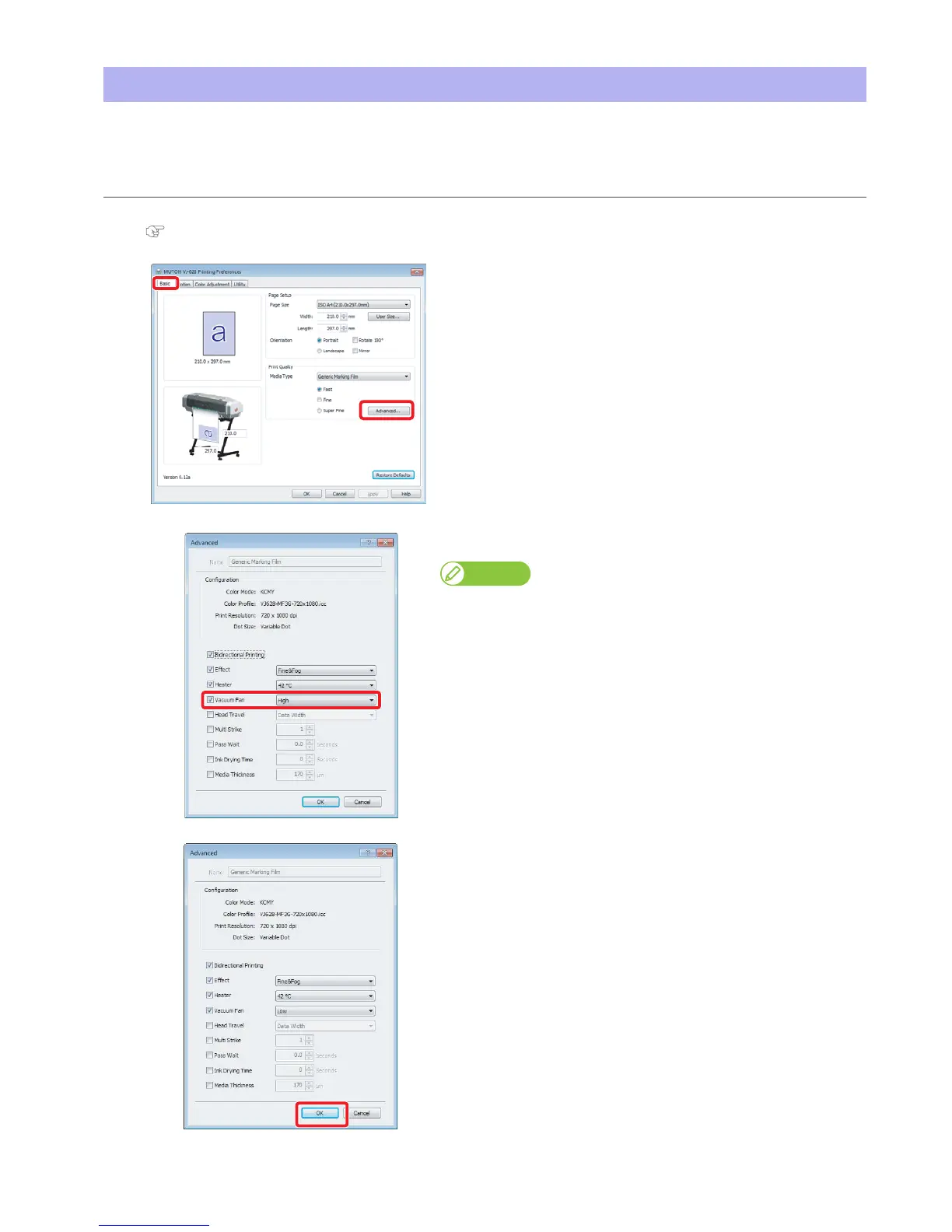40 Setting the vacuum fan
When printing on thin media or media without stiffness, it can prevent wrinkles or media jamming, if the vacuum fan is set to
Low.
Setting the vacuum fan
Steps
[1]
Display the Printing Preferences screen of printer driver.
"Displaying the Printing Preferences screen of printer driver" on page 8
[2]
Click [Advanced...] in the [Basic] tab.
[3]
From the [Vacuum Fan] menu, select [Middle] or [Low].
Note
• If the checkmark is removed from the checkbox, the setting already
registered in the printer’s main body has priority.
• The same can be also done with the remote panel of VSM.
Set in the [Vacuum Fan] menu of the [Advanced] tab.
[4]
Click [OK].
• The setting is reflected in this product.