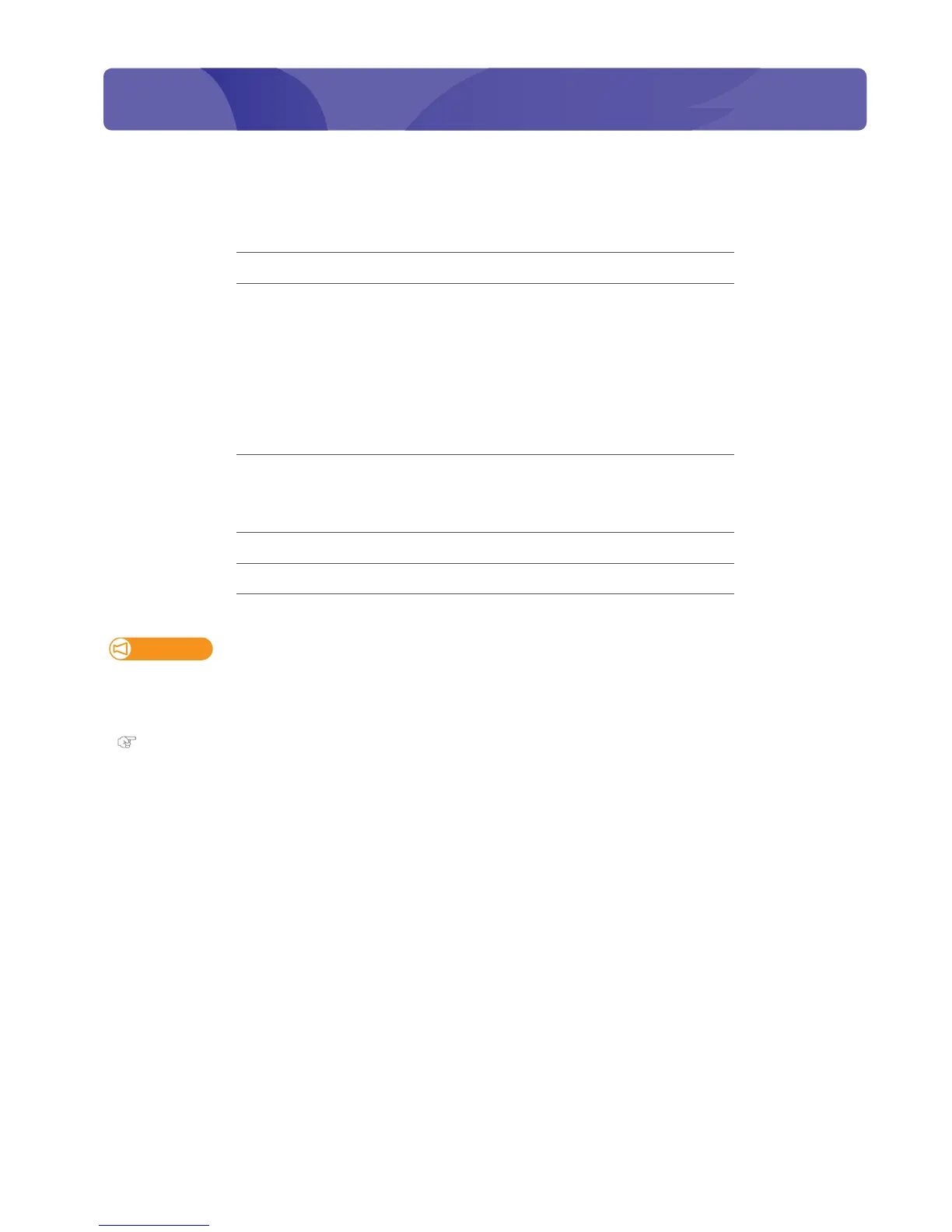44
3 Maintenance
To maintain the performance of this product, please conduct maintenance by yourself.
The types of maintenance are shown next.
Before and after daily operation "Nozzle check and cleaning" on page 27
Based on your usage condition "Head cleaning" on page 51
"Replacing ink cartridge" on page 47
"Emptying waste ink tank" on page 49
"Replacing absorption material for the
flushing box" on page 58
"Replacing cutter" on page 61
Weekly "Cleaning of cleaning wiper" on page 53
"Cleaning of print head circumference" on
page 55
Monthly "Inside cleaning" on page 57
When not used for a week or more Weekly "Head cleaning" on page 51
Important!
Since a service technician has to handle following cases, please contact your local MUTOH dealer.
• Emergency mode is happening repeatedly.
• The message to notify the life of print head and various motors is displayed in VSM.
"Handling messages/error messages" on page 72
Maintenance