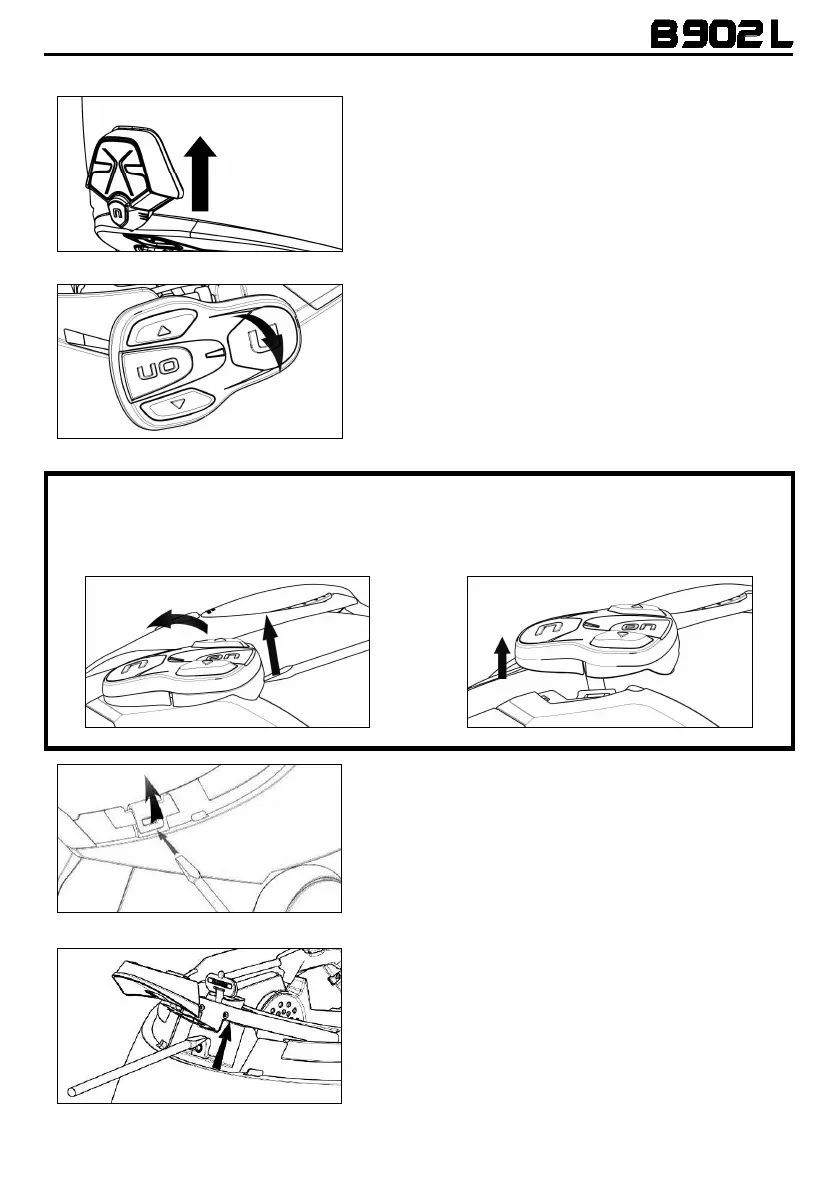15
5.
PAIRING UP MENU
All the Bluetooth pairing up operations are carried out in this mode.
In order to access the Pairing up Menu starting with the N-Com system switched off, press the “
ON
”
key and keep it pressed for 4 seconds.
Once in the “Pairing up” menu, press the keys“” and “
” to scroll through the various menu items.
In the items marked with an “
*
”, it is possible to enable / disable the function by pressing the “
ON
” key
to confirm.
The following items make up the “Pairing up” menu:
A.
Mobile phone pairing
(chapter 7)
B.
Intercom pairing
(chapter 15)
C.
Pairing up Other N-Com Systems
(chapter 15.2)
D.
Universal Intercom
pairing
(chapter 16)
E.
Second mobile phone pairing
(chapter 8)
F.
GPS pairing up
(chapter 12)
G.
Remote control pairing
(chapter 17)
H.
Delete all pairings*
In order to delete all Bluetooth pair ups stored in the device, press the key “” or “
” until you
hear the voice announcement “
Delete all pairings
”.
Press the “
ON
” confirmation key to delete all Bluetooth devices stored in memory.
I.
Exiting the configuration*
To exit the “Pairing up” menu, press the key “” or “
” until you hear the voice announcement
“
Exit the configuration
”. Press the “
ON
” confirmation key to exit the “Pairing up” menu.
If no key is pressed within 15 seconds, the device automatically exits the “Pairing up” menu.
6.
CONFIGURATION MENU
All the settings of the N-Com system are carried out in this mode.
To access the Configuration Menu starting with the N-Com switched on, press the keys “” and “”
for 4 seconds.
Once in the “Configuration” menu, press the keys“” and “
” to scroll through the various menu
items.
In the items marked with an “
*
”, it is possible to enable / disable the function by pressing the “
ON
” key
to confirm.
The following items make up the “Configuration” menu:
A.
Speed dial*
(chapter 9.1)
B.
Smart Navi System
(chapter 9.3)
C.
Auto On / Off
(chapter 4.2)
D.
Audio Multitasking
(cap. 14)
E.
Audio boost *
By enabling the “Audio boost” (Audio Boost), all the audio sources inside the device will be
reproduced at a higher and potentially less clear volume.
Press the “
ON
” confirmation key to enable / disable the function, which is not enabled by default
on the device.
F.
Reset*