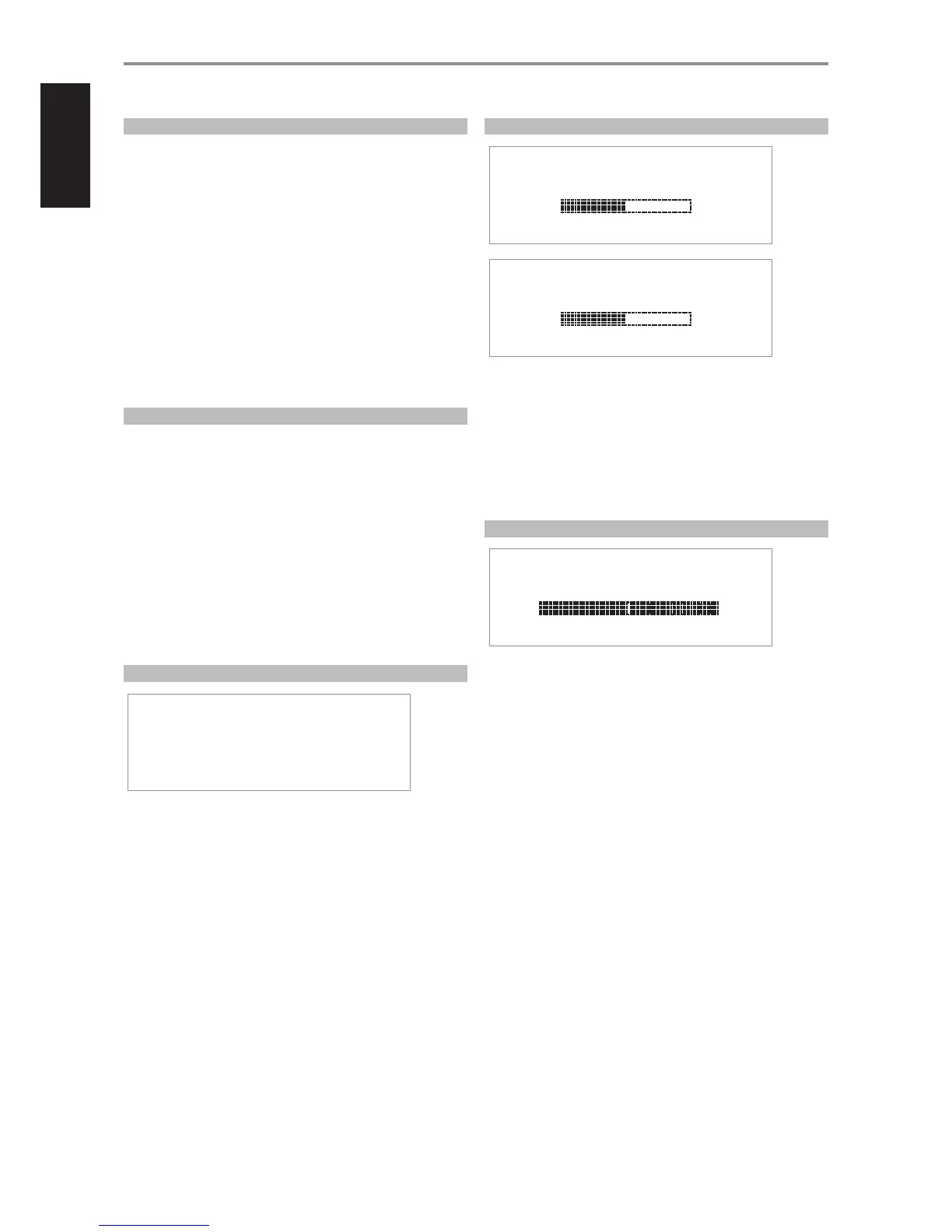SELECTING SOURCES
Toggle AVR 4 [5 SOURCE 6] or front panel’s [a SOURCE s] buttons to step
through the following Source modes. Stop (release button) when desired
Source comes up.
Digital Coaxial 1 $ Digital Coaxial 2 $ Digital Optical 1 $ Digital Optical2
$ Digital AES EBU $ Computer $ Digital USB Back $ Digital USB Front
$ then back to Digital Coaxial 1
If the optional DD AP-1 (Analog/Phono) and DD HDMI-1 (HDMI) upgrade
modules are installed, the source sequence would be
Digital Coaxial 1 $ Digital Coaxial 2 $ Digital Optical 1 $ Digital Optical2
$ Digital AES EBU $ Computer $ Digital USB Back $ Digital USB Front
$ Single-ended $ Balanced $ Phono $ Digital HDMI 1 $ Digital
HDMI2 $ Digital HDMI 3 $ then back to Digital Coaxial 1
DISPLAY THE MAIN MENU
Press [s], [S] or [ENTER] buttons of the AVR 4 remote control or front panel
to display in the VFD the C 390DD’s Main Menu.
NAVIGATING THE MENU AND MAKING CHANGES
To navigate through the menu options, undertake the following steps using
the AVR 4 or corresponding front panel buttons:
1 Press [S] or [ENTER] to select a menu item. Use [D/F] to move up
or down the Menu selections. Repeatedly press [S] to advance or go
further into the sub-menu of desired menu item.
2 Use [D/F] to set or change the parameter value (setting) of a menu
item.
3 Press [S] or [ENTER] to save the settings or changes done on the current
menu or sub-menu. Pressing [A] will return the user to the previous
menu or exit from a particular menu.
MAIN MENU
}Bass
Treble
Balance
Setup
The Main Menu contains the menu options for “Bass”, “Treble”, “Balance” and
access to “Setup” menu.
Follow the guidelines about “DISPLAY THE MAIN MENU” and “NAVIGATING
THE MENU AND MAKING CHANGES” to navigate through the menu options
and their sub-menu selections.
BASS/TREBLE
Bass
-10dB +10dB
0
Treble
-10dB +10dB
0
Bass and Treble controls only aect the low bass and high treble leaving the
critical midrange frequencies free of coloration.
• Use [D/F] to boost or cut Bass or Treble levels within ±10 dB range.
• Pressing AVR 4’s [TONE] button will also bring up Bass and Treble
modes. Toggle [TONE] button to select “Treble” or “Bass” and then use
the [D/F] to adjust their respective levels. Press TONE again to save the
settings and at the same time move on to the next parameter or exit
the parameter setting altogether.
BALANCE
Balance
L R
0 0
The BALANCE control adjusts the relative levels of the left and right
speakers.
• Press [D] to shift the balance to the right or [F] to shift the balance to
the left. Use [D/F] also to recover or even out the balance levels.
• “0” level setting for both “L” and “R” provides equal level to the left and
right channels.
OPERATION
USING THE C 390DD
14
ENGLISH FRANÇAIS ESPAÑOL ITALIANO DEUTSCH NEDERLANDS SVENSKA РУССКИЙ
