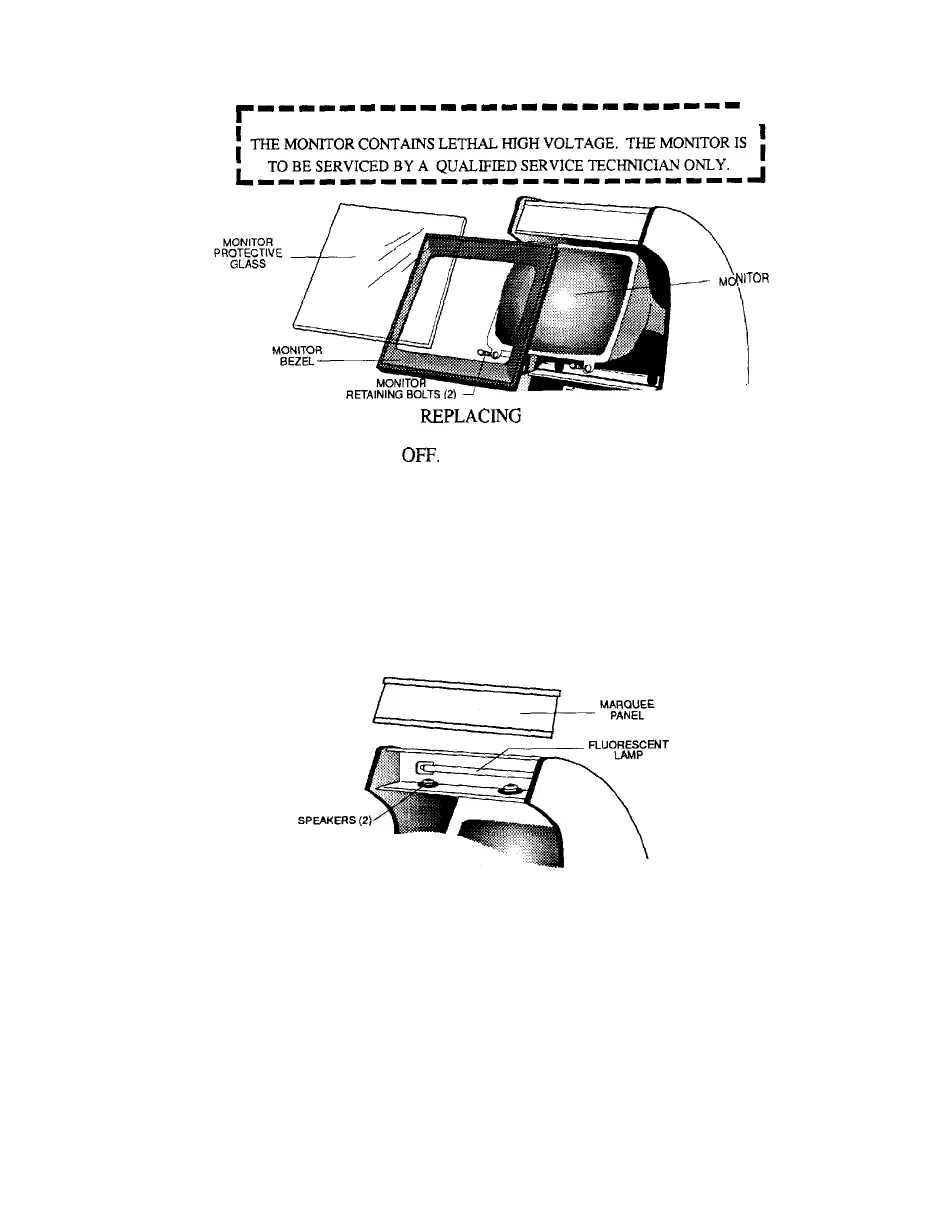7-4
Removing the Monitor
1--111111111-1111111----
DANGER HIGH VOLTAGE
1
NITOR
I
Illustration 7-7,
REPLAClNG
the MONITOR
(1) Turn the game power
OFP.
(2) Open the back Service Door.
(3) Disconnect the monitor from the main harness.
(4) Disconnect the monitor from the Remote Monitor Adjustment PCB harness.
(5) Working from the front, remove the protective glass and the plastic monitor
bezel and set them carefully aside.
(6) Remove the two (2) bolts securing the lower metal edge of the monitor
chassis to the cabinet. (Ref. Illustration 7-l)
(7) Lift the monitor UP and OUT of the front of the cabinet.
7-5
Replacing the speakers
Illustration 7-8, REPLACING SPEAKERS/ FLUORESCENT LAMP
(1) Remove the marquee panel.
(2) Remove the speaker connectors.
(3) Remove the nuts retaining the speakers.
7-6
Replacing the fluorescent lamp/starter
(1) Remove the marquee panel.
(2) Remove and replace the fluorescent lamp or the starter.
16
