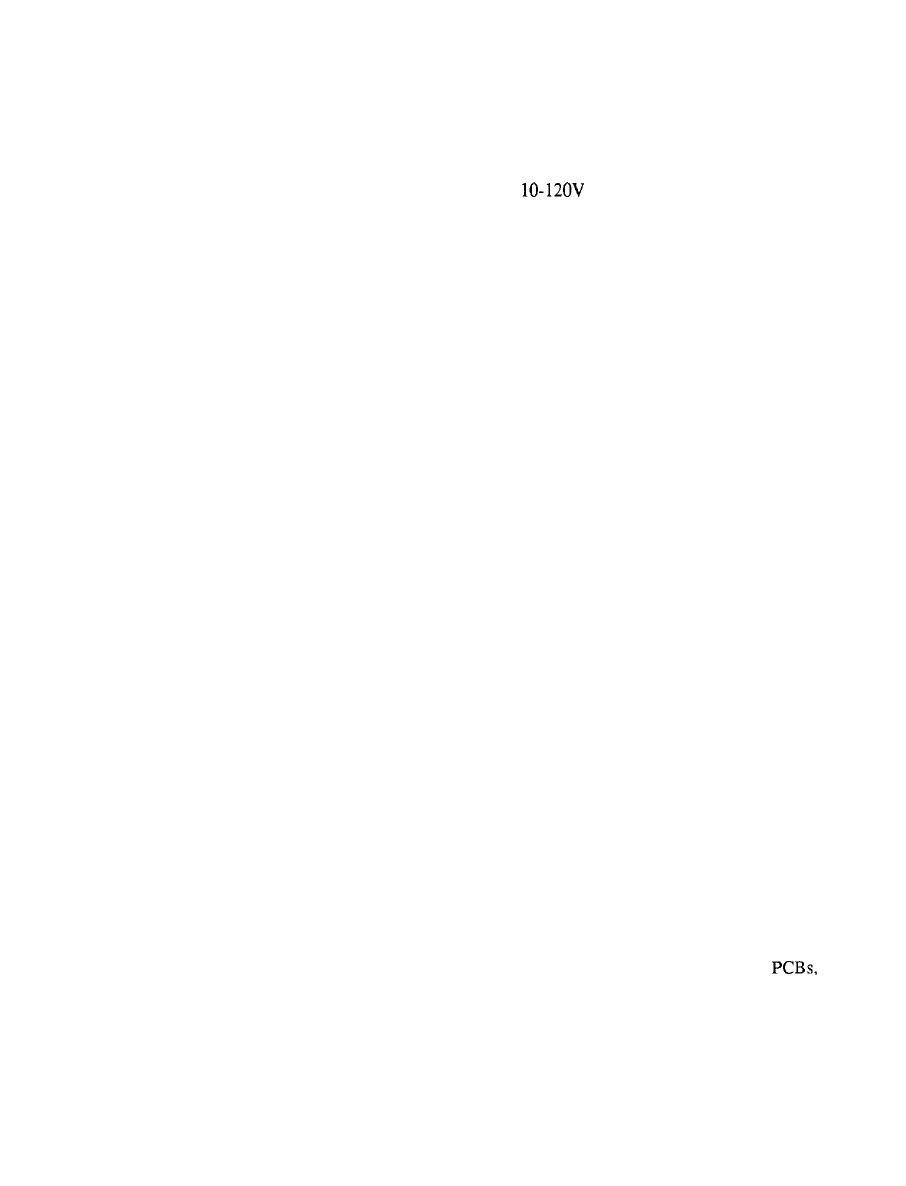2-2 Caution when handling
a.
Power must always be turned off before replacing any parts or connecting/
disconnecting the connectors.
b.
Do not subject game to physical shock when transporting or moving it.
c. The power supply range is between 1
lo-120V
AC.
d.
The cabinet must be grounded with a securely connected ground plug.
e.
Care must be taken at all times to avoid electrical shock whenever inspecting or
adjusting the game.
f.
When unplugging the game from an electrical outlet, grasp the plug, not the
cord.
g.
DO NOT attempt to repair the Printed Circuit Board (PCB) on site. It contains
sensitive chips that could easily be damaged by even the small internal voltage
of a multi-meter. Always return the PCB to your distributor for any repairs.
3. INSPECTION
The FINAL LAP 3 Game carton should be carefully inspected upon receipt to insure
that the game is complete and was delivered in good condition.
Inspect the game cabinet by doing the following:
1.
Examine the cabinet exterior for dents, chips, or broken parts.
2.
Unlock and open the rear service door, the front coin door, and the front dash panel
(unbolt 3 bolts) that swings forward and down.
Inspect the interior of the cabinet as follows:
a.
Verify that all plug-in connectors (on the cabinet harnesses) are fiiy plugged
in. The connectors next to the PCB metal enclosure are for the car-color
selection. Any or none of the three connectors can be plugged into the harness
connector. (For more information, Ref. 4-5, Choosing the Car-Color).
DO NOT force connectors together. The connectors are keyed so they fit only
in the proper orientation. A reversed edge connector can damage a PCB and
will void your warranty.
b.
Inspect the power cord to insure that there are no cuts or dents in the insulation.
c. Inspect the power supply connectors.
d.
Inspect other major sub-assemblies, such as the video display monitors,
PCBs,
and speakers. Make sure that they are mounted securely and that all ground
wires are fiiy connected.
2
