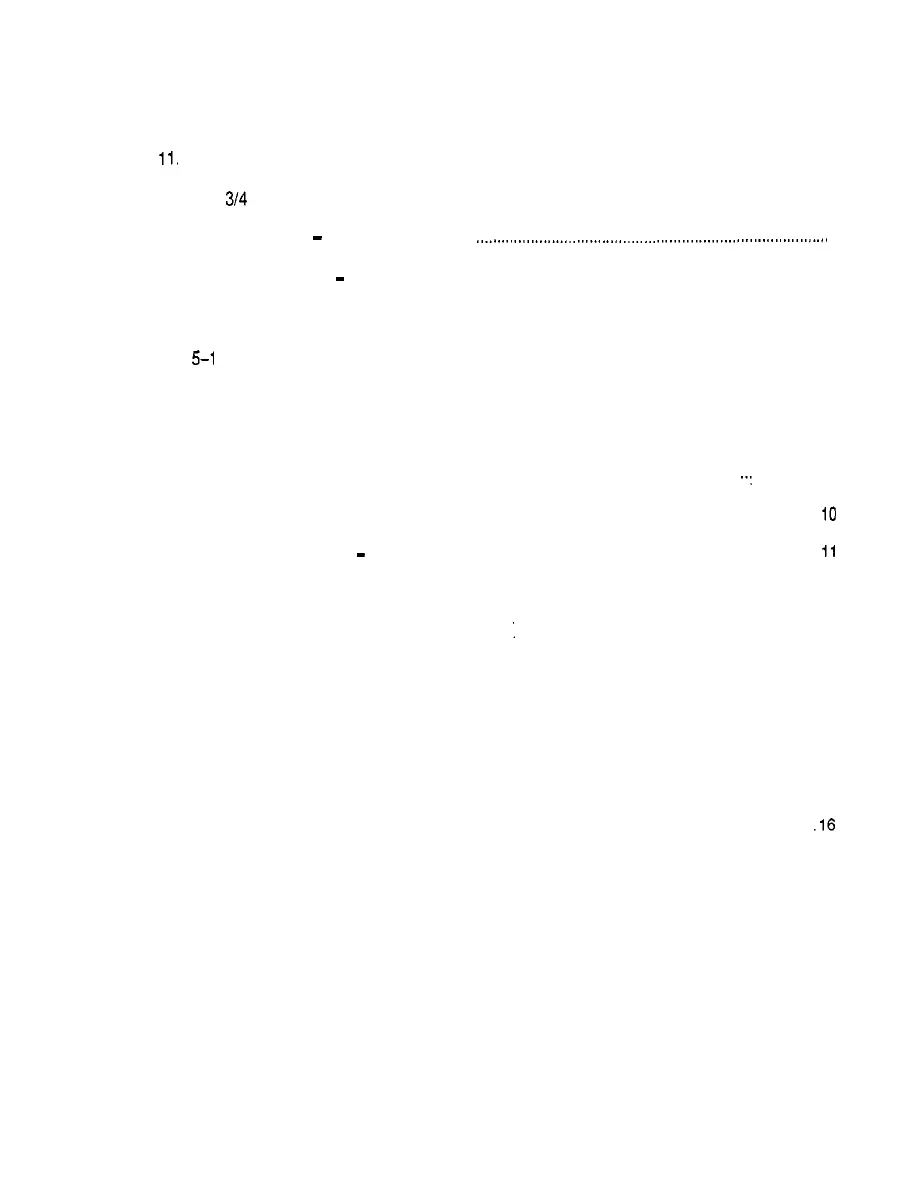11.
LIST OF ILLUSTRATIONS
4-1 3/4 Front and Back View
of Game . . . . . . . . . . . . . . . . . . . . . . . . . . . . . . . . . . . . . . . . . . . . . . . . . . . . . . . . . . . . . . . . . . . . . . . . . . . . . . . . . . . . . . . . . 3
4-2
Link Connection
-
One Cabinet . . . . . . . . . .._................................................................................. 4
4-3
Link Connection
-
Two to up to Eight Cabinets
.....................................................................
5
4-4 Car-Color Connectors
............................................................................................................
6
5-1
Service Panel ........................................................................................................................
7
5-2 Game Option Screen
.............................................................................................................
8
5-3 Table of Game Option Settings .............................................................................................
8
5-4 Switch Test Screen
...........................................................................................
..~
.................. 9
5-5 Monitor Remote Adjustment Board ..................................................................................... 10
5-6 Switch Test Screen
-
(Initialize Completed) ........................................................................
11
7-1 Opening the Control Panel .................................................................................................. 13
7-2
Shift Assembly
............................................
1
........................................................................ 13
7-3 Steering Assembly
...............................................................................................................
14
7-4 Steering Potentiometer ........................................................................................................ 14
7-5 Gas Pedal Assembly
...........................................................................................................
15
7-6 Replacing Game PCB ......................................................................................................... 15
7-7
Replacing the Monitor..
...............................................
.
.......................................................
.I6
7-8 Replacing Speakers/Fluorescent Lamp ............................................................................... 16
