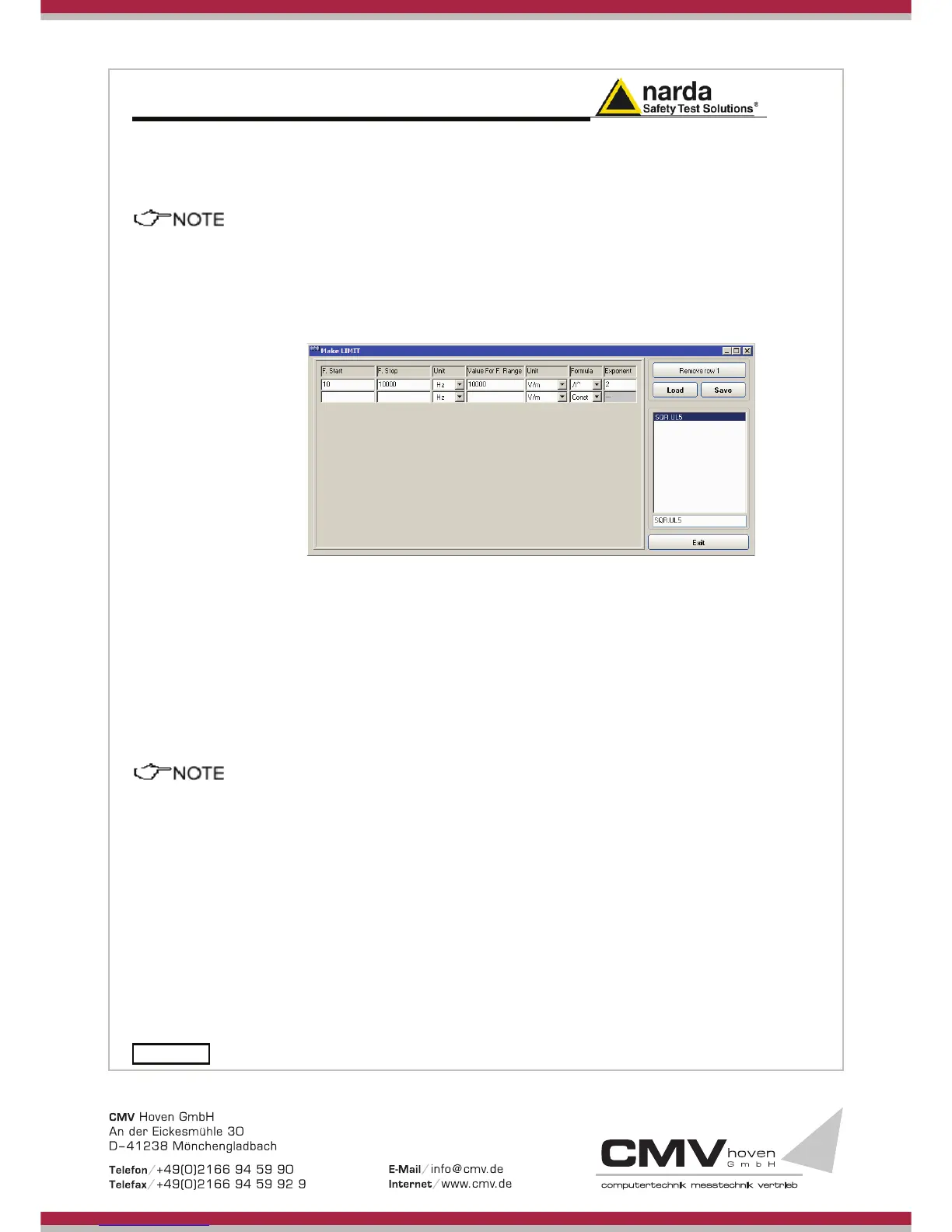4-8 Description
Type frequency and field strength for each point of the required limit and
click save to save it under the program directory. The limit file will be created
as a linear interpolation between specified points.
When the ICNIRP or IEEE limit is selected, the software automatically
calculates the corresponding total integration of the measured signals,
and compares the result with the threshold set by the standard,
considering whether it is or is not exceeded.
The Edit Non Linear Limit button opens a window to edit those limits that
are related to a mathematic formula, and create new ones:
Click Load to edit a previously saved limit.
Type in the Start and Stop frequencies in the appropriate boxes, and choose
the right measurement Unit.
Introduce the strenght Value and choose its Unit.
Then choose the formula from the list and type the exponent value.
Click save to save it under the program directory. The limit file will be
created as a calculation of the mathematic expression.
The Max Hold function is not available when the ICNIRP or IEEE limit is
selected.