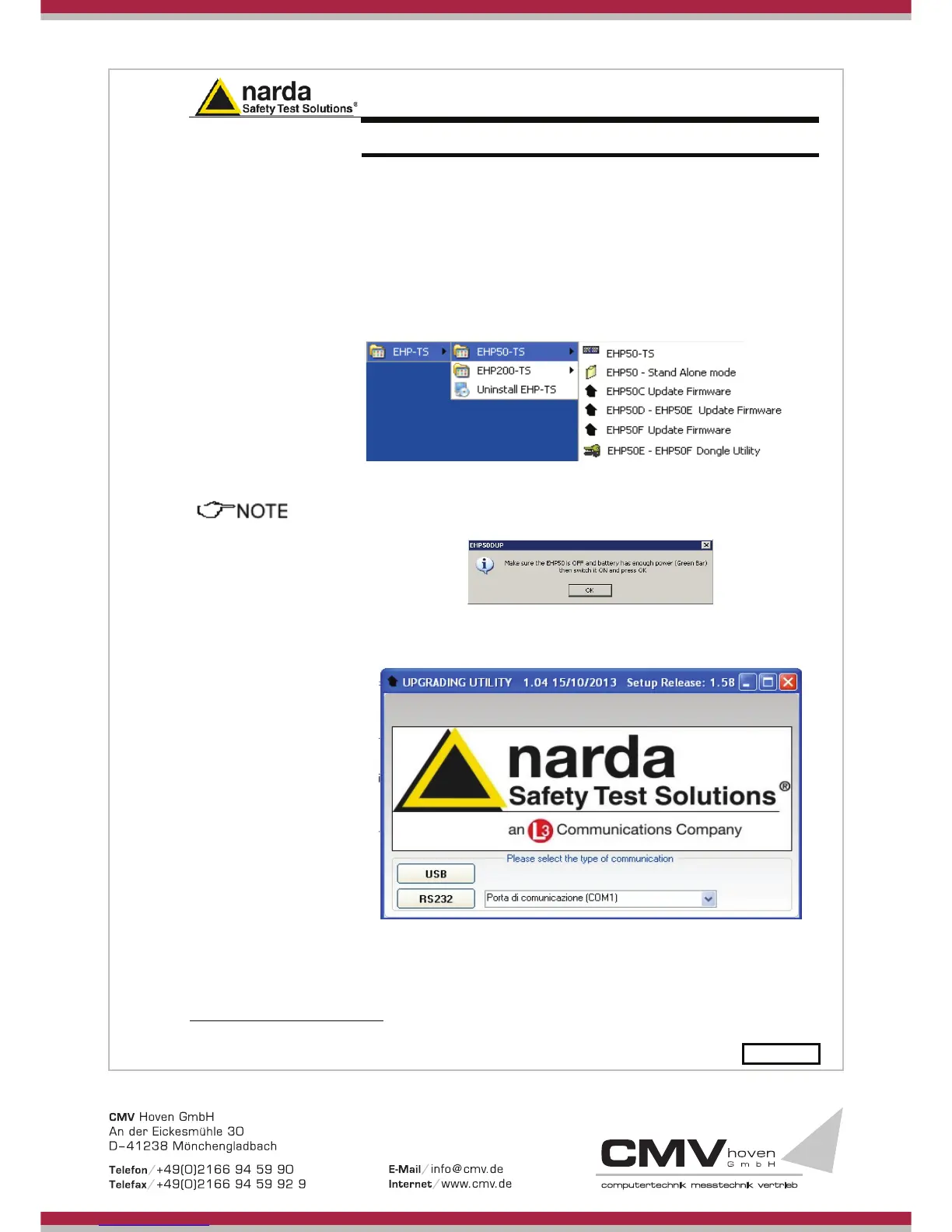Update Firmware 6-1
6 – Update Firmware
6.1 Update firmware
The EHP-50F internal firmware can be updated easily by the user.
This section provides all the information required for firmware updating.
The Update Firmware Program is available after EHP-TS package
installation.
6.2 To run the
update software
Turn off the EHP-50F and connect it to a free USB or RS232 port of the
PC.
Run EHP-50F Update Firmware to start the update program.
The User should check that the battery level is at least 3.9 V before
starting the upgrade.
6.3 To transfer data Main window displayed after the updating program EHP-50F Update
Firmware has been run:
Fig.6-1 EHP-50F Upgrading Utility Main Window
Select USB or RS232 communication port.
Before selecting RS232 port, choose the COM port used.
1
Document EHP50FEN-50501-1.63 - © NARDA 2015
