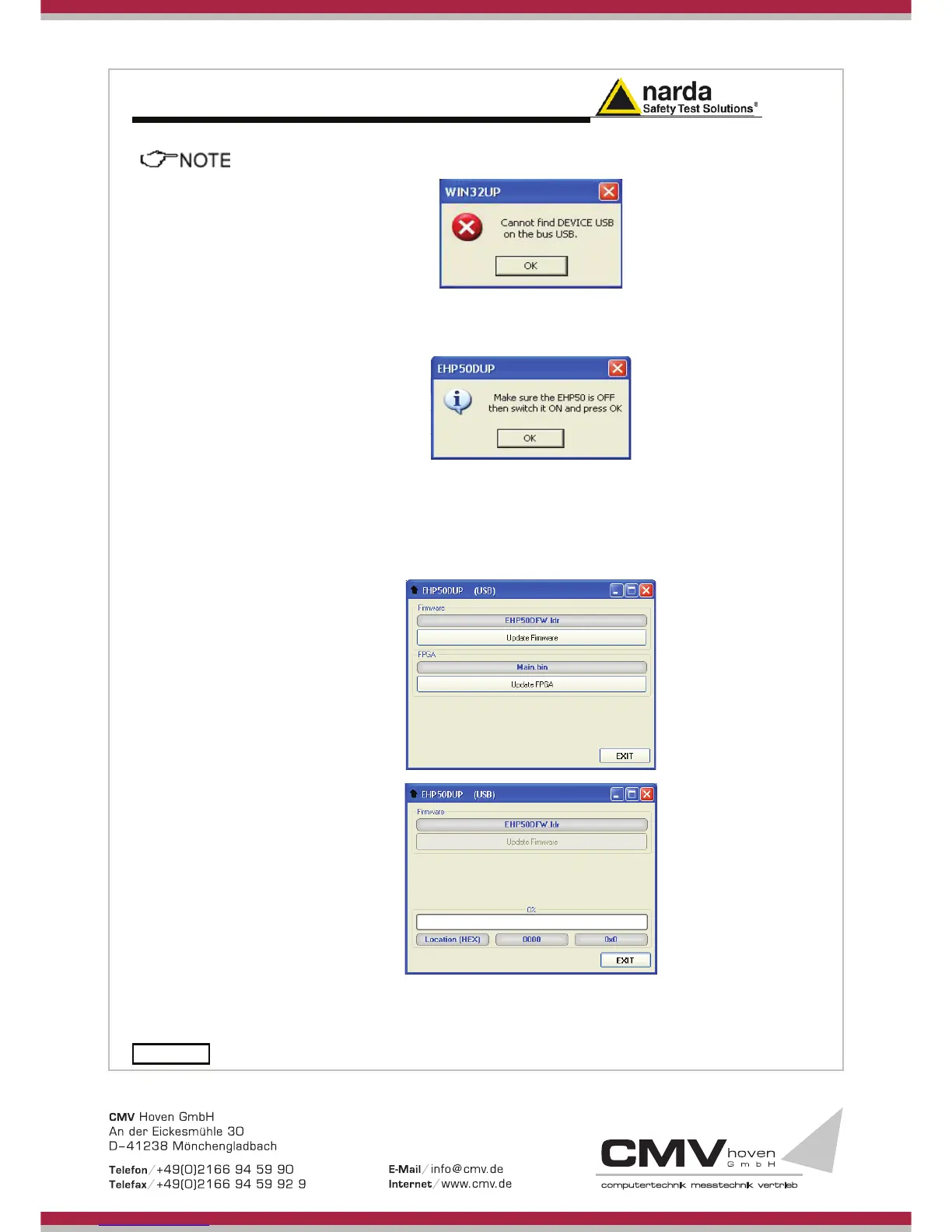6-2 Firmware Update
In case the software doesn’t detect any EHP-50F in the USB port, the
following message will be displayed.
As soon as the connection is established, a message informs to turn the
EHP-50F OFF and turn it ON again; press OK to confirm.
Two firmware components can be updated by this application: Firmware,
which is the main analyzer internal program, and FPGA, to update
parameters of the analyzer Field Programmable Gate Array.
Both files, required for updating, are automatically stored within the EHP-TS
directory during EHP-TS software installation. To start the process simply
select Update Firmware or Update FPGA button,
and wait (few minutes)
until the automatic transfer is completed.