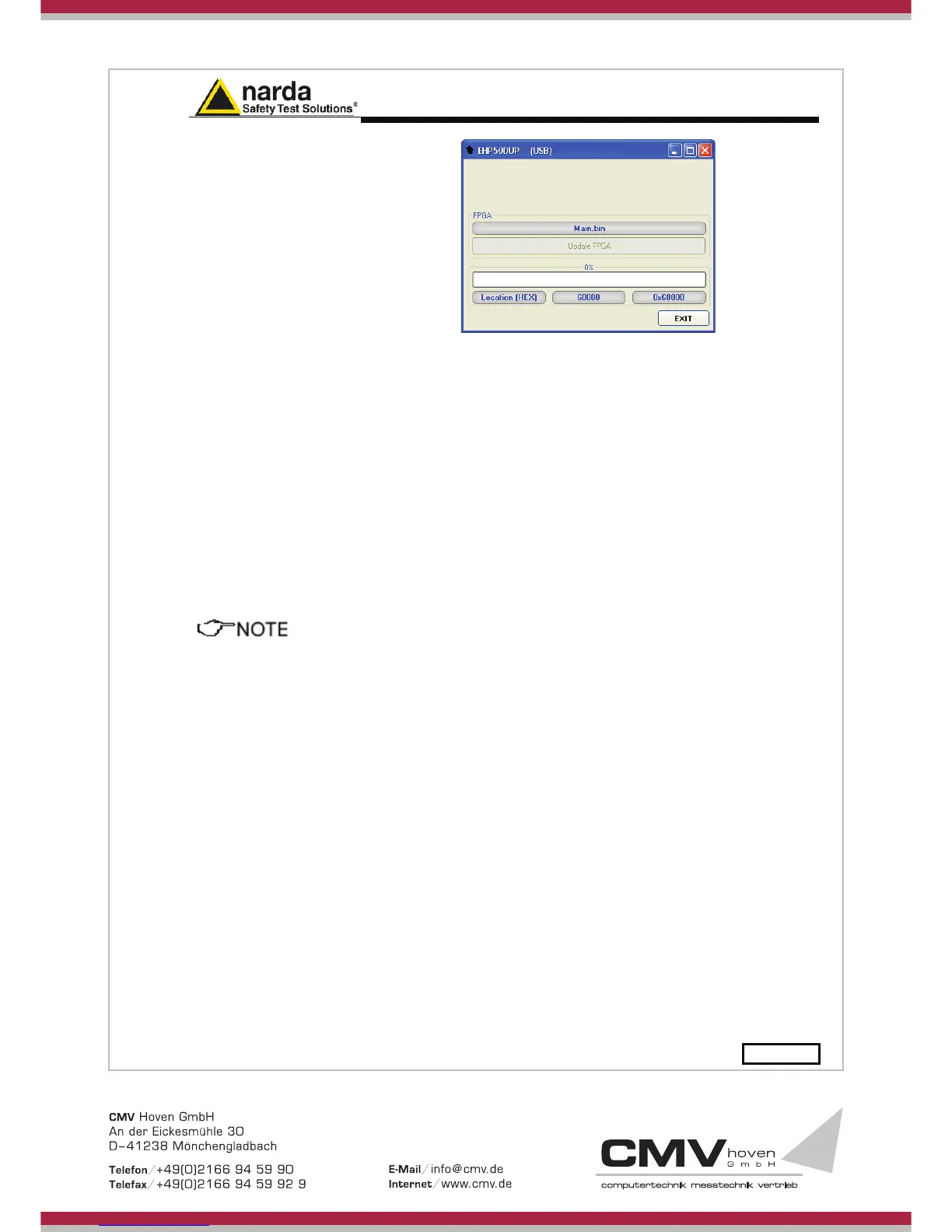Update Firmware 6-3
At the end, a message informs if the update has been successfully
performed.
Turn the EHP-50F OFF (it could seem to be already OFF but it is not) and
turn it ON again.
The EHP-50F is now updated with the new version of the internal firmware
or FPGA.
It is now possible to disconnect the cable connected to the PC, with the
EHP-50F meter either switched on or off.
Subsequently, when the meter is switched on again, the new version will be
displayed in the NBM-550, EHP50-TS or EHP-50F Stand Alone Mode
application software.
To obtain firmware or FPGA or programs updates for EHP-50F, please
contact your NARDA distributor or download it directly from the
NARDA Web site: www.narda-sts.it