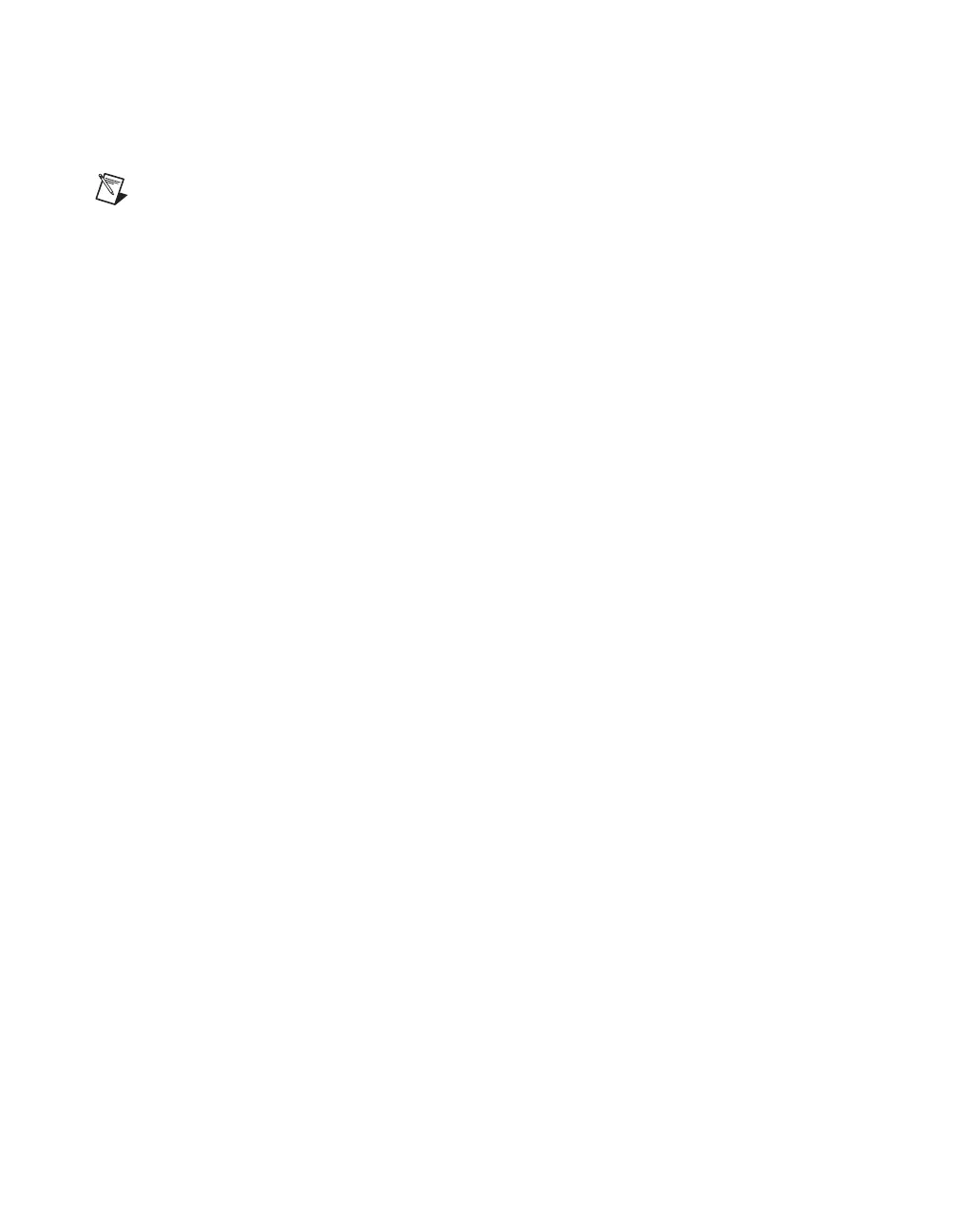Appendix C Intel SATA RAID Utility for Intel ICH7R
NI 8352/8353 User Manual C-2 ni.com
6. Use the up and down arrow keys to select the RAID0 array stripe size
(4–128 KB). Press <Enter>.
Note For a server, use a lower stripe size. For a multimedia system, use a higher stripe
size. The default size is 128 KB.
7. Press <Enter> when Create Volume is highlighted. A warning
message displays.
8. When asked
Are you sure you want to create this volume
(Y/N)
, press <Y> to create the RAID volume or <N> to return to the
Create Volume menu.
Creating a RAID1 Volume
Follow these steps to create a RAID1 volume:
1. Select Create RAID Volume from the main menu and press <Enter>.
The Create Volume Menu screen appears.
2. Specify a name for the RAID1 set and press <Tab> or <Enter> to go to
the next field.
3. When RAID Level is highlighted, press the up and down arrow keys
to select RAID1(Mirror) and press <Enter>.
4. When Capacity is highlighted, enter your RAID volume capacity and
press <Enter>. The default setting is the maximum capacity allowed.
5. Press <Enter> when Create Volume is highlighted. A warning
message displays.
6. When asked
Are you sure you want to create this volume
(Y/N)
, press <Y> to create the RAID volume or <N> to return to the
Create Volume menu.
Creating a RAID10 (RAID1+ RAID0)
Follow these steps to create a RAID10 volume:
1. Select Create RAID Volume from the main menu and press <Enter>.
The Create Volume Menu screen appears:
2. Specify a name for the RAID10 set and press <Enter>.
3. When RAID Level is highlighted, use the up and down arrow keys to
select RAID10(RAID0+1) and press <Enter>.
4. When Stripe Size is highlighted, use the up and down arrow keys to
select the RAID10 stripe size (4–128 KB). Press <Enter>.