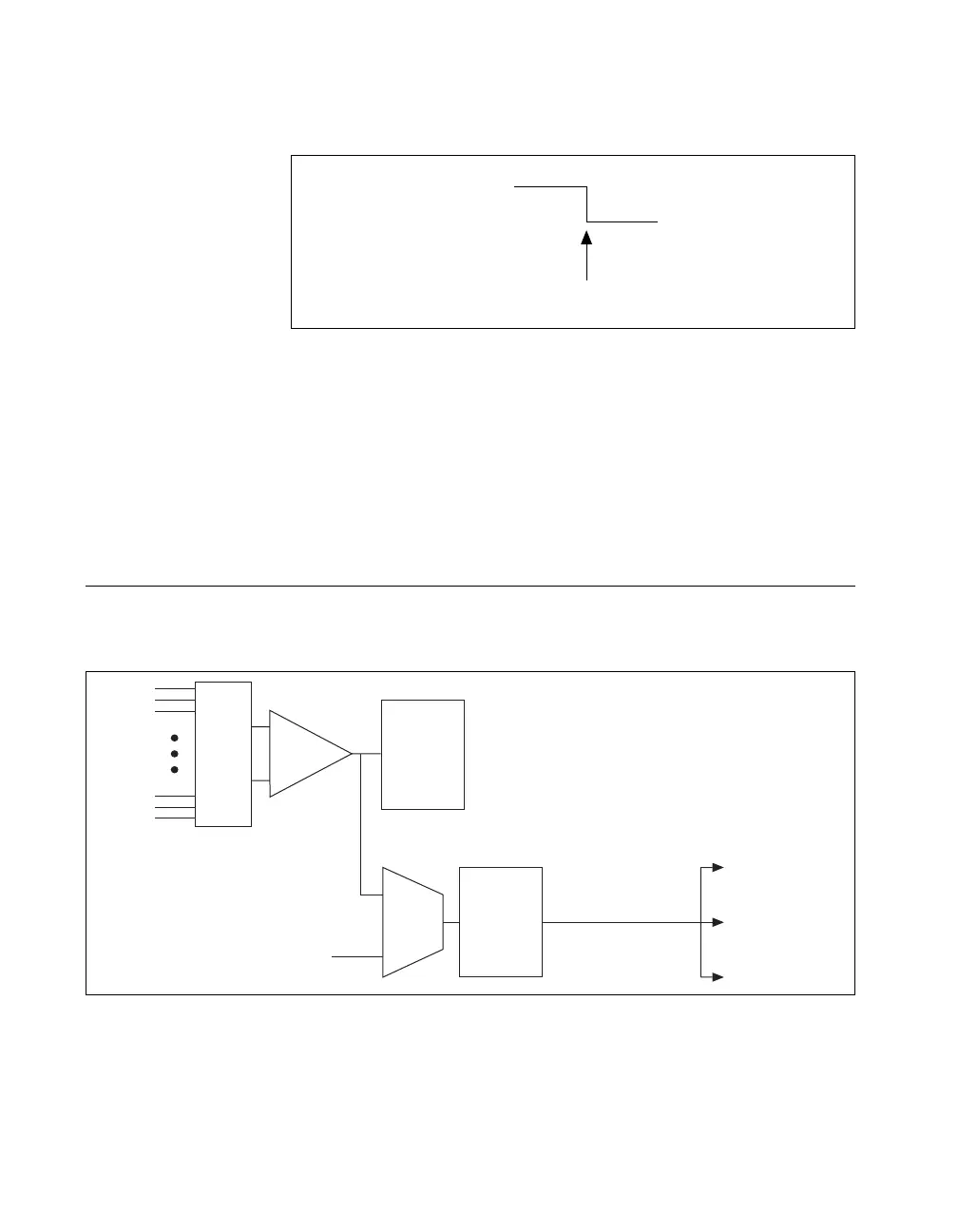Chapter 10 Triggering
E Series User Manual 10-2 ni.com
Figure 10-1 shows a falling-edge trigger.
Figure 10-1. Falling-Edge Trigger
You can also program your DAQ device to perform an action in response to
a trigger from a digital source. This action can affect the following:
• Analog input acquisitions
• Analog output generation
• Counter behavior
Triggering with an Analog Source
Some E Series devices can generate a trigger on an analog signal.
Figure 10-2 shows the analog trigger circuit.
Figure 10-2. Analog Trigger Circuit
You must specify a source and an analog trigger type. The source can be
either the PFI 0/AI START TRIG pin or an analog input channel. Refer to
the
Analog Trigger Types section for more information.
5 V
0 V
Falling edge initiates acquisition
Digital Trigger
PGIA
ADC
+
–
Analog
Input
Channels
Analog
Trigger
Detection
Mux
PFI 0/AI
START TRIG
AI Circuitry
AO Circuitry
Counter Circuitry
Analog Comparison
Event
(Analog Trigger
Circuitry Output)
