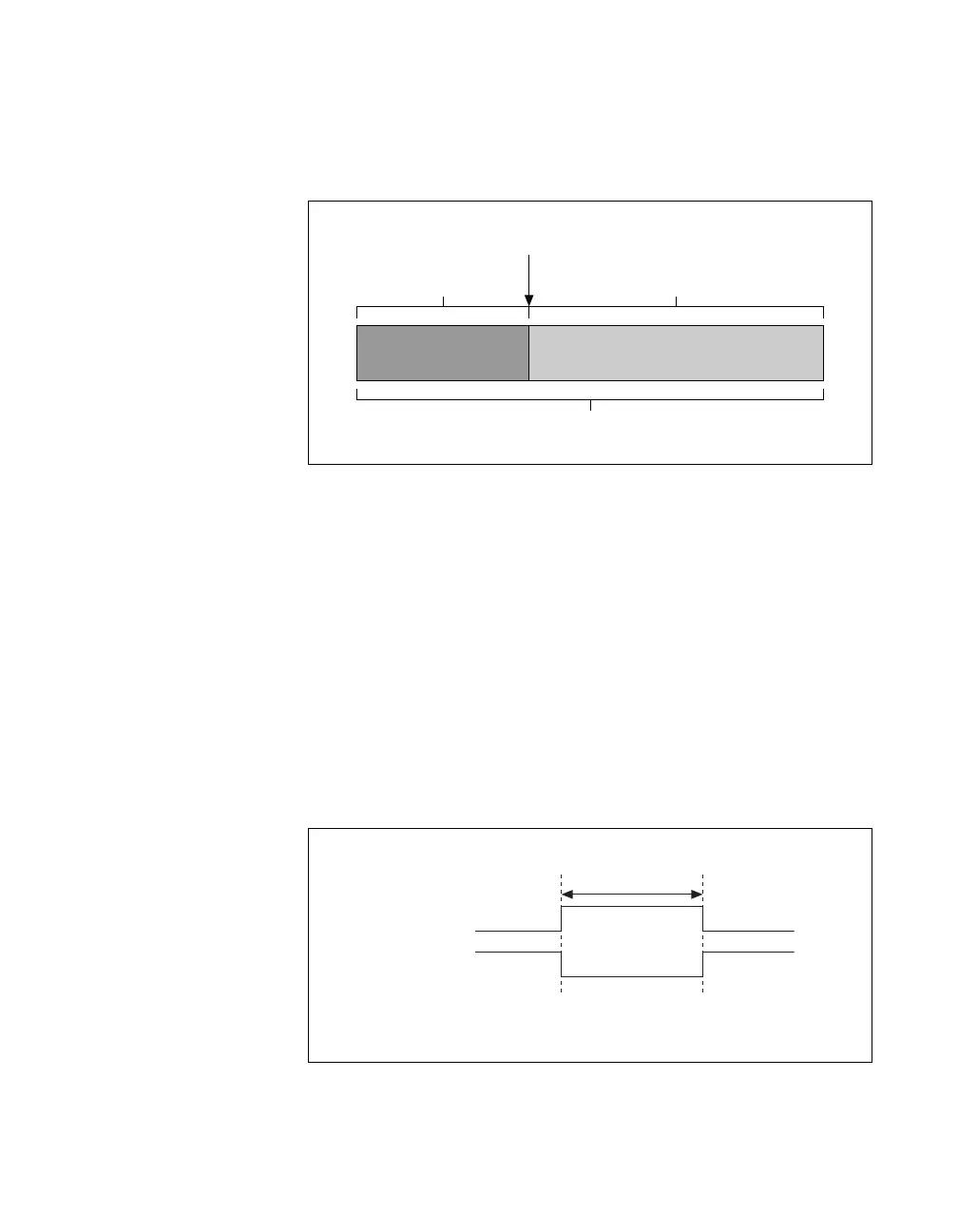Chapter 2 Analog Input
© National Instruments Corporation 2-35 E Series User Manual
When the reference trigger occurs, the DAQ device continues to write
samples to the buffer until the buffer contains the desired number of
posttrigger samples. Figure 2-21 shows the final buffer.
Figure 2-21. Reference Trigger Final Buffer
Using a Digital Source
To use ai/ReferenceTrigger with a digital source, specify a source and an
edge. The source can be an external signal connected to any PFI or
RTSI <0..6> pin. The source can also be one of several internal signals on
your DAQ device. Refer to Device Routing in MAX in the NI-DAQmx Help
or the LabVIEW 8.x Help for more information.
Also, specify whether the measurement acquisition stops on the rising edge
or falling edge of the ai/ReferenceTrigger signal.
Figure 2-22 shows the timing requirements of the ai/ReferenceTrigger
source.
Figure 2-22. ai/ReferenceTrigger Source Timing Requirements
Pre-Trigger Samples
Reference Trigger
Post-Trigger Samples
Complete Buffer
Rising-Edge
Polarity
Falling-Edge
Polarity
t
w
t
w
= 10 ns minimum