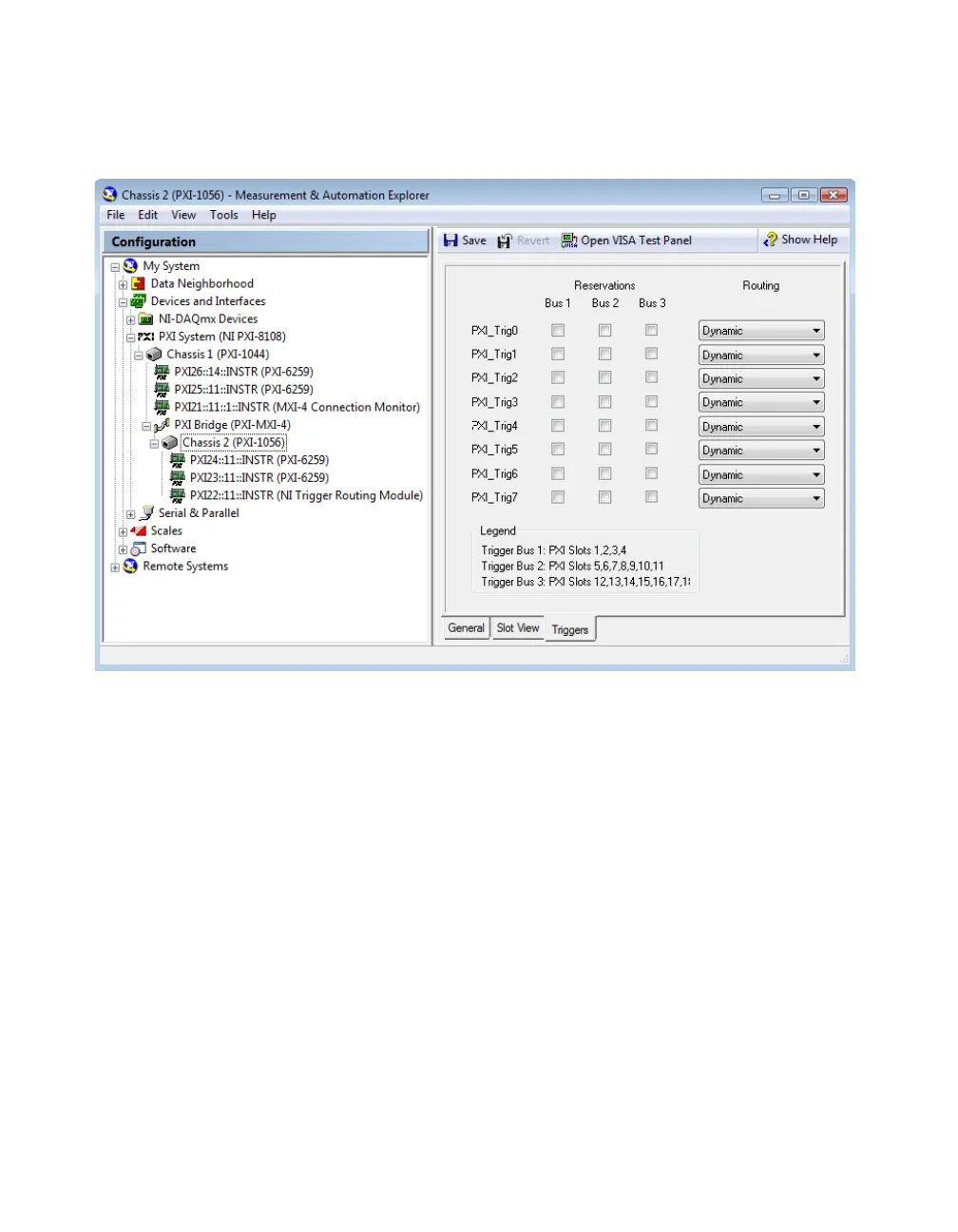Chapter 2 Installation and Configuration
NI PXI-8109 User Manual 2-24 ni.com
The configuration steps for single or multiple-chassis systems are the same.
An example of a multichassis configuration is shown in Figure 2-5.
Figure 2-5. Multichassis Configuration in MAX
Basic PXI System Configuration
1. Launch Measurement & Automation Explorer (MAX).
2. In the Configuration tree, expand Devices and Interfaces.
3. In the Devices and Interfaces tree, expand PXI System. Your
PXI Express chassis is already identified and appears in the
PXI System tree.
4. For each unidentified PXI chassis in the PXI System tree, right-click
on the chassis and select the appropriate chassis model through the
Identify As submenu. Further expanding the PXI System branch
shows all devices in the system that NI-VISA can recognize.
The PXI specification allows for many combinations of PXI chassis and
system modules. To assist system integrators, PXI chassis and system
module manufacturers must document their products’ capabilities.