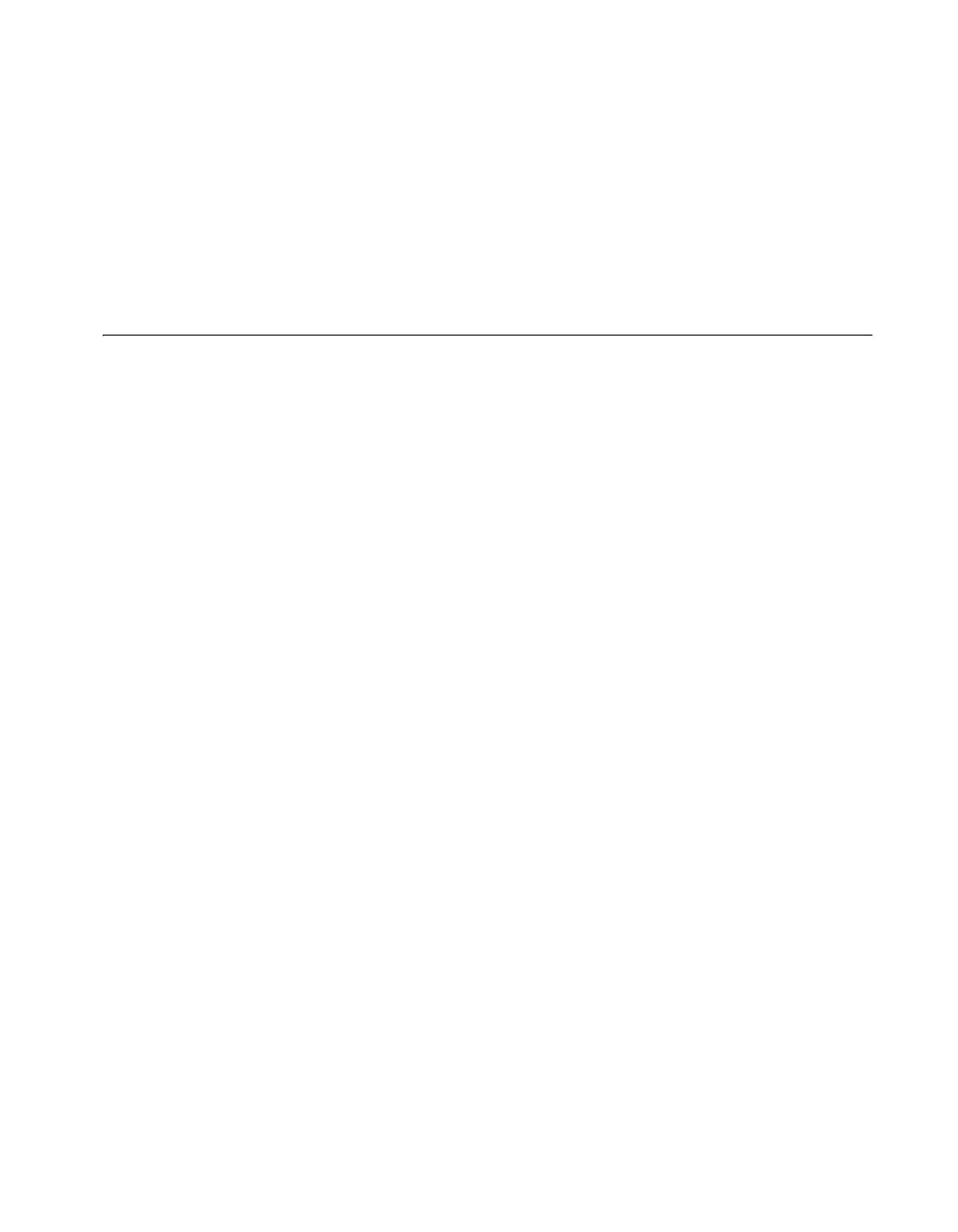Chapter 4 Common Configuration Questions
© National Instruments 4-7 NI PXI-8109 User Manual
My NI PXI-8109 does not have an internal floppy drive. Is there a way
to use an external drive?
Yes. The NI PXI-8109 controller supports and can boot from USB floppy
drives. Refer to the Boot Options section for more information.
A USB floppy drive is available from National Instruments, part
number 778492-02.
PXI Configuration
How do I use the SMB trigger on the front panel?
For details, refer to the PXI Features section of Chapter 2, Installation and
Configuration.
Why doesn’t the NI PXI-8109 work with the PXI-8220 or PXI-8221?
The serialized IRQ line is not routed to the Intel 5 Series chipset on the
NI PXI-8109. This prevents PC cards using ISA interrupts from working
with the NI PXI-8109.