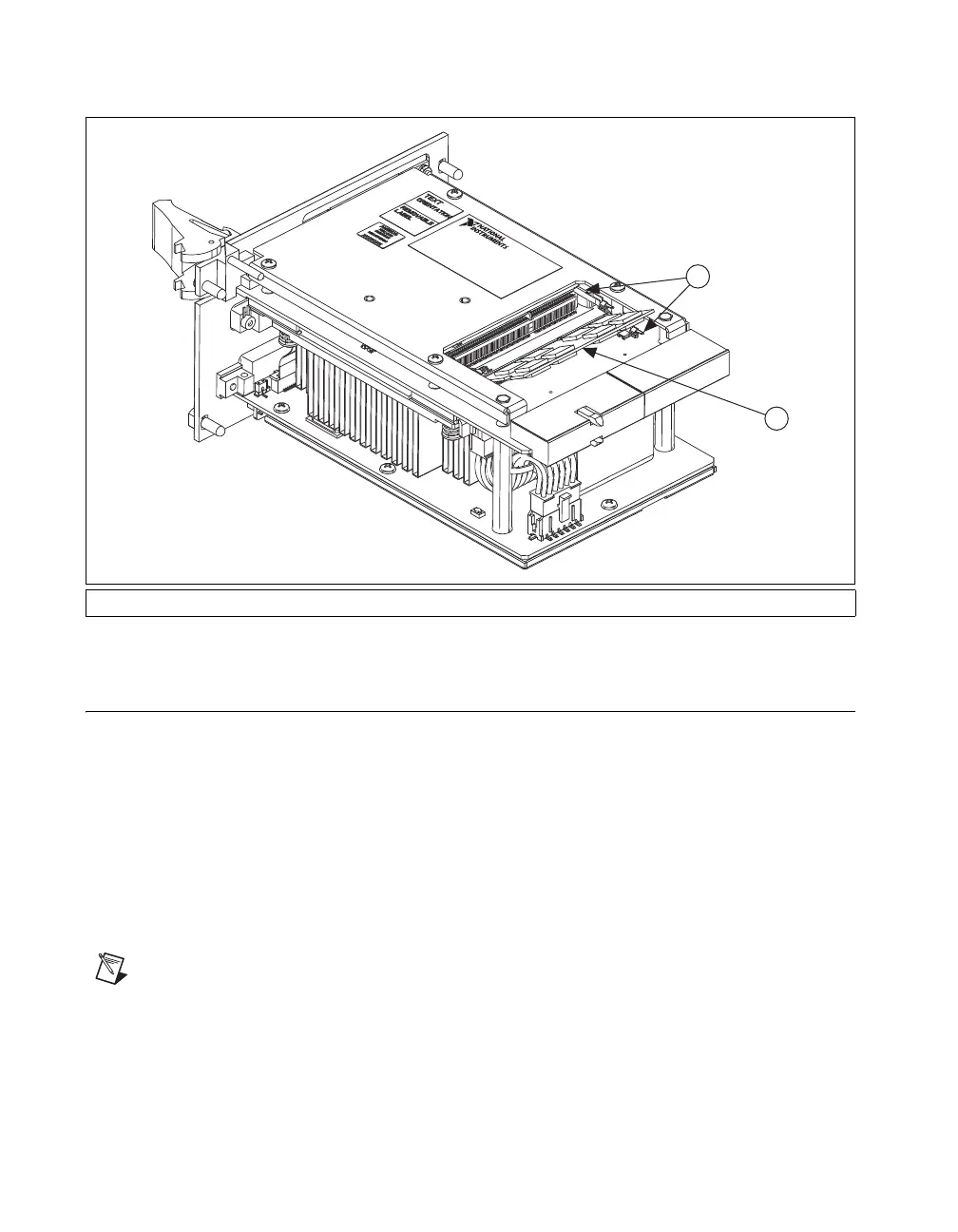Chapter 2 Installation and Configuration
NI PXI-8109 User Manual 2-26 ni.com
Figure 2-6. Installing a DDR3 SO-DIMM in an NI PXI-8109 Controller
Hard Drive Recovery
NI PXI-8109 controllers include two methods of restoring the original
factory condition of your hard drive. Hard drive-based recovery stores a
factory backup on a separate portion of your hard drive allowing you to
restore your controller without additional media. The NI PXI-8109
controller also ships with an OS Recovery CD that allows you to
reinstall your operating system onto your hard drive through an external
USB CD/DVD-ROM. For more information on these tools, refer to
KnowledgeBase 2ZKC02OK, Hard Drive Recovery and OS Installation
for PXI and VXI Controllers, at
ni.com/support.
Note The hard drive recovery hot key is <F4>. To access the hard drive-based recovery
tool, press and hold <F4> when video first appears during the boot process.
If you need to recover your factory-installed operating system from a CD,
you can use the included OS re-installation CD with an external
USB CD/DVD-ROM drive. Boot the PXI Express controller using the
1DDR3 S O-DIMM Module in Lower Socket 2 DDR3 SO-DIMM Sockets